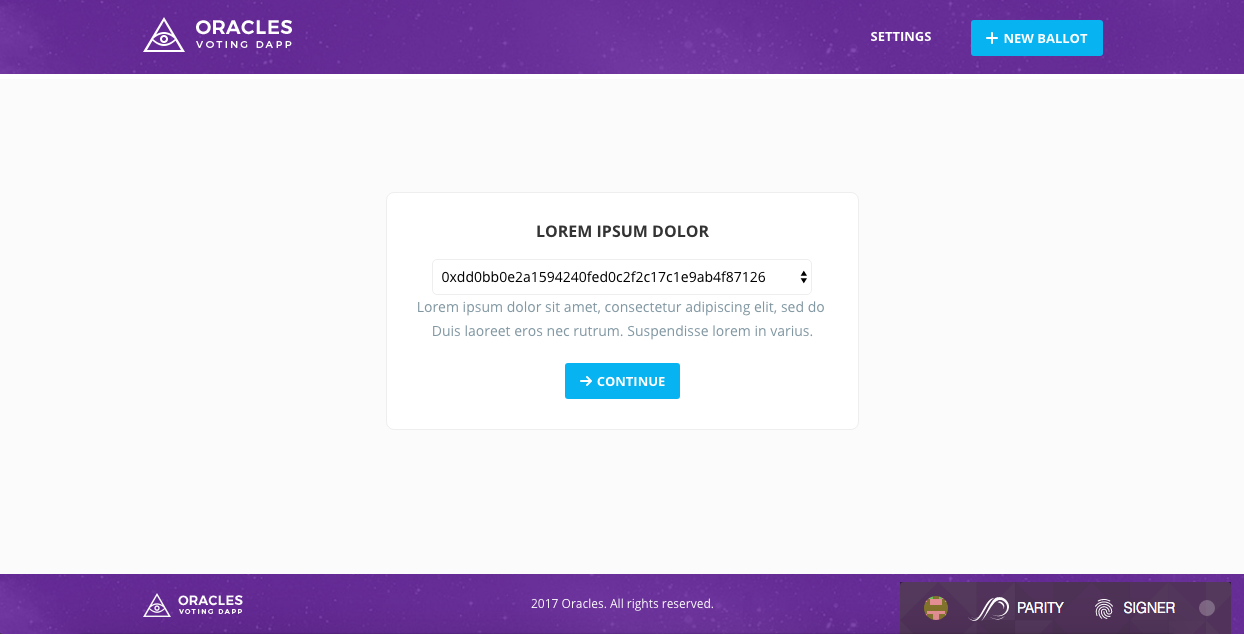|
|
||
|---|---|---|
| assets | ||
| favicons | ||
| .gitignore | ||
| README.md | ||
| ballot.png | ||
| ballots.png | ||
| gulpfile.js | ||
| index.html | ||
| manifest.json | ||
| newBallot.html | ||
| new_ballot.png | ||
| new_ballot_1.png | ||
| new_ballot_2.png | ||
| package.json | ||
| settings.png | ||
README.md
Oracles network Voting Dapp
Initial page (Settings)
Choose your voting key from the list to continue. You can return to this page from any page by clicking Settings button.
Ballots page
You'll see the page with the list of all ballots. Here you can switch to see only your UNANSWERED or EXPIRED ballots. Search by ballots' data is available too.
Single ballot page is opened by clicking VOTE NOW button.
Single ballot page
Here you can vote for or against notary. If total number of votes > 3, notary will be added or deleted from the network depending on votes majority after voting will be finished.
New ballot page
Click NEW BALLOT button from any page to create a new ballot.
Configuration file
It is configured with Oracles network contract
Path: ./assets/javascripts/config.json
{
"environment": "live",
"Ethereum": {
"live": {
"contractAddress": "Oracles_contract_address"
}
}
}
Building from source
-
npm install -
npm run sass -
npm run coffee -
npm start