* format python files in blueprints * update check on blueprints python code * update python linter in CI workflow |
||
|---|---|---|
| .. | ||
| src | ||
| tools | ||
| README.md | ||
| backend.tf.sample | ||
| cloud-shell-readme.txt | ||
| diagram.png | ||
| explorer.png | ||
| main.tf | ||
| outputs.tf | ||
| variables.tf | ||
README.md
Compute Engine quota monitoring
This blueprint improves on the GCE quota exporter tool (by the same author of this blueprint), and shows a practical way of collecting and monitoring Compute Engine resource quotas via Cloud Monitoring metrics as an alternative to the built-in quota metrics.
Compared to the built-in metrics, it offers a simpler representation of quotas and quota ratios which is especially useful in charts, allows filtering or combining quotas between different projects regardless of their monitoring workspace, and optionally creates alerting policies without the need to interact directly with the monitoring API.
Regardless of its specific purpose, this blueprint is also useful in showing how to manipulate and write time series to cloud monitoring. The resources it creates are shown in the high level diagram below:
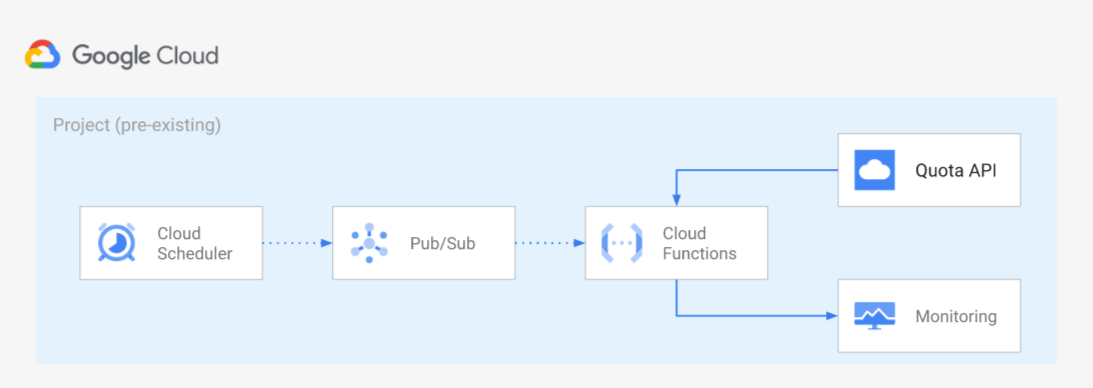
The Cloud Function arguments that control function execution (for example to set which project quotas to monitor) are defined in the Cloud Scheduler payload sent in the PubSub message, so that a single function can be used for different configurations by creating more schedules.
Quota time series are stored using custom metrics with different metric types for usage, limit and utilization; metric types are based on a common prefix defaulting to quota and two tokens representing the quota name and type of data. This is an example:
custom.googleapis.com/quota/firewalls/usagecustom.googleapis.com/quota/firewalls/limitcustom.googleapis.com/quota/firewalls/ratio
All custom metrics are associated to the global resource type and use gauge kind
Metric labels contain
projectset to the project of the quotalocationset to the region of the quota (orglobalfor project-level quotas)quotacontaining the string representation ofusage / limitfor the quota, to provide an immediate reference when checking ratios; this can be easily turned off in code if reducing cardinality is needed
Labels are set with project id (which may differ from the monitoring workspace projects) and region (quotas that are not region specific are labelled global), this is how the ratio metric for a quota looks in in Metrics Explorer
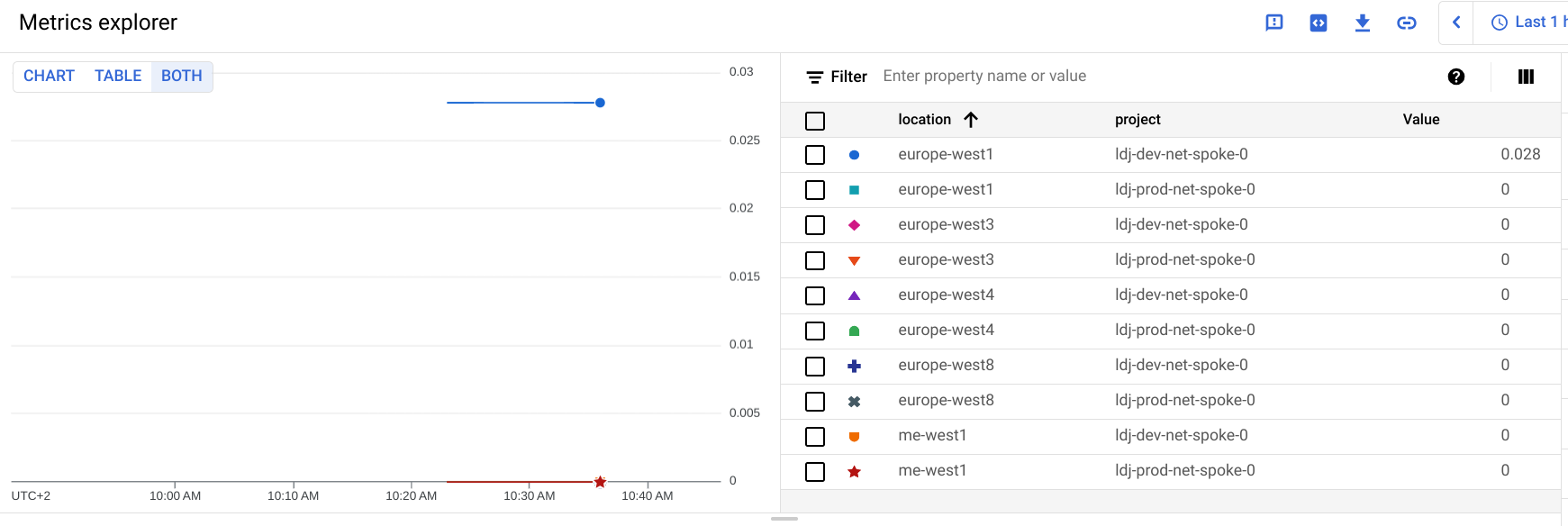
Configuring resources
The projects where resources are created is also the one where metrics will be written, and is configured via the project_id variable. The project can optionally be created by configuring the project_create_config variable.
The region, location of the bundle used to deploy the function, and scheduling frequency can also be configured via the relevant variables.
Configuring Cloud Function parameters
The quota_config variable mirrors the arguments accepted by the Python program, and allows configuring several different aspects of its behaviour:
quota_config.discover_rootorganization or folder to be used to discover all underlying projects to track quotas for, inorganizations/nnnnnorfolders/nnnnnformatquota_config.excludedo not generate metrics for quotas matching prefixes listed herequota_config.includeonly generate metrics for quotas matching prefixes listed herequota_config.projectsprojects to track quotas for, defaults to the project where metrics are stored, if projects are automatically discovered, those in this list are appended.quota_config.regionsregions to track quotas for, defaults to theglobalregion for project-level quotasdry_rundo not write actual metricsverboseincrease logging verbosity
The solution can also create a basic monitoring alert policies, to demonstrate how to raise alerts when quotas utilization goes over a predefined threshold, to enable it, set variable alert_create to true and reapply main.tf after main.py has run at least one and quota monitoring metrics have been created.
Running the blueprint
Clone this repository or open it in cloud shell, then go through the following steps to create resources:
terraform initterraform apply -var project_id=my-project-id
Variables
| name | description | type | required | default |
|---|---|---|---|---|
| project_id | Project id that references existing project. | string |
✓ | |
| alert_configs | Configure creation of monitoring alerts for specific quotas. Keys match quota names. | map(object({…})) |
{} |
|
| bundle_path | Path used to write the intermediate Cloud Function code bundle. | string |
"./bundle.zip" |
|
| name | Arbitrary string used to name created resources. | string |
"quota-monitor" |
|
| project_create_config | Create project instead of using an existing one. | object({…}) |
null |
|
| quota_config | Cloud function configuration. | object({…}) |
{} |
|
| region | Compute region used in the example. | string |
"europe-west1" |
|
| schedule_config | Schedule timer configuration in crontab format. | string |
"0 * * * *" |
Test
module "test" {
source = "./fabric/blueprints/cloud-operations/compute-quota-monitoring"
name = "name"
project_id = "test"
project_create_config = {
billing_account = "12345-ABCDE-12345"
}
}
# tftest modules=4 resources=19