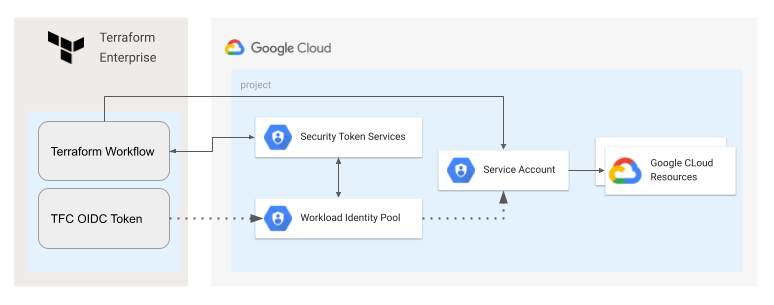|
|
||
|---|---|---|
| .. | ||
| gcp-workload-identity-provider | ||
| tfc-workflow-using-wif | ||
| README.md | ||
| diagram.png | ||
README.md
Configuring workload identity federation for Terraform Cloud/Enterprise workflow
The most common way to use Terraform Cloud for GCP deployments is to store a GCP Service Account Key as a part of TFE Workflow configuration, as we all know there are security risks due to the fact that keys are long term credentials that could be compromised.
Workload identity federation enables applications running outside of Google Cloud to replace long-lived service account keys with short-lived access tokens. This is achieved by configuring Google Cloud to trust an external identity provider, so applications can use the credentials issued by the external identity provider to impersonate a service account.
This blueprint shows how to set up Workload Identity Federation between Terraform Cloud/Enterprise instance and Google Cloud. This will be possible by configuring workload identity federation to trust oidc tokens generated for a specific workflow in a Terraform Enterprise organization.
The following diagram illustrates how the VM will get a short-lived access token and use it to access a resource:
Running the blueprint
Create Terraform Enterprise Workflow
If you don't have an existing Terraform Enterprise organization you can sign up for a free trial account.
Create a new Workspace for a CLI-driven workflow (Identity Federation will work for any workflow type, but for simplicity of the blueprint we use CLI driven workflow).
Note workspace name and id (id starts with ws-), we will use them on a later stage.
Go to the organization settings and note the org name and id (id starts with org-).
Deploy GCP Workload Identity Pool Provider for Terraform Enterprise
NOTE: This is a preparation part and should be executed on behalf of a user with enough permissions.
Required permissions when new project is created:
- Project Creator on the parent folder/org.
Required permissions when an existing project is used:
- Workload Identity Admin on the project level
- Project IAM Admin on the project level
Fill out required variables, use TFE Org and Workspace IDs from the previous steps (IDs are not the names).
cd gcp-workload-identity-provider
mv terraform.auto.tfvars.template terraform.auto.tfvars
vi terraform.auto.tfvars
Authenticate using application default credentials, execute terraform code and deploy resources
gcloud auth application-default login
terraform init
terraform apply
As a result a set of outputs will be provided (your values will be different), note the output since we will use it on the next steps.
impersonate_service_account_email = "sa-tfe@fe-test-oidc.iam.gserviceaccount.com"
project_id = "tfe-test-oidc"
workload_identity_audience = "//iam.googleapis.com/projects/476538149566/locations/global/workloadIdentityPools/tfe-pool/providers/tfe-provider"
workload_identity_pool_provider_id = "projects/476538149566/locations/global/workloadIdentityPools/tfe-pool/providers/tfe-provider"
Configure OIDC provider for your TFE Workflow
To enable OIDC for a TFE workflow it's enough to setup an environment variable TFC_WORKLOAD_IDENTITY_AUDIENCE.
Go the the Workflow -> Variables and add a new variable TFC_WORKLOAD_IDENTITY_AUDIENCE equal to the value of workload_identity_audience output, in our example it's:
TFC_WORKLOAD_IDENTITY_AUDIENCE = "//iam.googleapis.com/projects/476538149566/locations/global/workloadIdentityPools/tfe-pool/providers/tfe-provider"
At that point we setup GCP Identity Federation to trust TFE generated OIDC tokens, so the TFE workflow can use the token to impersonate a GCP Service Account.
Testing the blueprint
In order to test the setup we will deploy a GCS bucket from TFE Workflow using OIDC token for Service Account Impersonation.
Configure backend and variables
First, we need to configure TFE Remote backend for our testing terraform code, use TFE Organization name and workspace name (names are not the same as ids)
cd ../tfc-workflow-using-wif
mv backend.tf.template backend.tf
vi backend.tf
Fill out variables based on the output from the preparation steps:
mv terraform.auto.tfvars.template terraform.auto.tfvars
vi terraform.auto.tfvars
Authenticate terraform for triggering CLI-driven workflow
Follow this documentation to login ti terraform cloud from the CLI.
Trigger the workflow
terraform init
terraform apply
As a result we have a successfully deployed GCS bucket from Terraform Enterprise workflow using Workload Identity Federation.
Once done testing, you can clean up resources by running terraform destroy first in the tfc-workflow-using-wif and then gcp-workload-identity-provider folders.