|
|
||
|---|---|---|
| .. | ||
| images | ||
| README.md | ||
| cloud-config.yaml | ||
| main.tf | ||
| outputs.tf | ||
| variables.tf | ||
| versions.tf | ||
README.md
Containerized Bindplane on Container Optimized OS
This module manages a cloud-config configuration that starts a containerized Bindplane service on Container Optimized OS, using the official Bindplane EE image provided by observIQ and documented in the official documentation page when selecting "Docker" as target platform.
The resulting cloud-config can be customized in a number of ways:
- a custom Bindplane configuration can be set in Docker compose file available in
/run/bindplane/docker-compose.ymlusing thebindplane_configvariable - additional files can be passed in via the
filesvariable - a completely custom
cloud-configcan be passed in via thecloud_configvariable, and additional template variables can be passed in viaconfig_variables
The default instance configuration inserts iptables rules to allow traffic on port 3001.
Logging and monitoring are enabled via the Google Cloud Logging agent configured for the instance via the google-logging-enabled metadata property, and the Node Problem Detector service started by default on boot.
The module renders the generated cloud config in the cloud_config output, to be used in instances or instance templates via the user-data metadata.
Setup
Please refer to the examples below for a sample terraform code for deploying a Bindplane server on GCP Compute VM with COS. After setting up the terraform code run the following commands:
terraform init
terraform apply
Wait for a couple of minutes for the VM to be bootstrapped then connect via IAP tunnel using the following command (substitute the VM name, project and zone according to your configuration):
gcloud compute ssh $VM_NAME --project $PROJECT --zone $ZONE -- -L 3001:127.0.0.1:3001 -N -q -f
Navigate to http://localhost:3001 to access the Bindplane console, the following login page should be displayed.
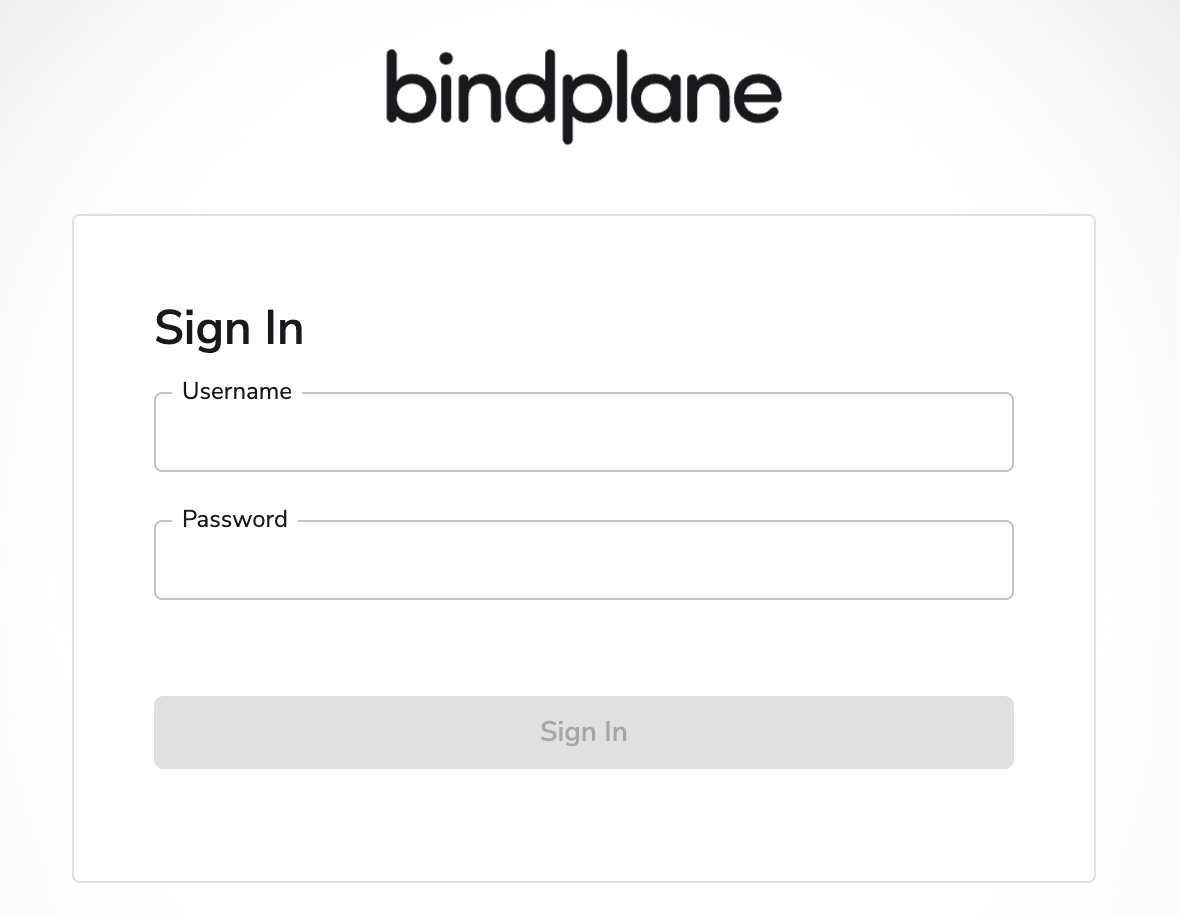
Examples
Default configuration
This example will create a cloud-config that uses the module's defaults, creating a simple bindplane server with default (latest) docker image versions and setting localhost as remote url (suited only for local development).
module "cos-nginx" {
source = "./fabric/modules/cloud-config-container/bindplane"
password = "secret"
}
module "vm-nginx-tls" {
source = "./fabric/modules/compute-vm"
project_id = "my-project"
zone = "europe-west8-b"
name = "cos-nginx"
network_interfaces = [{
network = "default"
subnetwork = "gce"
}]
metadata = {
user-data = module.cos-nginx.cloud_config
google-logging-enabled = true
}
boot_disk = {
initialize_params = {
image = "projects/cos-cloud/global/images/family/cos-stable"
type = "pd-ssd"
size = 10
}
}
tags = ["http-server", "ssh"]
}
# tftest modules=2 resources=2
Variables
| name | description | type | required | default |
|---|---|---|---|---|
| password | Default admin user password. | string |
✓ | |
| bindplane_config | Bindplane configurations. | object({…}) |
{} |
|
| cloud_config | Cloud config template path. If null default will be used. | string |
null |
|
| config_variables | Additional variables used to render the cloud-config and Nginx templates. | map(any) |
{} |
|
| file_defaults | Default owner and permissions for files. | object({…}) |
{…} |
|
| files | Map of extra files to create on the instance, path as key. Owner and permissions will use defaults if null. | map(object({…})) |
{} |
|
| runcmd_post | Extra commands to run after starting nginx. | list(string) |
[] |
|
| runcmd_pre | Extra commands to run before starting nginx. | list(string) |
[] |
|
| users | List of additional usernames to be created. | list(object({…})) |
[…] |
Outputs
| name | description | sensitive |
|---|---|---|
| cloud_config | Rendered cloud-config file to be passed as user-data instance metadata. |