--------- Co-authored-by: Ludovico Magnocavallo <ludomagno@google.com> |
||
|---|---|---|
| .. | ||
| dashboards | ||
| scripts | ||
| README.md | ||
| gcve-mon-diagram.png | ||
| main.tf | ||
| outputs.tf | ||
| variables.tf | ||
README.md
Google Cloud VMWare Engine Logging Monitoring Module
This Blueprint simplifies the setup of monitoring and syslog logging for Google Cloud VMware Engine (GCVE) private clouds.
Overview
Infrastructure monitoring and logging for GCVE are typically set up using a standalone Bindplane agent. This blueprint automates the deployment of the Bindplane agent using a Managed Instance Group. The agent collects metrics and syslog logs from VMware vCenter and forwards them to Cloud Monitoring and Cloud Logging.
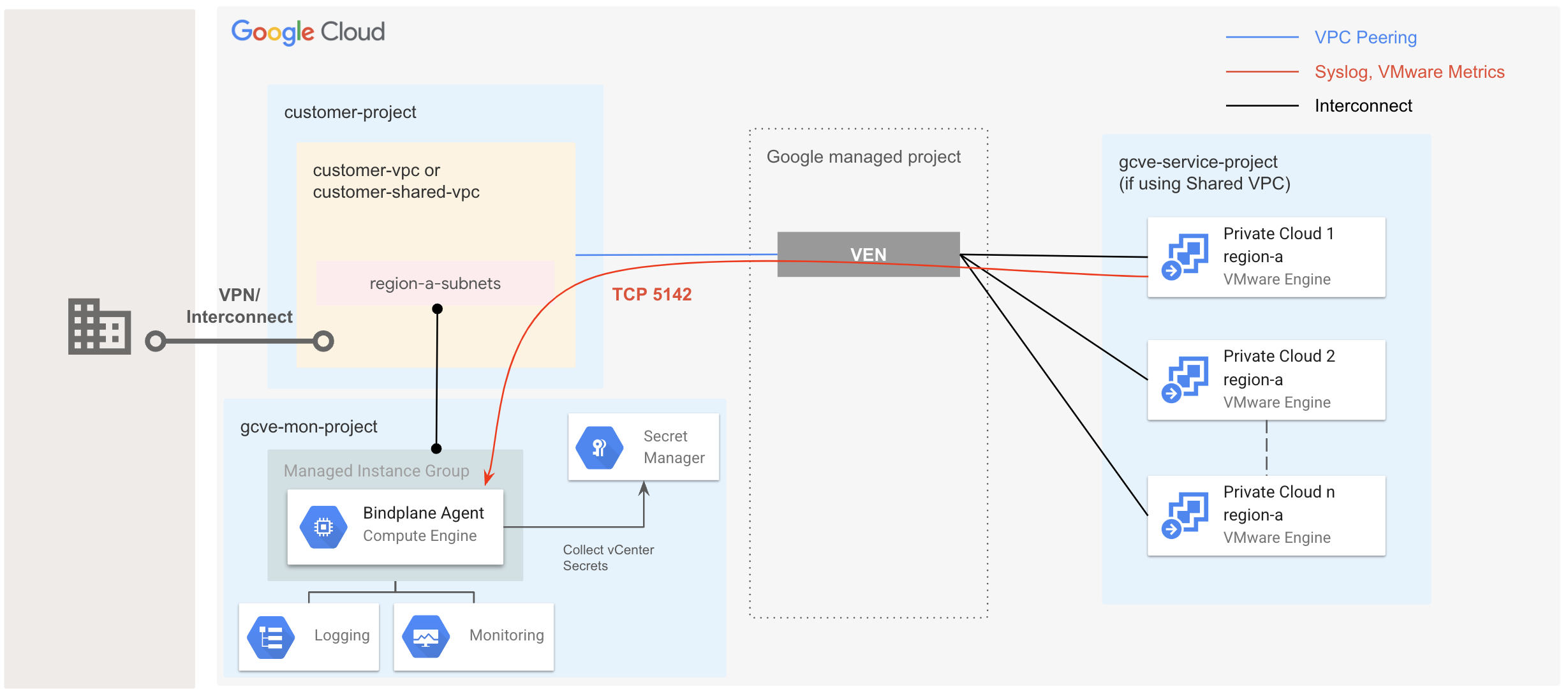
Deployed Resources
This blueprint deploys and configures the following resources:
- Service Account: Grants the Bindplane agent permissions to write logs/metrics and access Secret Manager.
- Firewall Rule (optional): Allows health checks on TCP port 5142 to ensure the agent is running.
- Monitoring Dashboards (optional): Provides default dashboards for GCVE metrics.
- VM Template: Creates a Debian 11-based template for the Bindplane agent.
- Managed Instance Group: Manages the deployment and provides autohealing to the Bindplane agent.
- Secret Manager Secrets: Stores vCenter credentials (username, password, FQDN).
Completing the Setup
After deploying this blueprint, you need to complete the following steps:
- Configure GCVE to send traffic to the Bindplane agent, which listens on TCP port 5142 by default.
- Update secrets in Secret Manager with vCenter credentials and FQDN.
Troubleshooting
If you encounter issues, check the following:
- Firewall: Ensure that the firewall rule allows traffic to TCP port 5142.
- vCenter Configuration: Verify that GCVE is correctly configured to forward syslog messages.
- Agent Logs: Examine the Bindplane agent logs for errors.
Security Considerations
- Least Privilege: Grant the Bindplane agent service account only the necessary permissions.
- Secret Management: Store vCenter credentials securely in Secret Manager.
- Overview
- Deployed Resources
- Completing the Setup
- Troubleshooting
- Security Considerations
- Basic Monitoring setup with default settings
- Variables
- Outputs
Basic Monitoring setup with default settings
module "gcve-monitoring" {
source = "./fabric/blueprints/gcve/monitoring"
project_id = "gcve-mon-project"
project_create = {
billing_account = "0123AB-ABCDEF-123456"
parent = "folders/1234567890"
shared_vpc_host = "abcde-prod-net-spoke-0"
}
vm_mon_config = {
vm_mon_name = "bp-agent"
vm_mon_type = "e2-small"
vm_mon_zone = "europe-west1-b"
}
vpc_config = {
host_project_id = "abcde-prod-net-spoke-0"
vpc_self_link = "https://www.googleapis.com/compute/v1/projects/abcde-prod-net-spoke-0/global/networks/prod-spoke-0"
subnetwork_self_link = "projects/abcde-prod-net-spoke-0/regions/europe-west1/subnetworks/prod-default-ew1"
}
vsphere_secrets = {
vsphere_server = "gcve-mon-vsphere-server"
vsphere_user = "gcve-mon-vsphere-user"
vsphere_password = "gcve-mon-vsphere-password"
}
sa_gcve_monitoring = "gcve-mon-sa"
gcve_region = "europe-west1"
initial_delay_sec = 180
create_dashboards = true
create_firewall_rule = true
}
# tftest modules=7 resources=22
Variables
| name | description | type | required | default |
|---|---|---|---|---|
| gcve_region | Region where the Private Cloud is deployed. | string |
✓ | |
| project_id | Project id of existing or created project. | string |
✓ | |
| vm_mon_config | GCE monitoring instance configuration. | object({…}) |
✓ | |
| vpc_config | Shared VPC project and VPC details. | object({…}) |
✓ | |
| create_dashboards | Specify sample GCVE monitoring dashboards should be installed. | bool |
true |
|
| create_firewall_rule | Specify whether a firewall rule to allow Load Balancer Healthcheck should be implemented. | bool |
true |
|
| initial_delay_sec | How long to delay checking for healthcheck upon initialization. | number |
180 |
|
| monitoring_image | Resource URI for OS image used to deploy monitoring agent. | string |
"projects/debian-cloud/global/images/family/debian-11" |
|
| project_create | Project configuration for newly created project. Leave null to use existing project. Project creation forces VPC and cluster creation. | object({…}) |
null |
|
| sa_gcve_monitoring | Service account for GCVE monitoring agent. | string |
"gcve-mon-sa" |
|
| vsphere_secrets | Secret Manager secrets that contain vSphere credentials and FQDN. | object({…}) |
{} |
Outputs
| name | description | sensitive |
|---|---|---|
| gcve-mon-firewall | Ingress rule to allow GCVE Syslog traffic. | |
| gcve-mon-mig | Managed Instance Group for GCVE Monitoring. | |
| gcve-mon-sa | Service Account for GCVE Monitoring. |