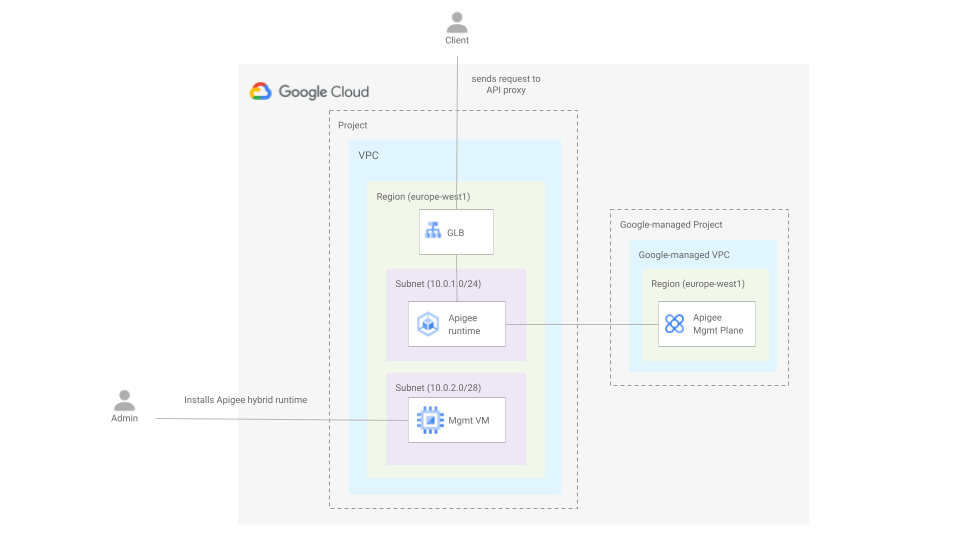4.8 KiB
Apigee Hybrid on GKE
This example installs Apigee hybrid in a non-prod environment on a GKE private cluster using Terraform and Ansible. The Terraform configuration deploys all the required infrastructure including a management VM used to run an ansible playbook to the actual Apigee Hybrid setup.
The diagram below depicts the architecture.
Running the blueprint
-
Clone this repository or open it in cloud shell, then go through the following steps to create resources:
-
Copy the file terraform.tfvars.sample to a file called
terraform.tfvarsand update the values if required. -
Initialize the terraform configuration
terraform init -
Apply the terraform configuration
terraform applyCreate an A record in your DNS registrar to point the environment group hostname to the public IP address returned after the terraform configuration was applied. You might need to wait some time until the certificate is provisioned.
-
Install Apigee hybrid using de ansible playbook that is in the ansible folder by running this command
ansible-playbook playbook.yaml -vvv
Testing the blueprint
-
Deploy an api proxy
./deploy-apiproxy.sh apis-test -
Send a request
curl -v https://HOSTNAME/httpbin/headers
Variables
| name | description | type | required | default |
|---|---|---|---|---|
| hostname | Host name. | string |
✓ | |
| project_id | Project ID. | string |
✓ | |
| cluster_machine_type | Cluster nachine type. | string |
"e2-standard-4" |
|
| cluster_network_config | Cluster network configuration. | object({…}) |
{…} |
|
| deletion_protection | Prevent Terraform from destroying data storage resources (storage buckets, GKE clusters, CloudSQL instances) in this blueprint. When this field is set in Terraform state, a terraform destroy or terraform apply that would delete data storage resources will fail. | bool |
false |
|
| mgmt_server_config | Mgmt server configuration. | object({…}) |
{…} |
|
| mgmt_subnet_cidr_block | Management subnet CIDR block. | string |
"10.0.2.0/28" |
|
| project_create | Parameters for the creation of the new project. | object({…}) |
null |
|
| region | Region. | string |
"europe-west1" |
|
| zone | Zone. | string |
"europe-west1-c" |
Outputs
| name | description | sensitive |
|---|---|---|
| ip_address | GLB IP address. |
Test
module "test" {
source = "./fabric/blueprints/apigee/hybrid-gke"
project_create = {
billing_account_id = "12345-12345-12345"
parent = "folders/123456789"
}
project_id = "my-project"
hostname = "test.myorg.org"
}
# tftest modules=18 resources=61