28 lines
1.4 KiB
Markdown
28 lines
1.4 KiB
Markdown

|
|
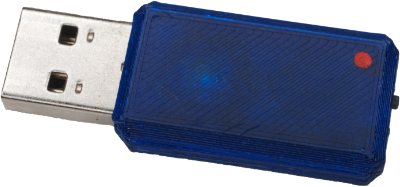
|
|
|
|
Get firmware updates on the [release page](https://github.com/SpacehuhnTech/USBNova/releases)
|
|
|
|
For documentation, please visit: [usbnova.com](https://usbnova.com/)
|
|
|
|
<a href='https://spacehuhn.store/products/usb-nova' target='_blank'>
|
|
<img height='36' style={{border:0,height:'36px'}} src='https://usbnova.com/img/about/buy.png' border='0' alt='Buy Now' />
|
|
</a>
|
|
|
|
<a href='https://ko-fi.com/G2G75FA4V' target='_blank'>
|
|
<img height='36' style={{border:0,height:'36px'}} src='https://usbnova.com/img/about/kofi_button.png' border='0' alt='Buy Me a Coffee at ko-fi.com' />
|
|
</a>
|
|
|
|
## Compile using Arduino-CLI
|
|
Install [Arduino-CLI](https://arduino.github.io/arduino-cli/0.28/installation/).
|
|
Add `https://adafruit.github.io/arduino-board-index/package_adafruit_index.json` to the additional board manager URLs.
|
|
Edit boards.txt in `/packages/adafruit/hardware/samd/<version>/` and add [boards.txt](boards.txt).
|
|
|
|
Compile and upload:
|
|
`arduino-cli compile --fqbn adafruit:samd:adafruit_qtpy_m0_nova:usbstack=tinyusb,debug=off -u -p <PORT>`
|
|
|
|
Compile and export:
|
|
`arduino-cli compile --fqbn adafruit:samd:adafruit_qtpy_m0_nova:usbstack=tinyusb,debug=off --output-dir build/`
|
|
|
|
Convert to uf2:
|
|
`uf2conv build/USBNova.ino.bin -o build/USBNova.ino.uf2` |