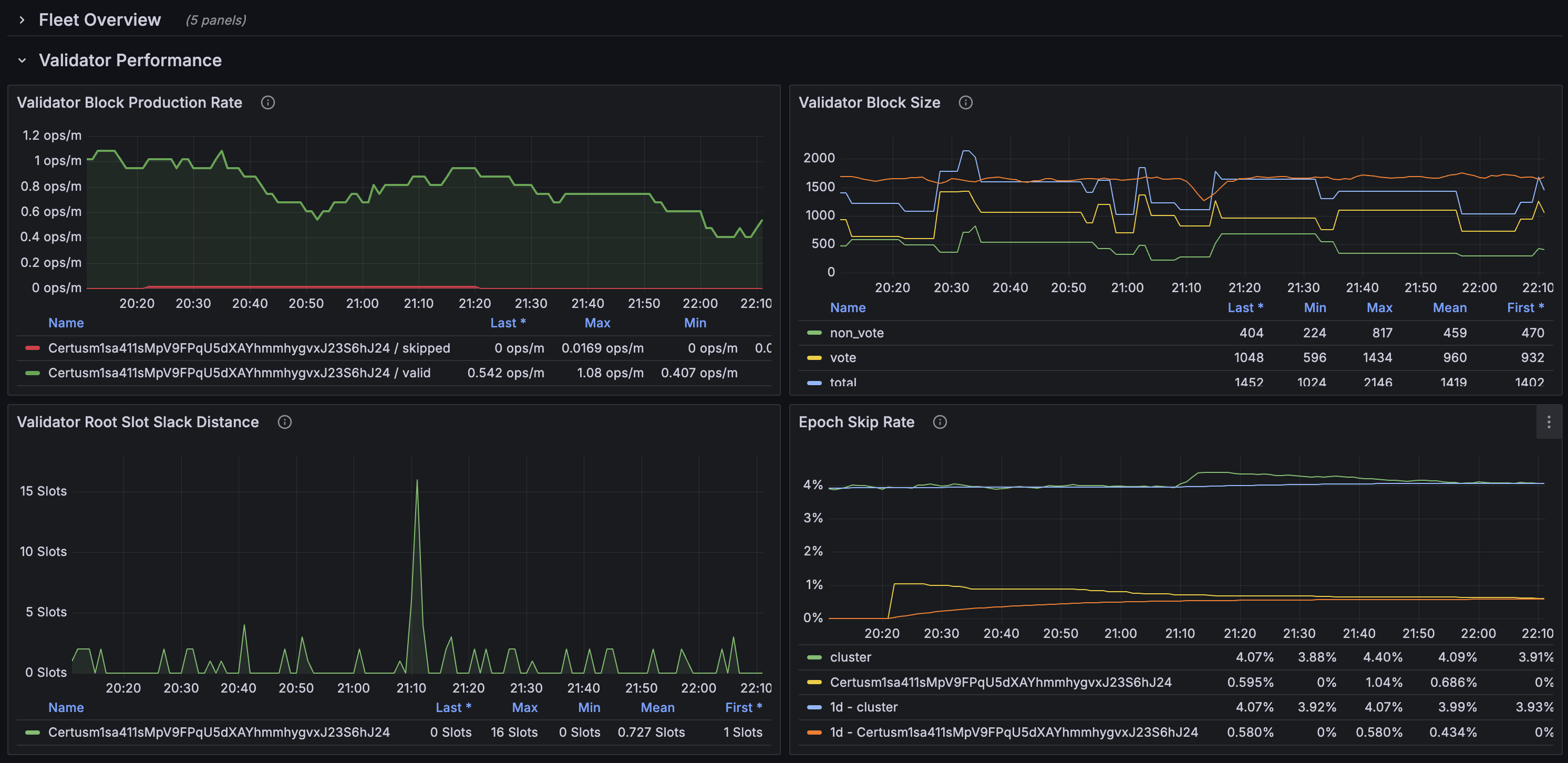Added v3.0.1 to CHANGELOG.md |
||
|---|---|---|
| .github/workflows | ||
| assets | ||
| cmd/solana-exporter | ||
| pkg | ||
| prometheus | ||
| .gitignore | ||
| .tool-versions | ||
| CHANGELOG.md | ||
| Dockerfile | ||
| LICENSE | ||
| README.md | ||
| go.mod | ||
| go.sum | ||
README.md
Solana Exporter
Overview
The Solana Exporter exports basic monitoring data from a Solana node, using the Solana RPC API.
Example Usage
To use the Solana Exporter, simply run the program with the desired command line configuration, e.g.,
solana-exporter \
-nodekey <VALIDATOR_IDENTITY_1> -nodekey <VALIDATOR_IDENTITY_2> \
-balance-address <ADDRESS_1> -balance-address <ADDRESS_2> \
-comprehensive-slot-tracking \
-monitor-block-sizes
-active-identity <MY_ACTIVE_IDENTITY>
Features
Balance Tracking
Using the -balance-address <ADDRESS> configuration parameter, the exporter can be used to monitor any account's
SOL balance. This parameter can be set multiple times to track multiple accounts. Additionally, the balance of all
configured -nodekey's is automatically tracked.
Block Sizes
If the -monitor-block-sizes flag is set, then the exporter will export the number of transactions (both vote-only and
non-vote transactions) in blocks produced by the monitored validators. This is a critical validator performance metric.
Cluster average block size can be inferred by dividing total network transactions by total block height.
Income Reporting
The exporter exports metrics regarding total priority fee revenue and inflation reward revenue earned by the monitored validators.
Skip Rate
The exporter does not directly export skip rate, as this needs to be defined as an average over a desired timeframe.
However, the exporter does track the monitored validators leader slots and whether they are valid or skipped.
The example prometheus setup contains recording rules for measuring average skip rate for both individual validators and a cluster-level over hourly, daily and epoch intervals.
Active/Passive Monitoring
The solana_node_is_active metric simply reports whether the node (on which the exporter is running) has the same
identity-keypair as that configured with the -active-identity flag. The -active-identity flag should be used to
specify the primary identity when using a
non-delinquent backup validator.
Light Mode
Certain metrics, such as validator leader slots, income, block size and active stake, are visible on-chain through any
trusted node. However, other metrics such as node health and block height can only be viewed from an exporter running
on the node in question. Thus, on a node in which fine margins of performance are of critical interest, the exporter
can be set to -light-mode. In light mode, it will only export metrics that cannot be viewed from other nodes.
This is particularly useful in setups that contain an important validator and utility RPC node - the exporter can be
run in light mode on the validator and in full capacity on the RPC node (configured to monitor the validator through
use of the -nodekey parameter).
General Performance and Health
In addition to the above features, the exporter provides key metrics for monitoring Solana node health and performance. See Metrics below for more details.
Installation
Build
Assuming you already have Go installed, the solana-exporter can be installed by
cloning this repository and building the binary:
git clone https://github.com/asymmetric-research/solana-exporter.git
cd solana-exporter
CGO_ENABLED=0 go build ./cmd/solana-exporter
Configuration
Command Line Arguments
The exporter is configured via the following command line arguments:
| Option | Description | Default |
|---|---|---|
-balance-address |
Address to monitor SOL balances for, in addition to the identity and vote accounts of the provided nodekeys - can be set multiple times. | N/A |
-comprehensive-slot-tracking |
Set this flag to track solana_leader_slots_by_epoch for all validators. |
false |
-comprehensive-vote-account-tracking |
Set this flag to track vote-account metrics for all validators. | false |
-http-timeout |
HTTP timeout to use, in seconds. | 60 |
-light-mode |
Set this flag to enable light-mode. In light mode, only metrics unique to the node being queried are reported (i.e., metrics such as solana_inflation_rewards which are visible from any RPC node, are not reported). |
false |
-listen-address |
Prometheus listen address. | ":8080" |
-monitor-block-sizes |
Set this flag to track block sizes (number of transactions) for the configured validators. | false |
-nodekey |
Solana nodekey (identity account) representing a validator to monitor - can set multiple times. | N/A |
-rpc-url |
Solana RPC URL (including protocol and path), e.g., "http://localhost:8899" or "https://api.mainnet-beta.solana.com" |
"http://localhost:8899" |
-slot-pace |
This is the time (in seconds) between slot-watching metric collections | 1 |
-active-identity |
Validator identity public key used to determine if the node is considered active in the solana_node_is_active metric. |
N/A |
-epoch-cleanup-time |
The time to wait before cleaning old epoch metrics from the prometheus endpoint. |
Notes on Configuration
-light-modeis incompatible with-nodekey,-balance-address,-monitor-block-sizes, and-comprehensive-slot-tracking, as these options control metrics which are not monitored in-light-mode.- WARNING:
- Configuring
-comprehensive-slot-trackingwill lead to potentially thousands of new Prometheus metrics being created every epoch. - Configuring
-monitor-block-sizeswith many-nodekey's can potentially strain the node - every block produced by a configured-nodekeyis fetched, and a typical block can be as large as 5MB.
- Configuring
Metrics
Overview
The tables below describes all the metrics collected by the solana-exporter:
| Metric | Description | Labels |
|---|---|---|
solana_validator_active_stake |
Active stake (in SOL) per validator. | votekey, nodekey |
solana_cluster_active_stake |
Total active stake (in SOL) of the cluster. | N/A |
solana_validator_last_vote |
Last voted-on slot per validator. | votekey, nodekey |
solana_cluster_last_vote |
Most recent voted-on slot of the cluster. | N/A |
solana_validator_root_slot |
Root slot per validator. | votekey, nodekey |
solana_cluster_root_slot |
Max root slot of the cluster. | N/A |
solana_validator_delinquent |
Whether a validator is delinquent. | votekey, nodekey |
solana_cluster_validator_count |
Total number of validators in the cluster. | state |
solana_account_balance |
Solana account balances. | address |
solana_node_version |
Node version of solana. | version |
solana_node_is_healthy |
Whether the node is healthy. | N/A |
solana_node_num_slots_behind |
The number of slots that the node is behind the latest cluster confirmed slot. | N/A |
solana_node_minimum_ledger_slot |
The lowest slot that the node has information about in its ledger. | N/A |
solana_node_first_available_block |
The slot of the lowest confirmed block that has not been purged from the node's ledger. | N/A |
solana_node_transactions_total |
Total number of transactions processed without error since genesis. | N/A |
solana_node_slot_height |
The current slot number. | N/A |
solana_node_epoch_number |
The current epoch number. | N/A |
solana_node_epoch_first_slot |
Current epoch's first slot [inclusive]. | N/A |
solana_node_epoch_last_slot |
Current epoch's last slot [inclusive]. | N/A |
solana_validator_leader_slots_total |
Number of slots processed. | status, nodekey |
solana_validator_leader_slots_by_epoch_total |
Number of slots processed per validator. | status, nodekey, epoch |
solana_cluster_slots_by_epoch_total |
Number of slots processed by the cluster. | status, epoch |
solana_validator_inflation_rewards |
Inflation reward earned. | votekey, epoch |
solana_validator_fee_rewards |
Transaction fee rewards earned. | nodekey, epoch |
solana_validator_block_size |
Number of transactions per block. | nodekey, transaction_type |
solana_node_block_height |
The current block height of the node. | N/A |
solana_node_is_active |
Whether the node is active and participating in consensus. | identity |
Vote Account Metrics
The following metrics are all received from the getVoteAccounts RPC endpoint:
solana_validator_active_stakesolana_validator_last_votesolana_validator_root_slotsolana_validator_delinquent
NOTE: If -comprehensive-vote-account-tracking is configured, then these metrics are tracked for all
validators. Regardless of comprehensive tracking, the above metrics' cluster counterparts are always tracked for easy
cluster-level comparison.
Labels
The table below describes the various metric labels:
| Label | Description | Options / Example |
|---|---|---|
nodekey |
Validator identity account address. | e.g, Certusm1sa411sMpV9FPqU5dXAYhmmhygvxJ23S6hJ24 |
votekey |
Validator vote account address. | e.g., CertusDeBmqN8ZawdkxK5kFGMwBXdudvWHYwtNgNhvLu |
address |
Solana account address. | e.g., Certusm1sa411sMpV9FPqU5dXAYhmmhygvxJ23S6hJ24 |
version |
Solana node version. | e.g., v1.18.23 |
state |
Whether a validator is current or delinquent. | current, delinquent |
status |
Whether a slot was skipped or valid. | valid, skipped |
epoch |
Solana epoch number. | e.g., 663 |
transaction_type |
General transaction type. | vote, non_vote |