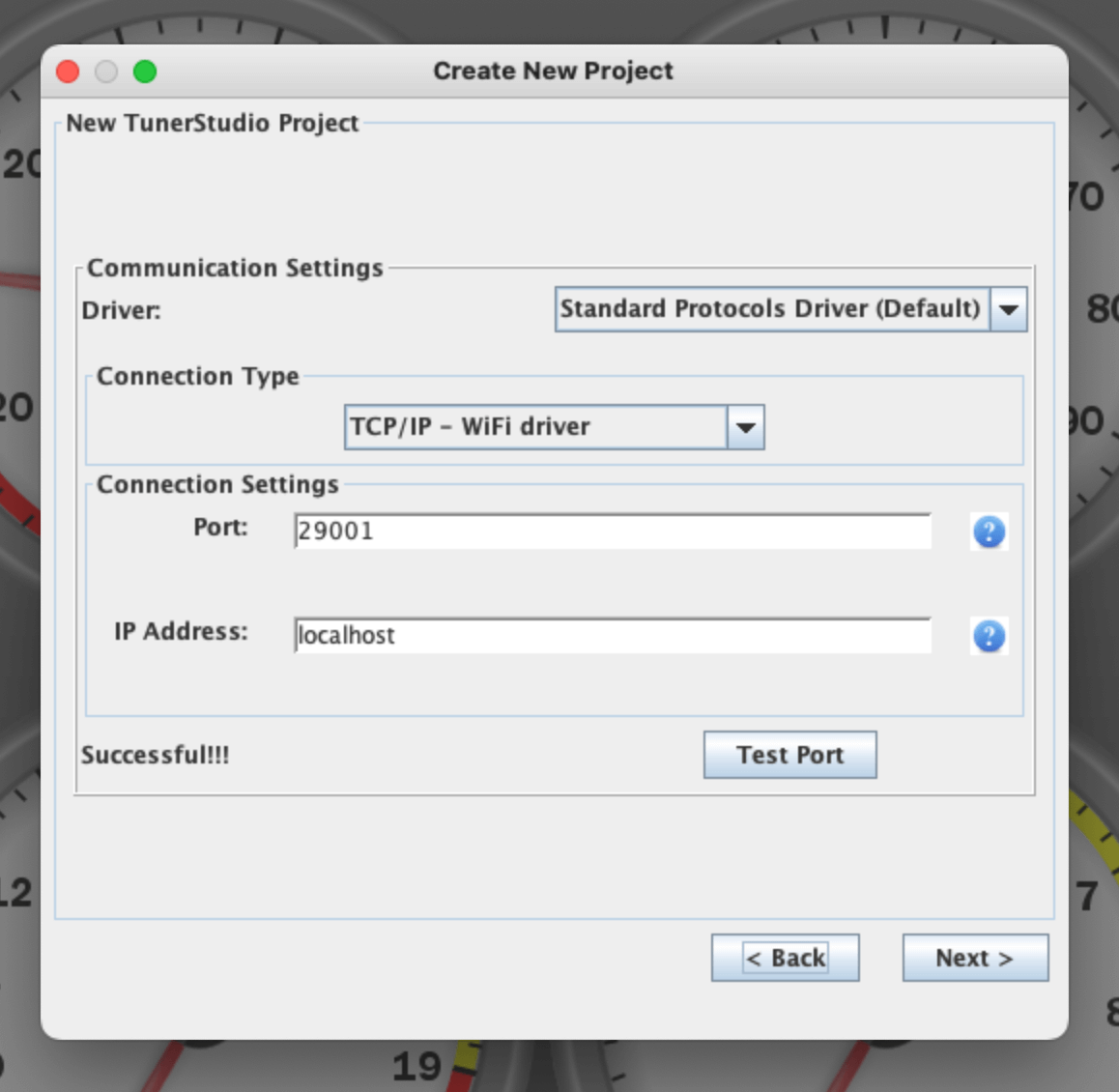|
|
||
|---|---|---|
| .vscode | ||
| bundle | ||
| docs | ||
| .gitignore | ||
| Dockerfile | ||
| LICENSE | ||
| README.md | ||
| add-ubuntu-latest-apt-mirrors.sh | ||
| docker-compose.yml | ||
README.md
FOME Simulator in Docker
It's just a FOME firmware simulator, but cross-platform.
Running
docker compose up
Using TCP
Docker container exposes TCP ports 29001 and 29002.
Verify TCP connection:
telnet localhost 29001
Trying ::1...
Connected to localhost.
Escape character is '^]'.
Docker logs:
...
fome-simulator-docker-sim-1 | Init: connection on SD1
TS Setup
Using Virtual Serial Port
Linux
Install socat.
Bind TCP to virtual serial port:
socat pty,link=/dev/virtualcom0,raw tcp:localhost:29001
macOS
Does not work on macOS, because of System Integrity Protection. Must use TCP instead.
TODO
- Add FOME release
bundleas a volume once the Linux binary is there
Issues
CPU usage is always 100%, wtf?