|
|
||
|---|---|---|
| .github | ||
| doc | ||
| jzy3d-core | ||
| jzy3d-core-awt | ||
| jzy3d-core-swt | ||
| jzy3d-depthpeeling | ||
| jzy3d-emul-gl | ||
| jzy3d-emul-gl-swt | ||
| jzy3d-io-reports | ||
| jzy3d-io-xls | ||
| jzy3d-jGL | ||
| jzy3d-jdt-core | ||
| jzy3d-native-jogl-awt | ||
| jzy3d-native-jogl-core | ||
| jzy3d-native-jogl-javafx | ||
| jzy3d-native-jogl-newt | ||
| jzy3d-native-jogl-swing | ||
| jzy3d-native-jogl-swt | ||
| jzy3d-svm-mapper | ||
| jzy3d-tester | ||
| jzy3d-tester-native | ||
| jzy3d-tests-java9 | ||
| jzy3d-tools-libsvm | ||
| jzy3d-tutorials | ||
| .gitignore | ||
| .project | ||
| .travis.yml | ||
| README.md | ||
| license.txt | ||
| pom.xml | ||
| release.properties | ||
| settings-obf.xml.enc | ||
| travis.help | ||
README.md
Jzy3d
Jzy3d is a framework for easily drawing 3d and 2d charts in Java, using either fast native GPU rendering or CPU based rendering to enhance portability across combination of OS/JVM/GPU.
The framework targets simplicity and portability across Java windowing toolkits (AWT, SWT, NEWT, Swing, JavaFX, Offscreen rendering), running either on MacOS, Windows and Linux. Jzy3d is available for other languages or platforms such as Scala, Groovy, Matlab, C#, and even Python.
The API can be used freely in commercial applications. You can explore the tutorials. an then purchase the extended developper guide to support the development effort.
How to use
Refer to the tutorial README file to get help on creating your first chart project with the help of example code.
 |
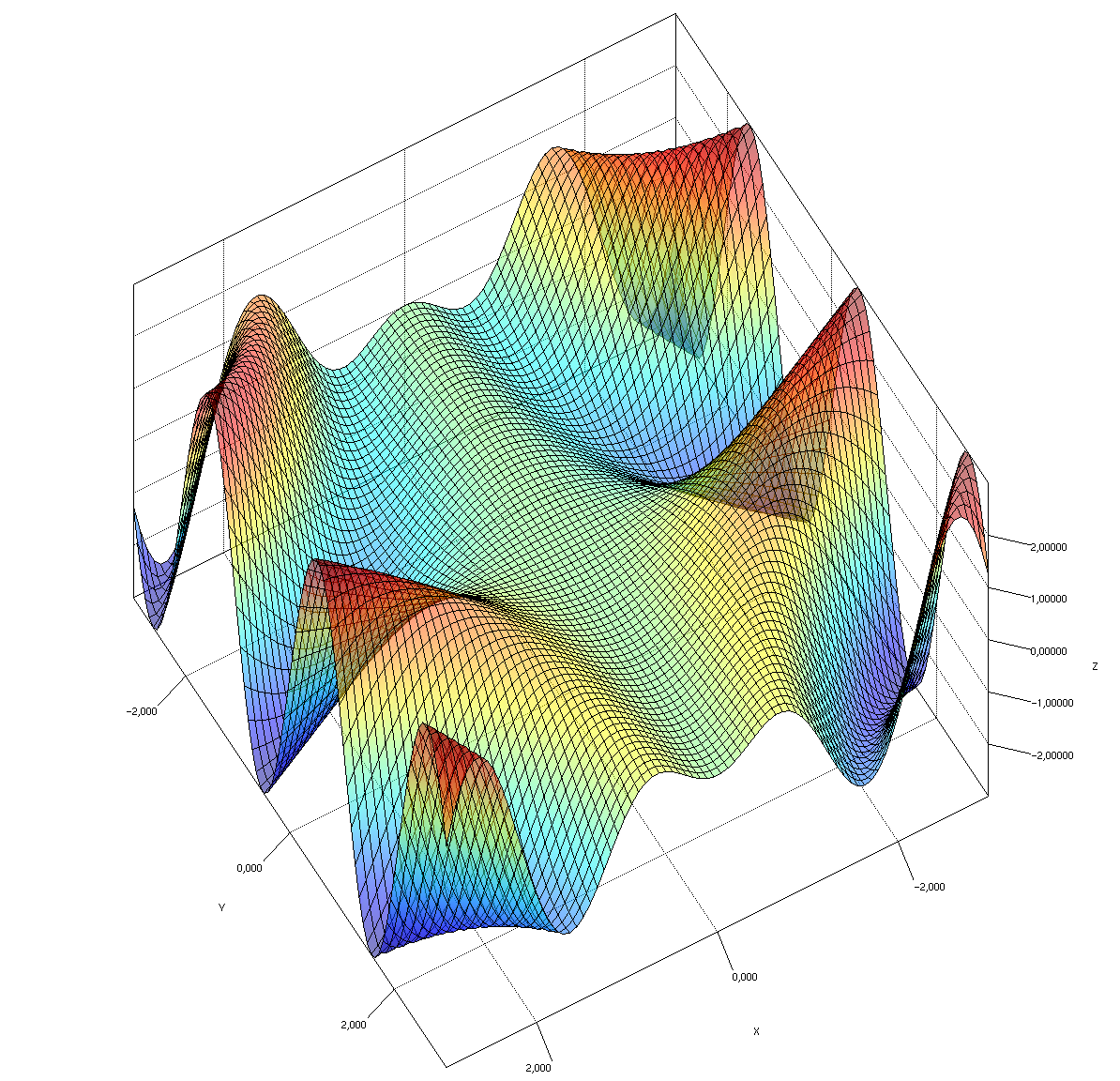 |
 |
 |
 |
|
As this library focuses on portability of the charts, the org.jzy3d.demos.surface package in jzy3d-tutorials demonstrates the same chart running on AWT, SWT, Swing using native OpenGL powered by JOGL and jGL CPU rendering.
public class SurfaceDemoAWT extends AWTAbstractAnalysis {
public static void main(String[] args) throws Exception {
SurfaceDemoAWT d = new SurfaceDemoAWT();
AnalysisLauncher.open(d);
}
@Override
public void init() {
// Define a function to plot
Mapper mapper = new Mapper() {
@Override
public double f(double x, double y) {
return x * Math.sin(x * y);
}
};
// Define range and precision for the function to plot
Range range = new Range(-3, 3);
int steps = 80;
// Create the object to represent the function over the given range.
final Shape surface = new SurfaceBuilder().orthonormal(new OrthonormalGrid(range, steps), mapper);
surface.setColorMapper(new ColorMapper(new ColorMapRainbow(), surface, new Color(1, 1, 1, .5f)));
surface.setFaceDisplayed(true);
surface.setWireframeDisplayed(true);
surface.setWireframeColor(Color.BLACK);
// Create a chart
GLCapabilities c = new GLCapabilities(GLProfile.get(GLProfile.GL2));
IPainterFactory p = new AWTPainterFactory(c);
IChartFactory f = new AWTChartFactory(p);
chart = f.newChart(Quality.Advanced);
chart.getScene().getGraph().add(surface);
}
}
What's inside
Features
Multiple chart types
- Surface charts
- Scatter charts
- Volume charts
- Bar charts
- 3D and 2D graphs charts
- Many primitives to build custom charts (spheres, triangles, polygons, ...)
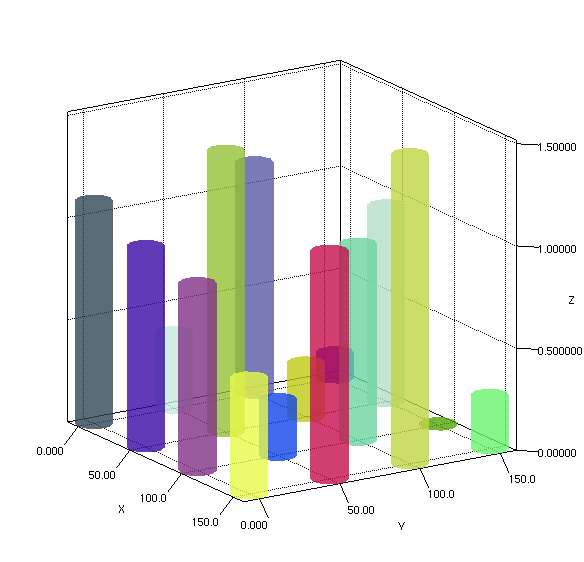 |
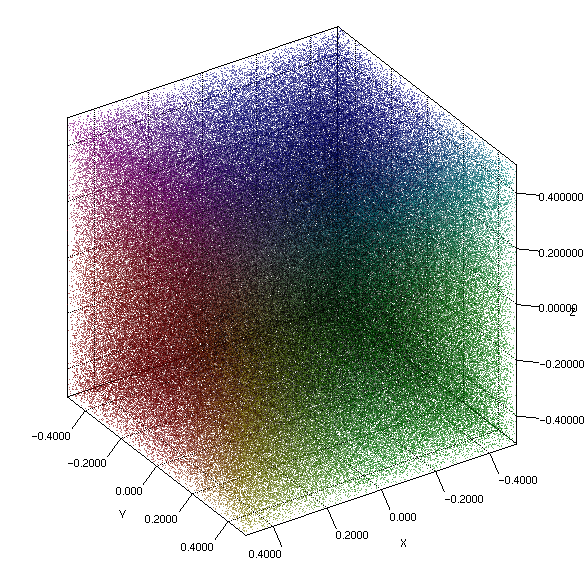 |
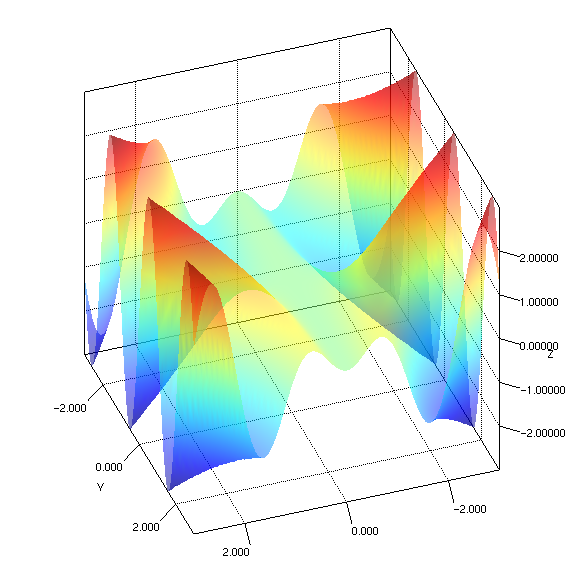 |
Flexible layout
- Colorbars
- Colormappers for coloring objects
- Axis box layout with detailed tick definition and tick rendering tools
- Contour functions
- Tooltips
- Background images
- 2D post renderers
- Lights
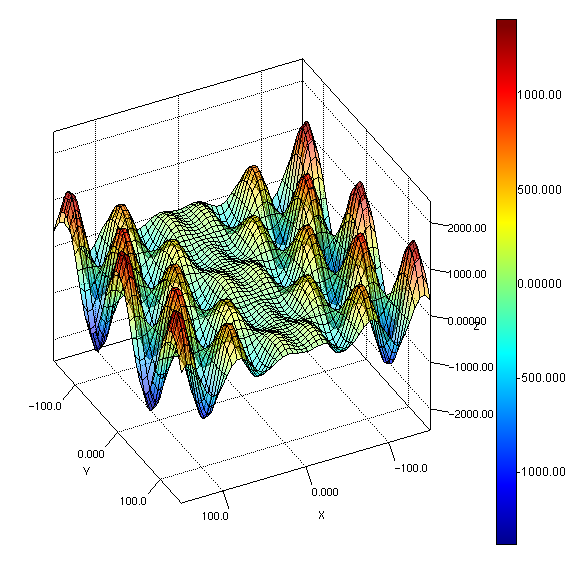 |
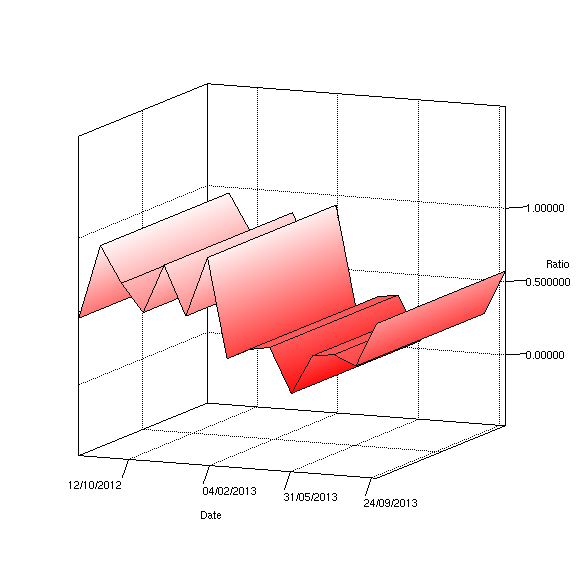 |
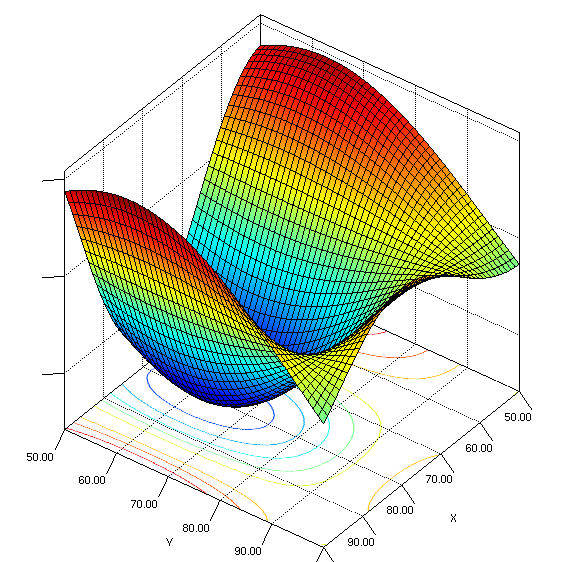 |
Algorithms
- Grid based and Delaunay surface tesselation methods
- 3d line strip interpolation to smooth pathes (Bernstein 3d)
- 2d envelopes (Convex hulls)
- Polygon ordering for improved transparency rendering
- Dual depth peeling: scene graph order independent transparency (expected for 1.0)
- Matlab-like array processors and statistics tools
- Experimental Support Vector Machine integration (Svm3d)
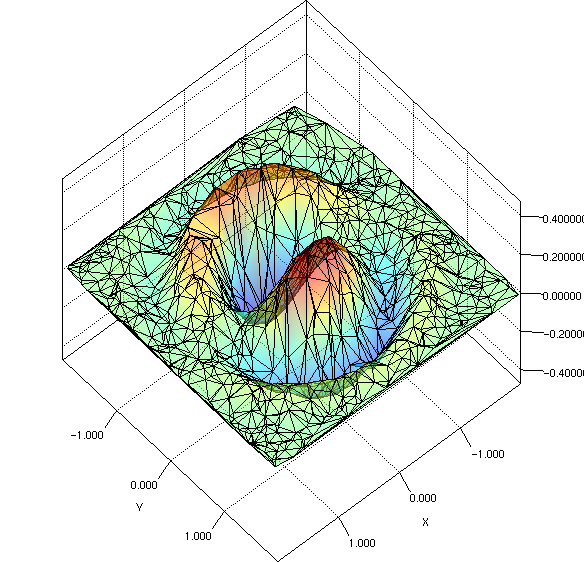 |
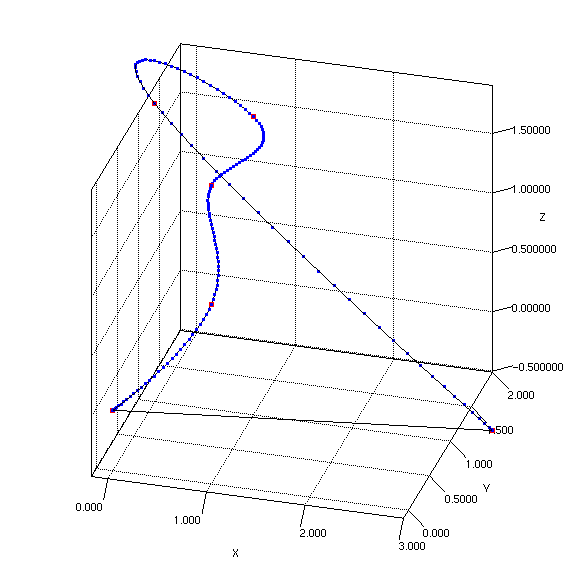 |
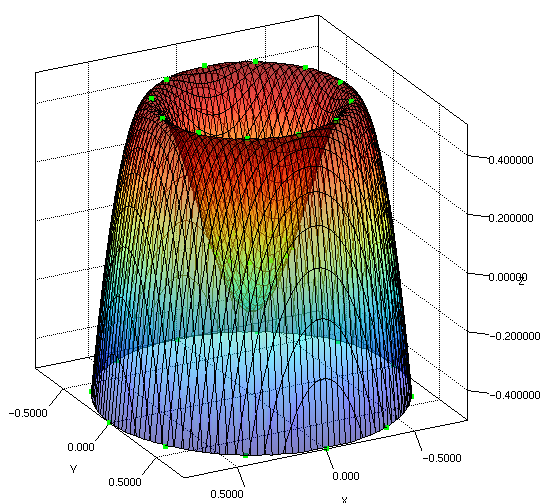 |
Interactions
- Mouse interaction with objects (selection & picking methods)
- Mouse interaction with chart (rotation, zoom, scale)
- Key interaction with chart (rotation, zoom, scale)
- Thread Controllers
- Animation of objects' structures (surface, series of lines, etc)
High and low level OpenGL programming
- Hide complexity and provide out of the box solutions for common low level OpenGL tasks
- Fully cutomizable framework with access to all OpenGL native features through JOGL
Cross platforms and compatible
- Straightforward integration to either AWT, Swing, Eclipse RCP (SWT), or JavaFX
- Windows, Unix, and MacOS. Android supposed to work if enable appropriate JOGL jars
- Offscreen rendering
- Multiple file formats (Ply, Obj, Matlab, CSV)
- C# port
- Python binding
- Scala example
- Matlab integration
Extensions
- jzy3d-graph : 3d graphs layout and rendering using Gephi toolkit
- jzy3d-spectro : 3d spectrogram
- jzy3d-bigpicture : drivers to few big data storage to draw massive amount of points
Architecture
Creating a chart implies building and wiring the below high-level components.

Customize chart with factories
The IChartFactory builds all objects that will define how the chart will look (Axis, View, Camera, Chart).
The IPainterFactory builds every objects that allow compatibility across windowing toolkits and GPU/CPU. The chart factories and drawable have no knowledge of concrete AWT, SWT, Swing, etc. This is all powered by the painter factory introduced in Jzy3d 2.0.
The Drawable class hierarchy defines geometries able to use a IPainter to draw something.

Native and emulated elements

Dependent libraries
Jzy3d depends on the following libraries that are available on Jzy3d Maven repository (See tutorials for recommended Maven setup)
- jGL provides a pure Java implementation of OpenGL hence allowing CPU rendering as an alternative to GPU rendering (JOGL)
- jPLY supports the PLY format for loading 3d objects
- vecmath is a clone of a former java package
How to add to your project
The tutorial provides the code samples you need to add the library to a Maven project.
Download sources & javadocs in IDE
If you did not built the framework yourself and depend on Jzy3D Maven Repository, then you may wish to see sources and javadoc in your IDE. Simply call :
mvn dependency:resolve -Dclassifier=javadoc
mvn dependency:resolve -Dclassifier=sources
How to build
From command line
Build all
Run unit tests only
mvn clean install
Run unit tests and integration tests
mvn clean install -Pintegration-tests
Skip tests
mvn clean install -DskipTests
Deploy source & javadocs
mvn clean source:jar javadoc:jar deploy
Generate javadoc site
Comment module jzy3d-tutorial manually
mvn compile javadoc:javadoc javadoc:aggregate
From intellij
Follow these steps to import in IntelliJ
- open an existing unrelated project
- file->new project from version control
- close the imported project window
- from the unrelated project ->file-> new project from existing sources -> select the new projects location
- from new project select top -> file -> add framework-> maven
- file -> set module language level
From eclipse
Import Maven project or Import Maven project from SCM
How to get help
- Google Discussion group
- Gitlab Discussions
- StackOverflow Tag
- If you are looking for professional services related to 3d rendering, contact me
Changes in 2.0 version
Version 2.0 is a major refactor to allow using multiple OpenGL implementations, which opened the door to EmulGL. To ease porting your 1.* charts, we add the following cheatsheet.
Renamings
| Class name in 1.* | Class name in 2.0 |
|---|---|
| Quality.Advanced, Intermediate | Quality.Advanced(), Intermediate() |
| AbstractDrawable | Drawable |
| AbstractWireframeable | Wireframeable |
| AxeBox | AxisBox |
| DrawableTexture | NativeDrawableImage & EmulGLDrawableImage |
| IChartComponentFactory | IChartFactory |
| AWTChartComponentFactory | AWTChartFactory |
| NewtChartComponentFactory | NewtChartFactory |
| JavaFXChartComponentFactory | ❗ JavaFXChartFactory |
| SwingChartComponentFactory | SwingChartFactory |
| SWTChartComponentFactory | SWTChartFactory |
| FallbackChartFactory | |
| ColorbarViewportLayout | ViewAndColorbarsLayout |
| ViewMouseController | NewtViewCameraController |
| Halign | Horizontal |
| Valign | Vertical |
| Surface | SurfaceBuilder |
❗ work in progress.
SurfaceBuilder is not static anymore to be overridable.
Additions
IPainterIPainterFactoryEmulGLPainterFactoryIAnimatorIImageWrapperandSymbolHandler