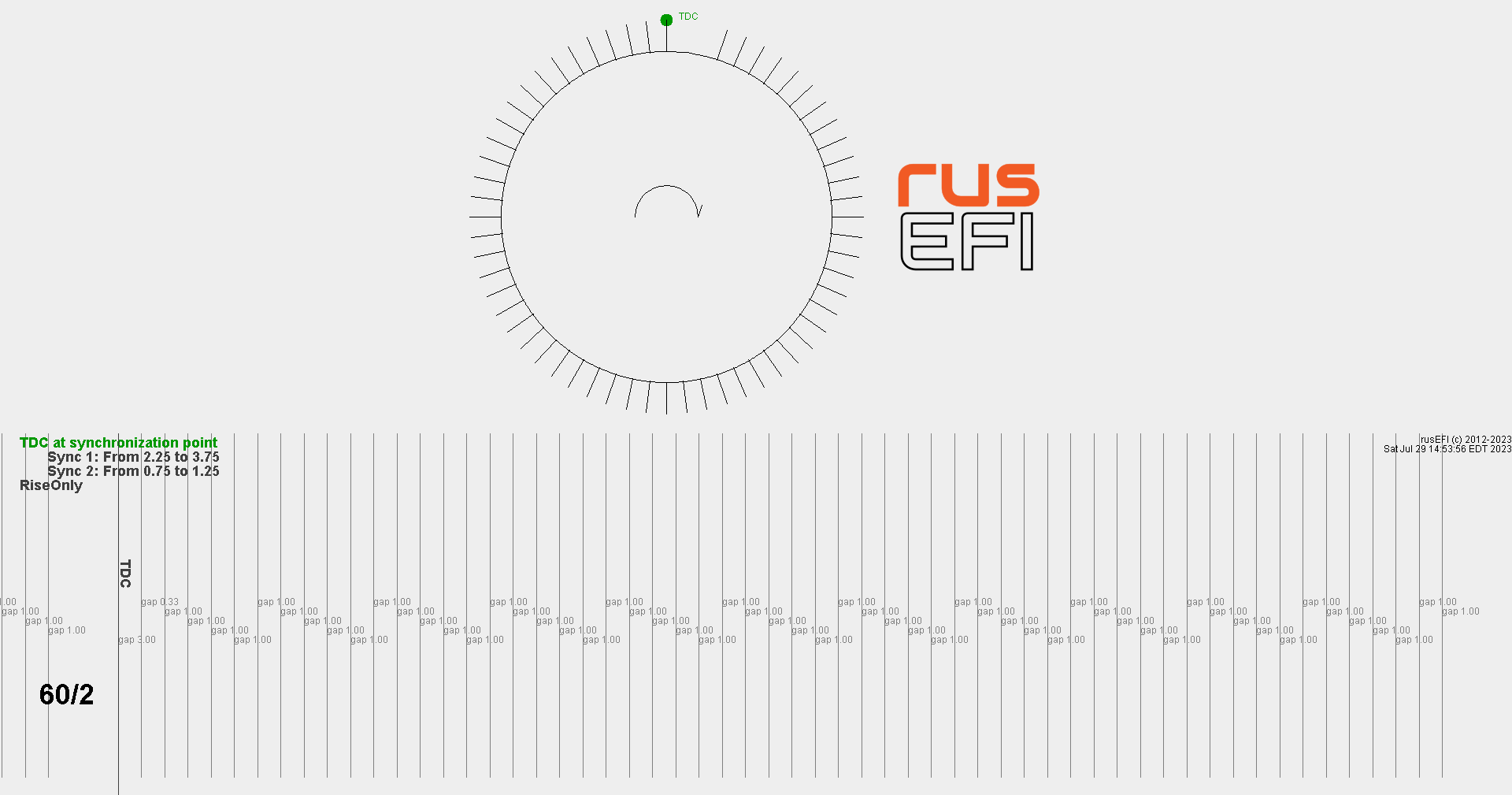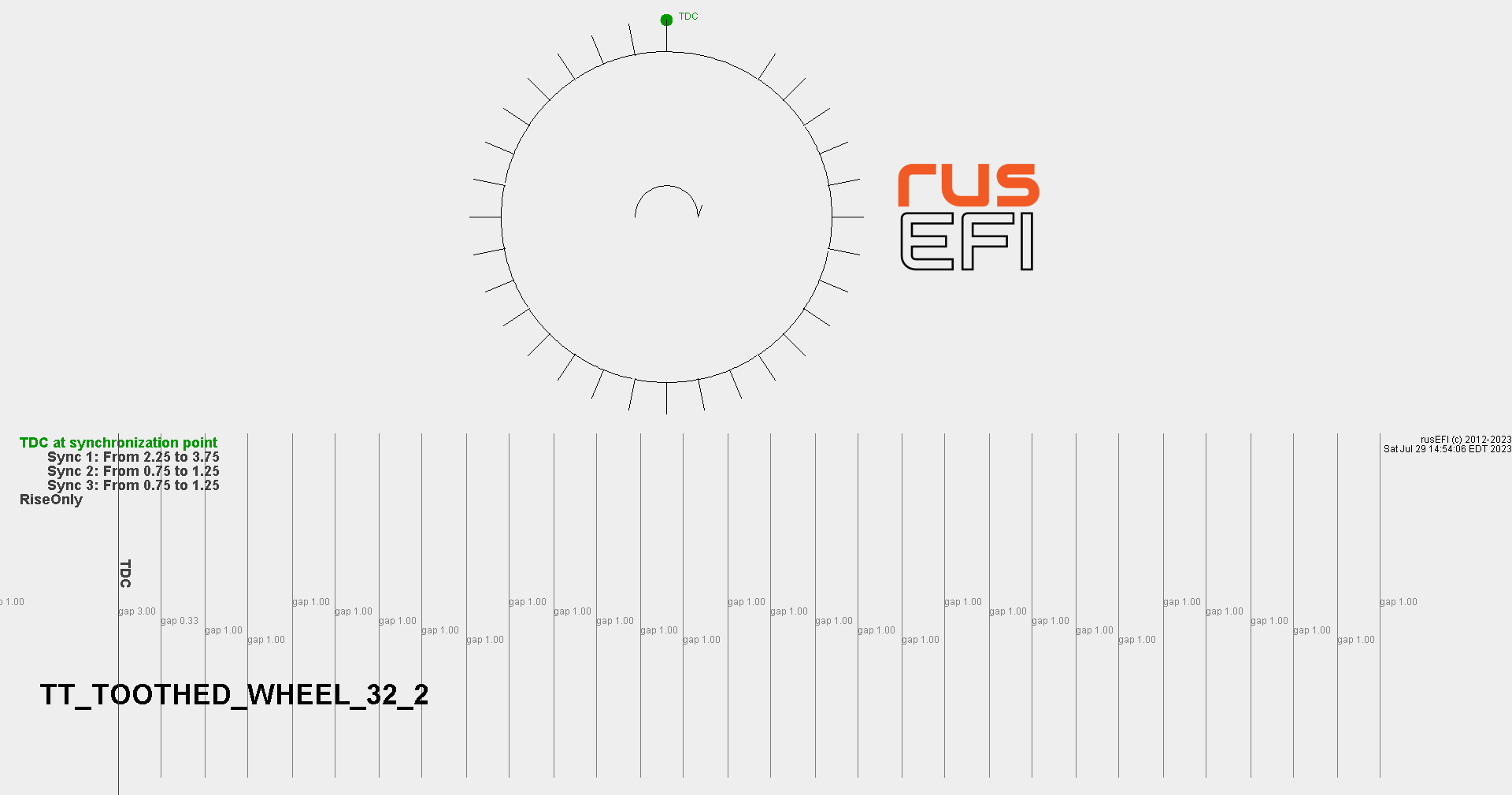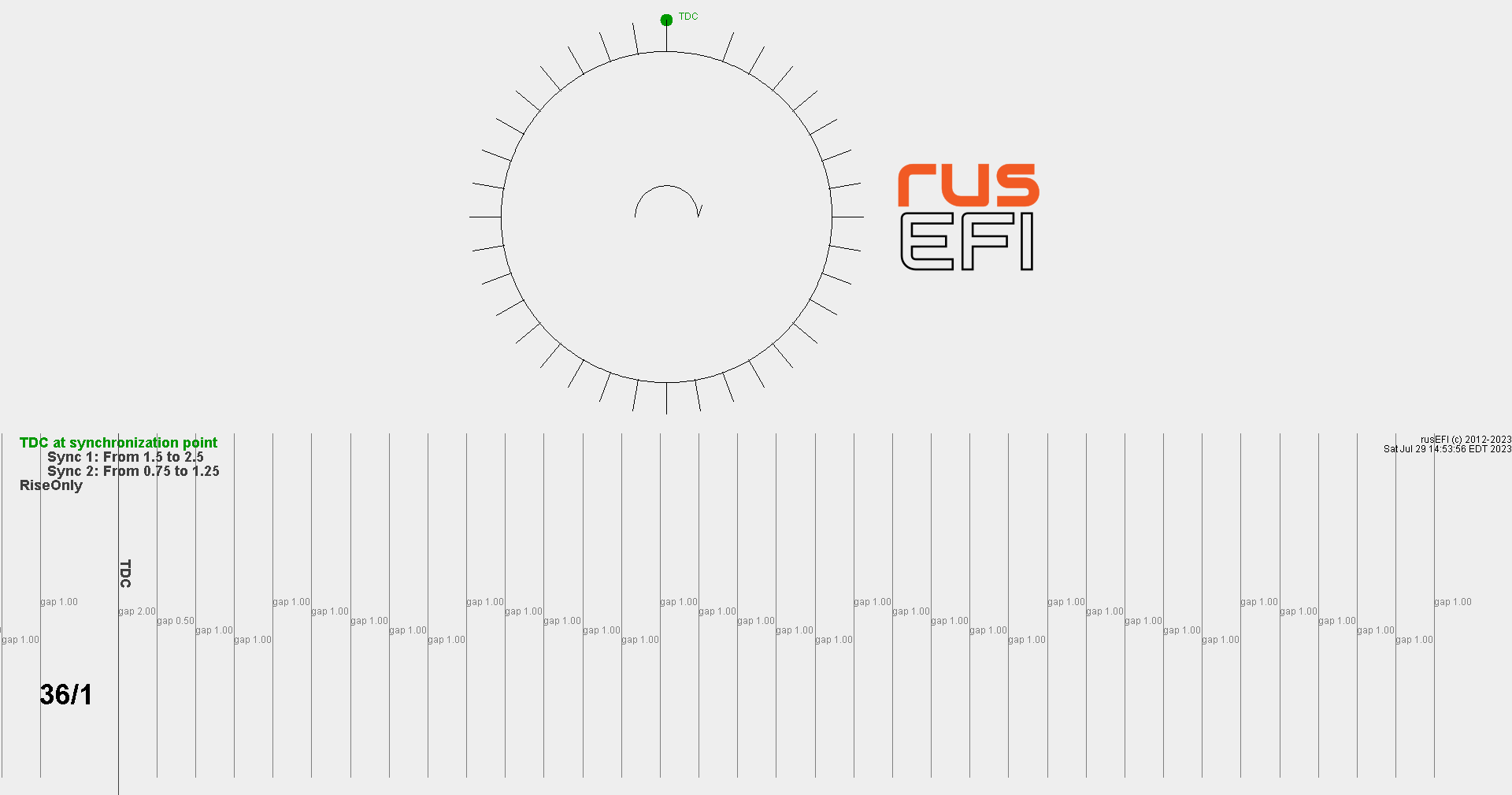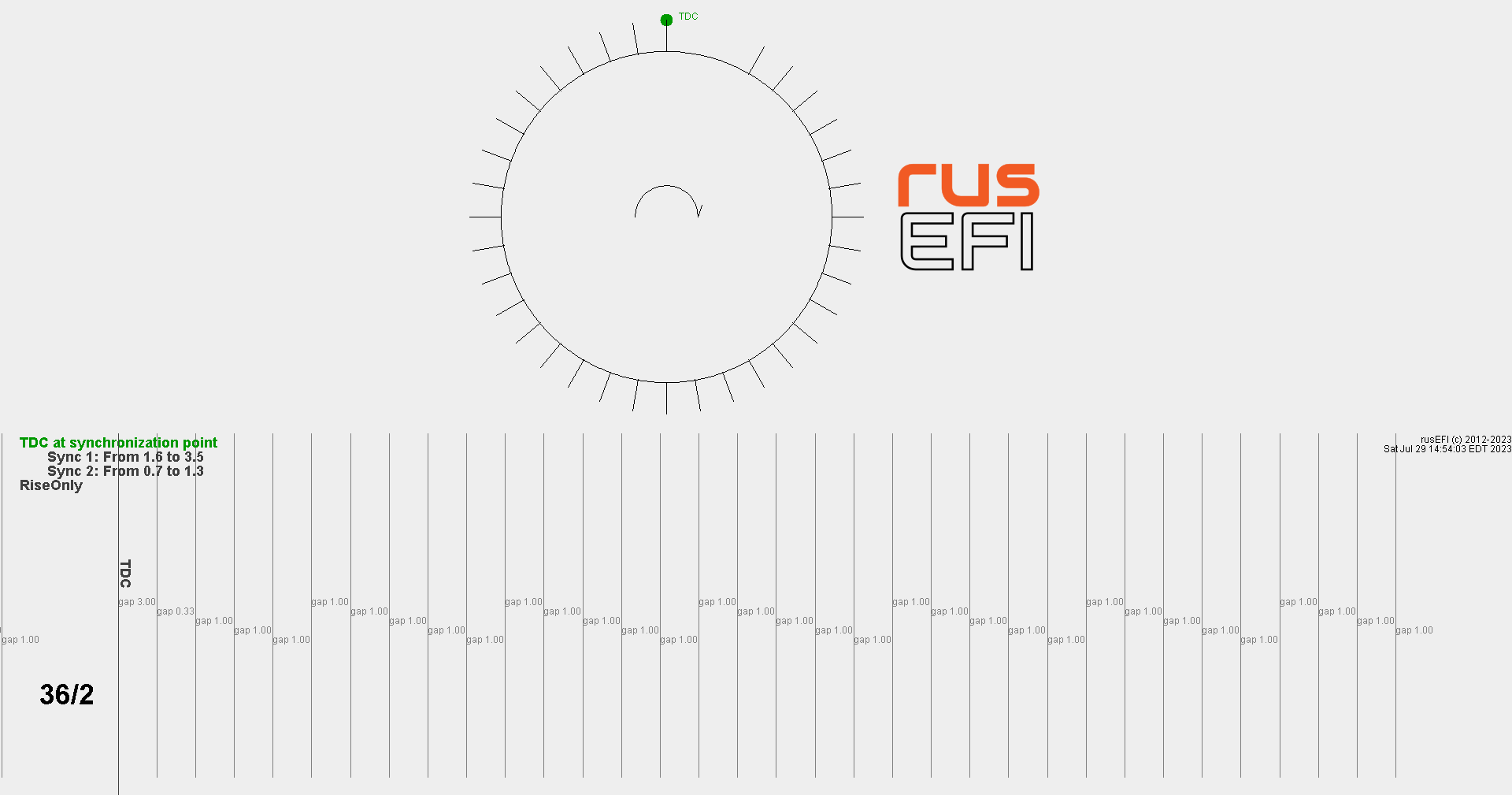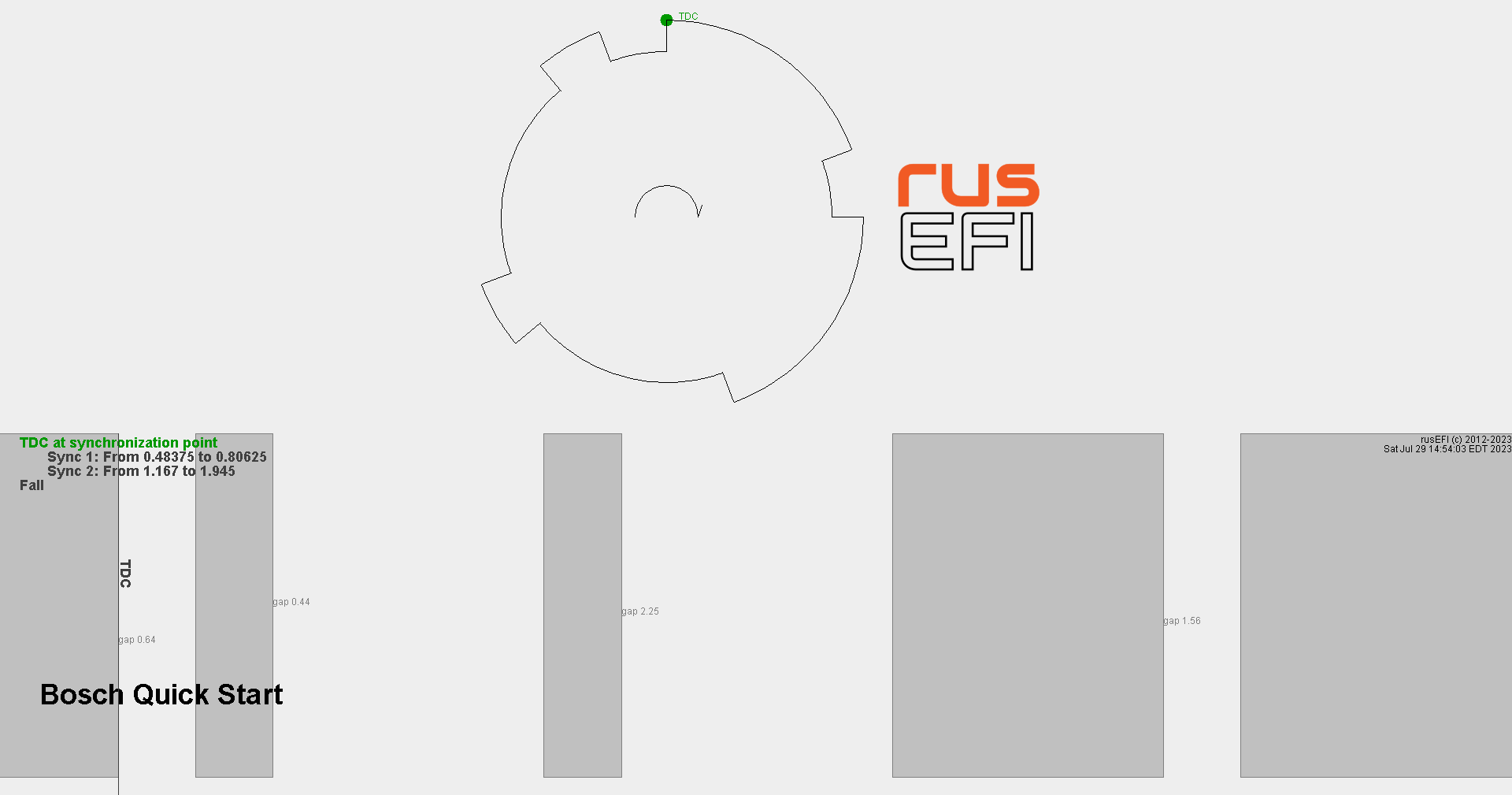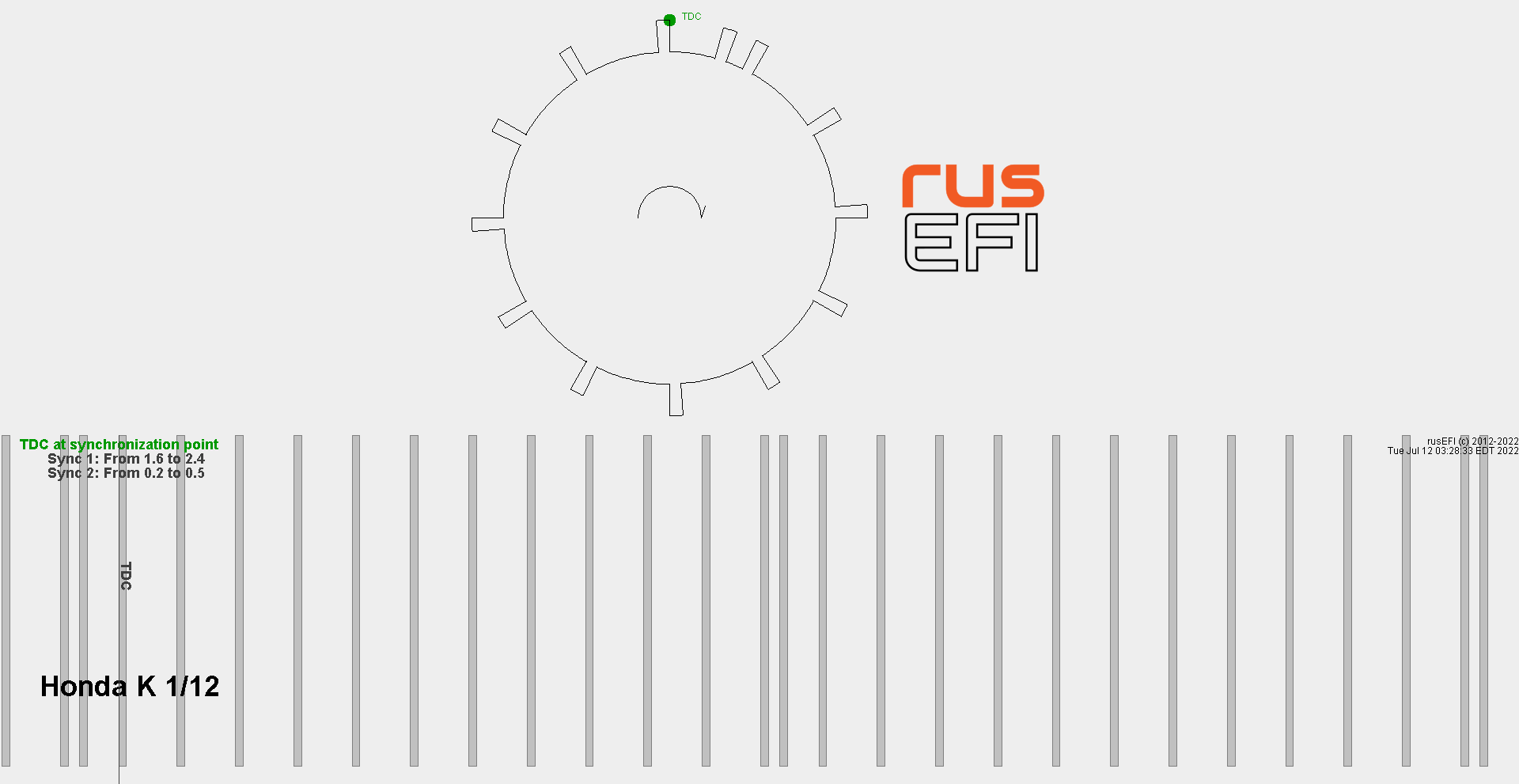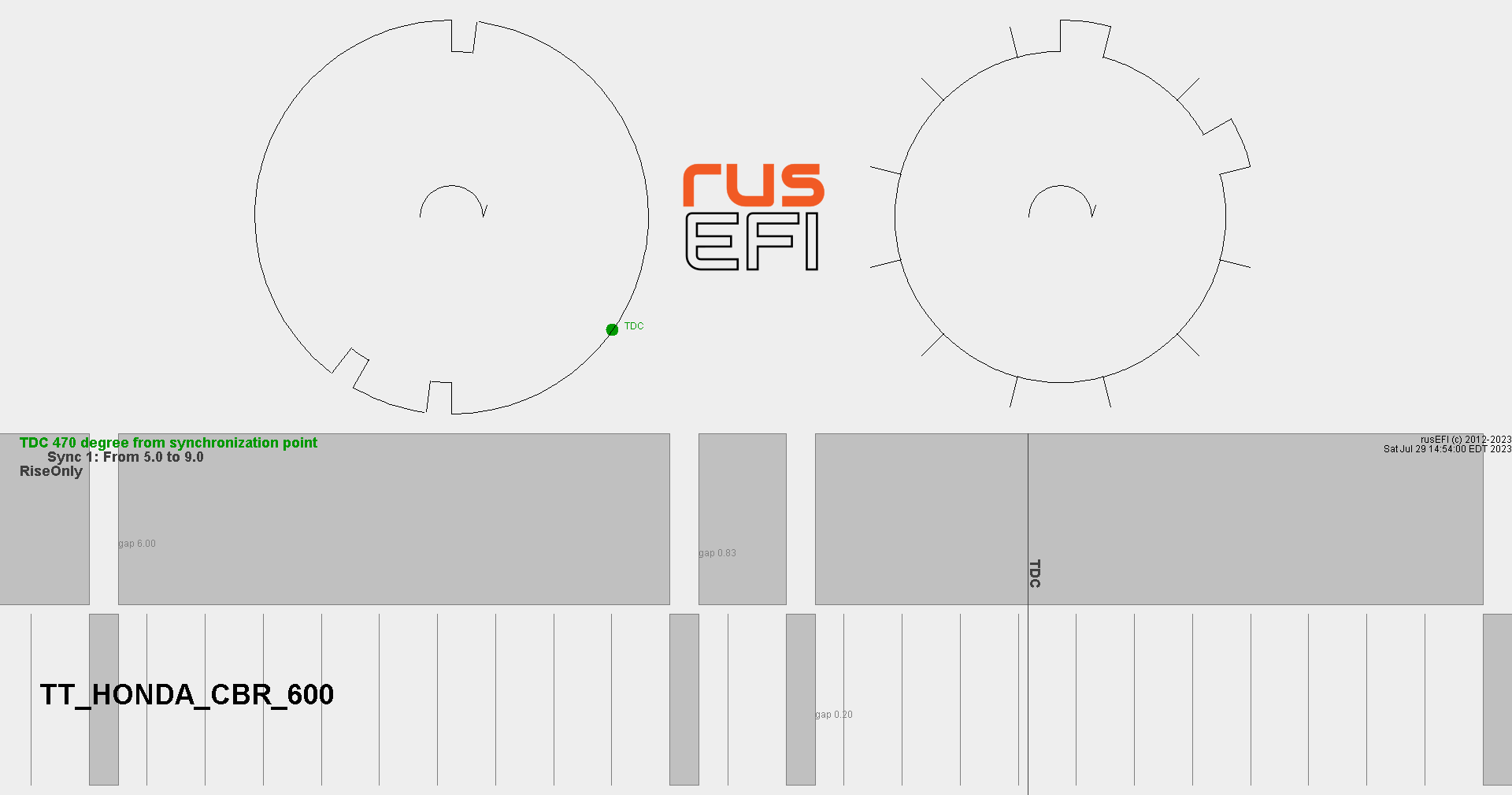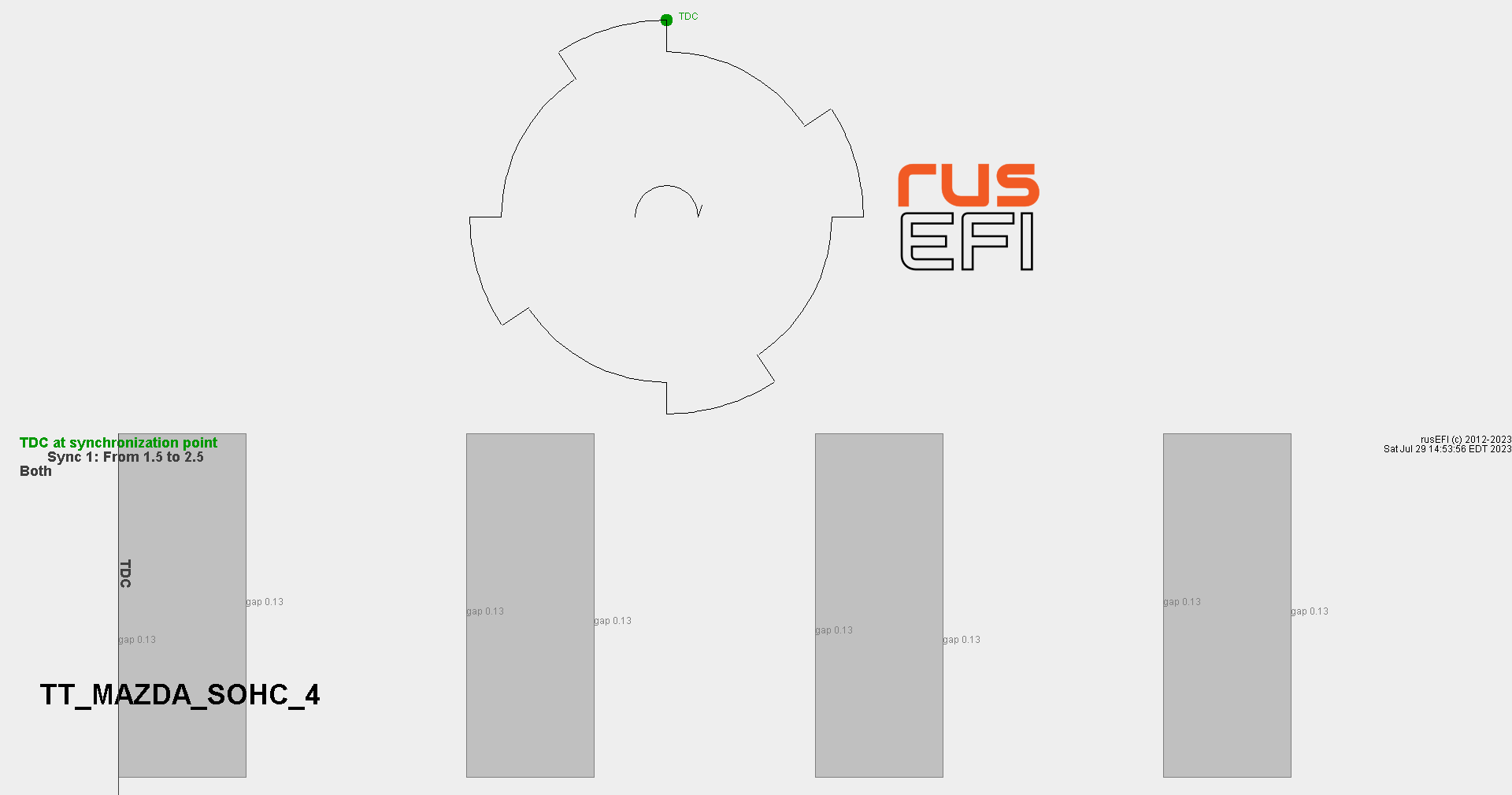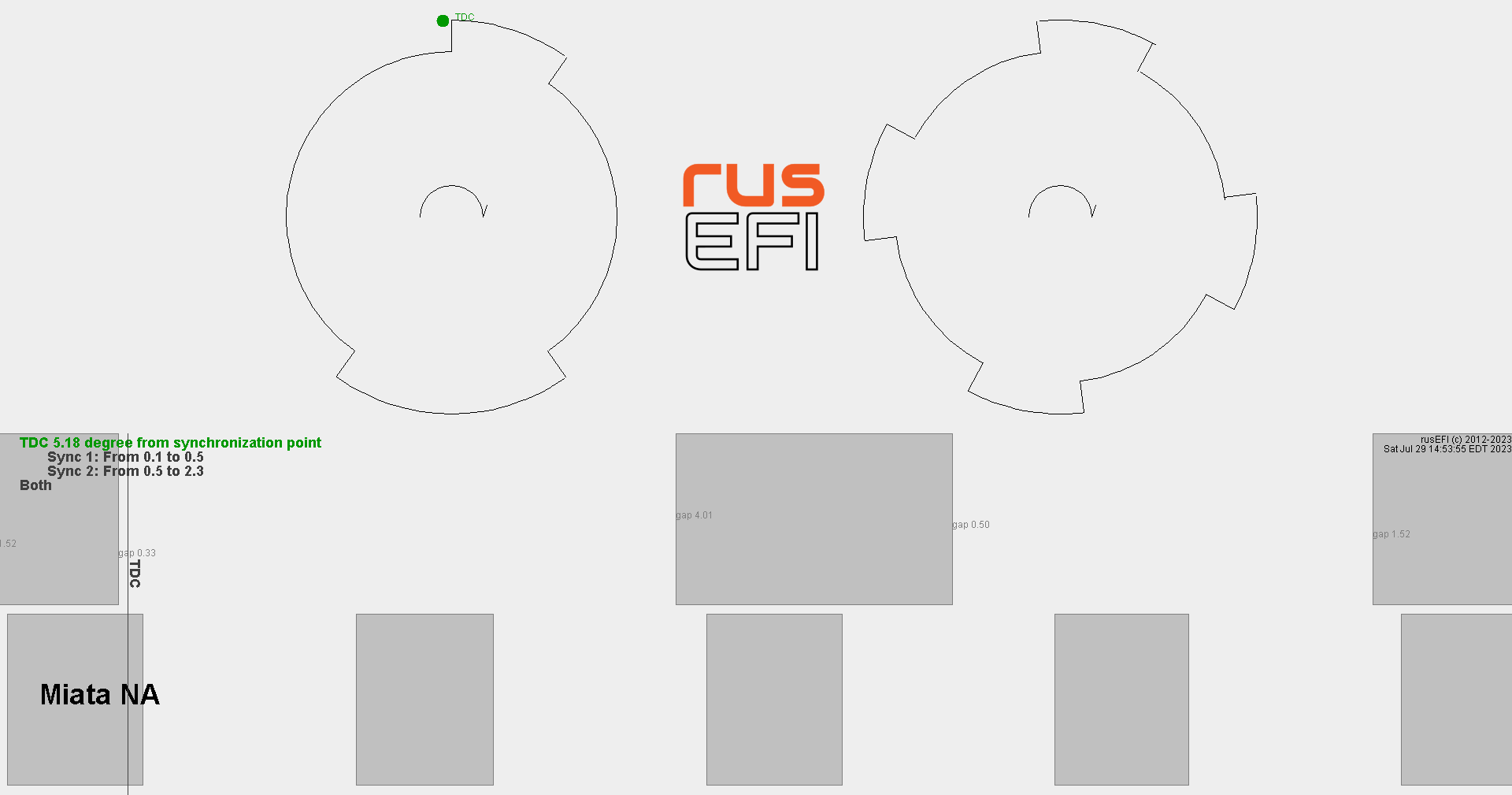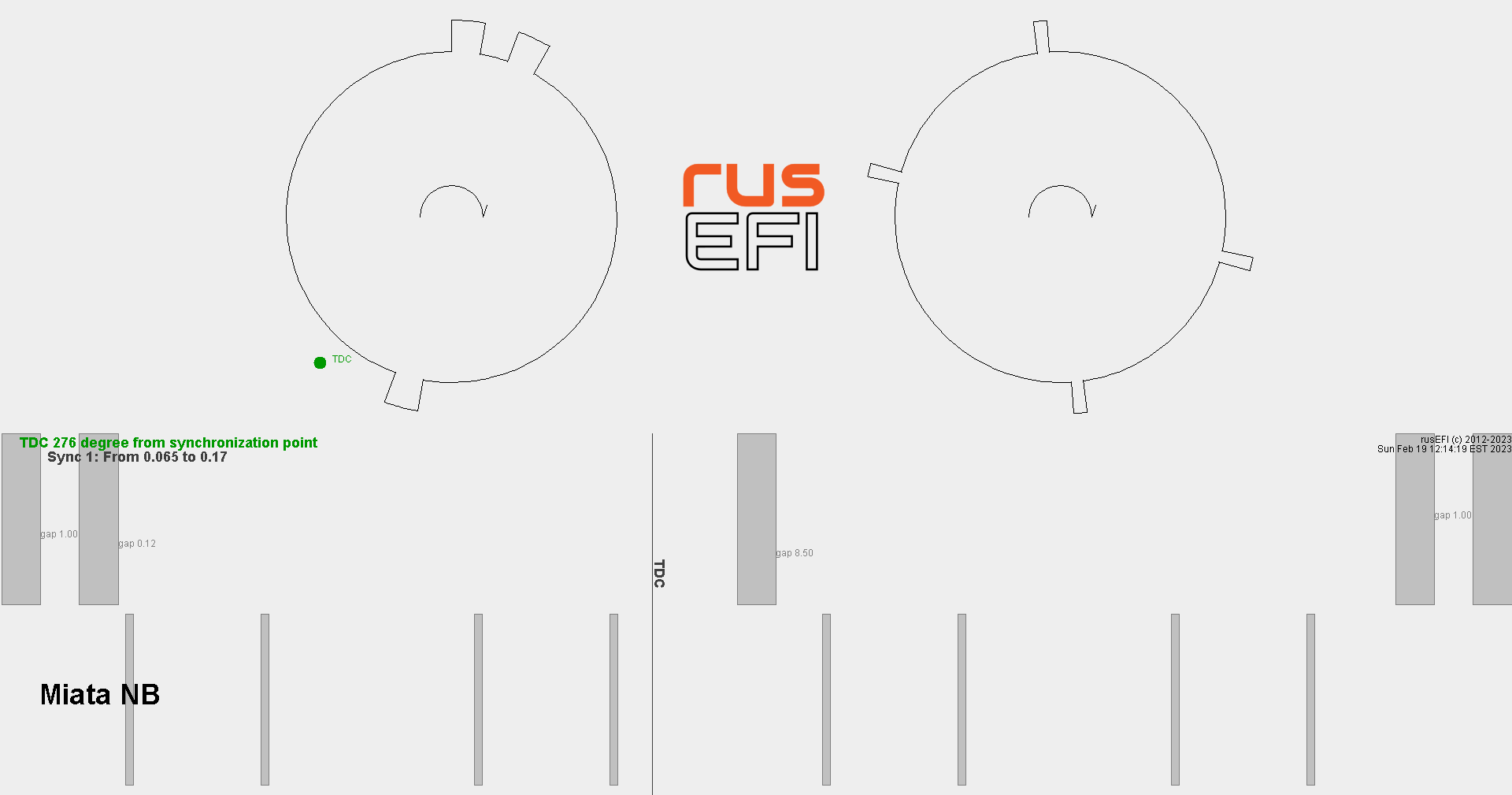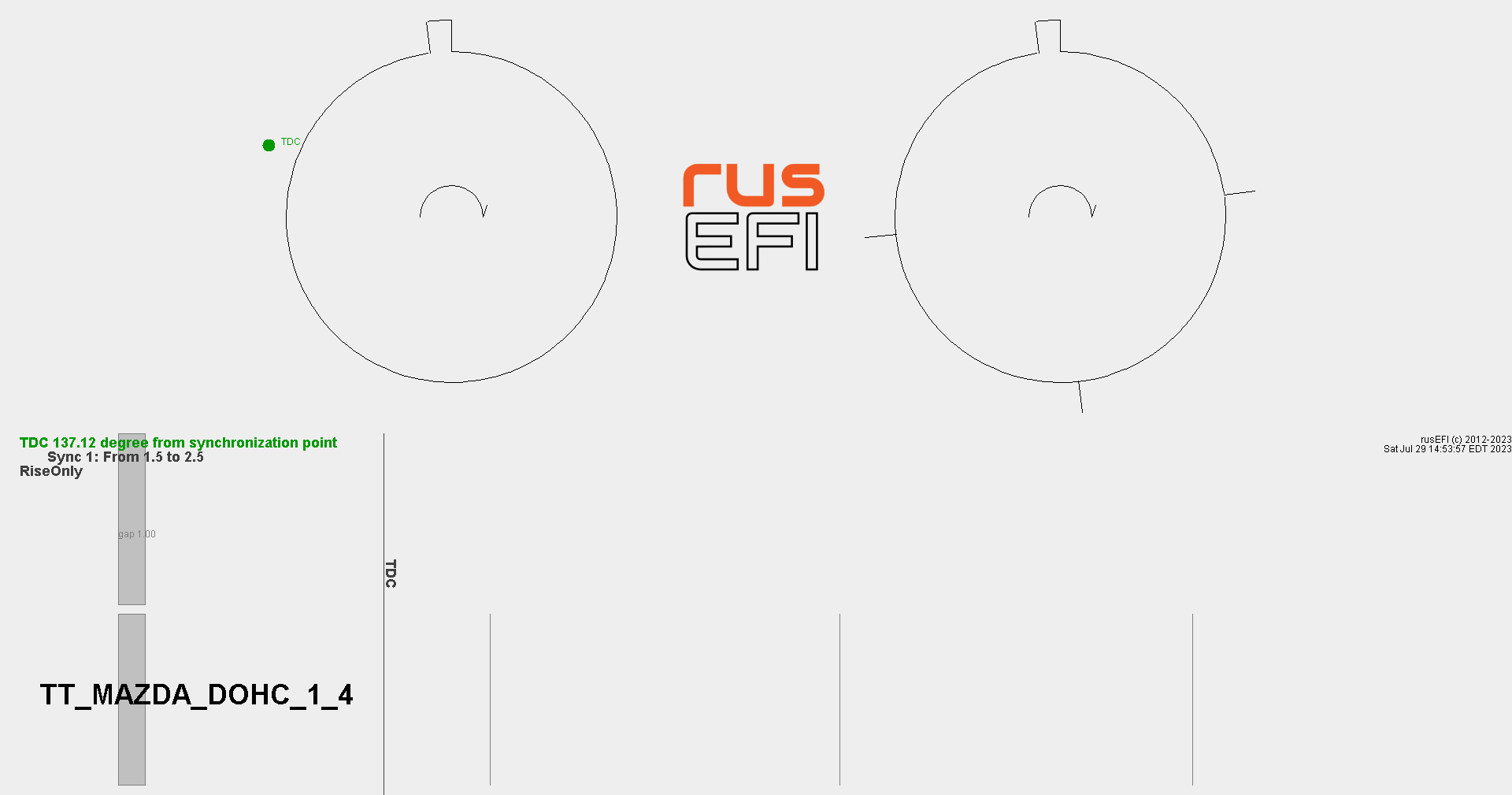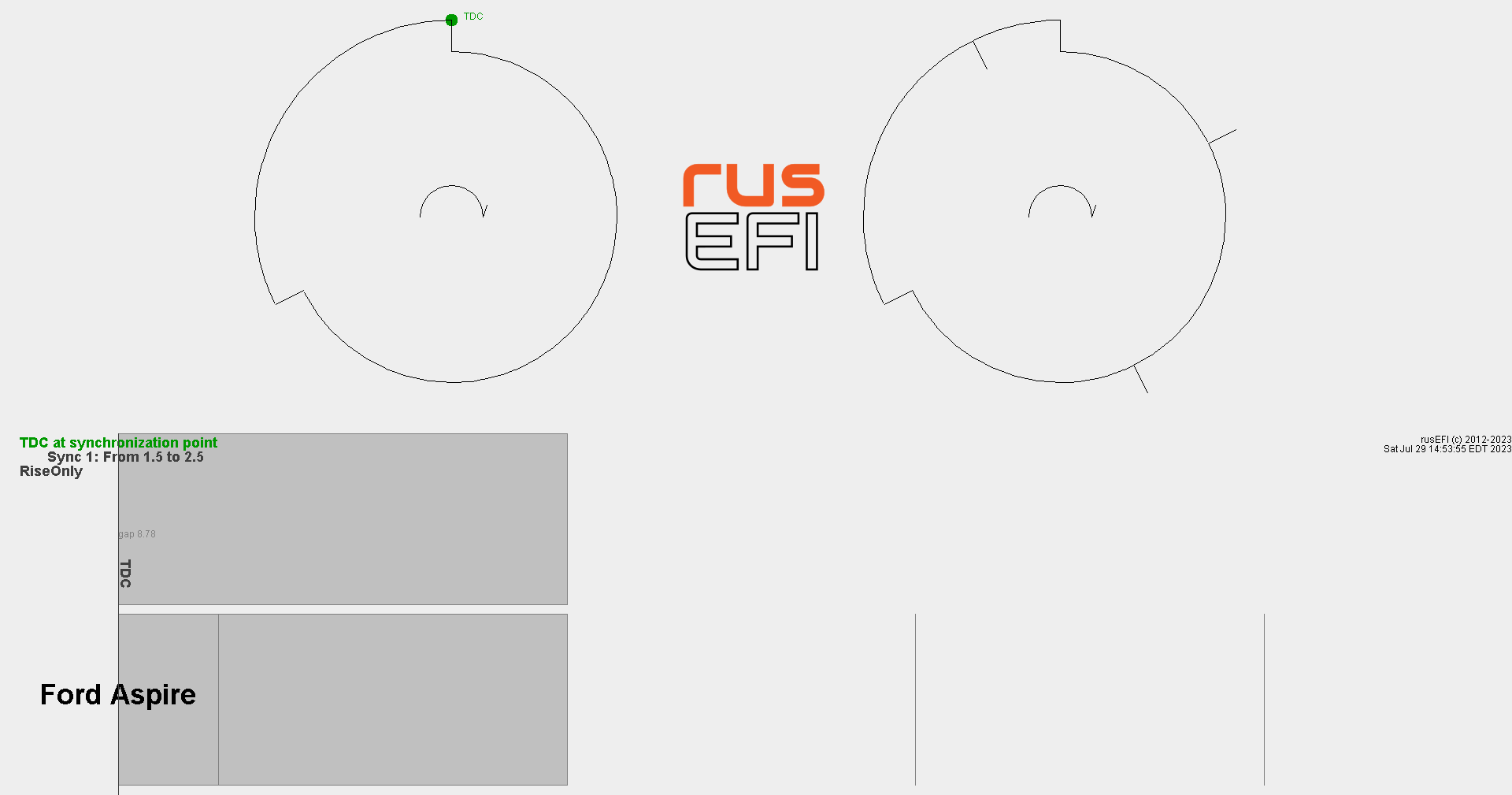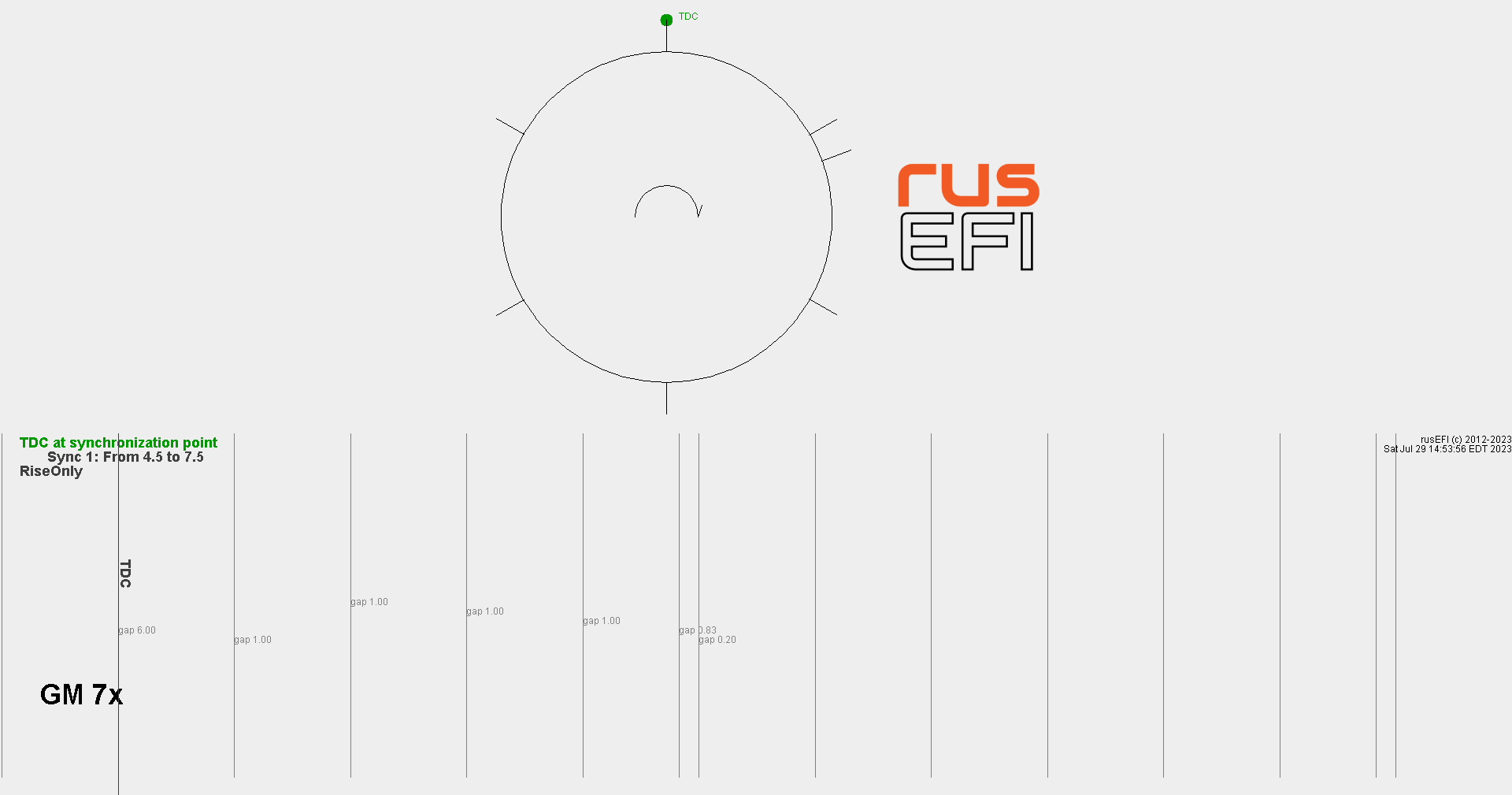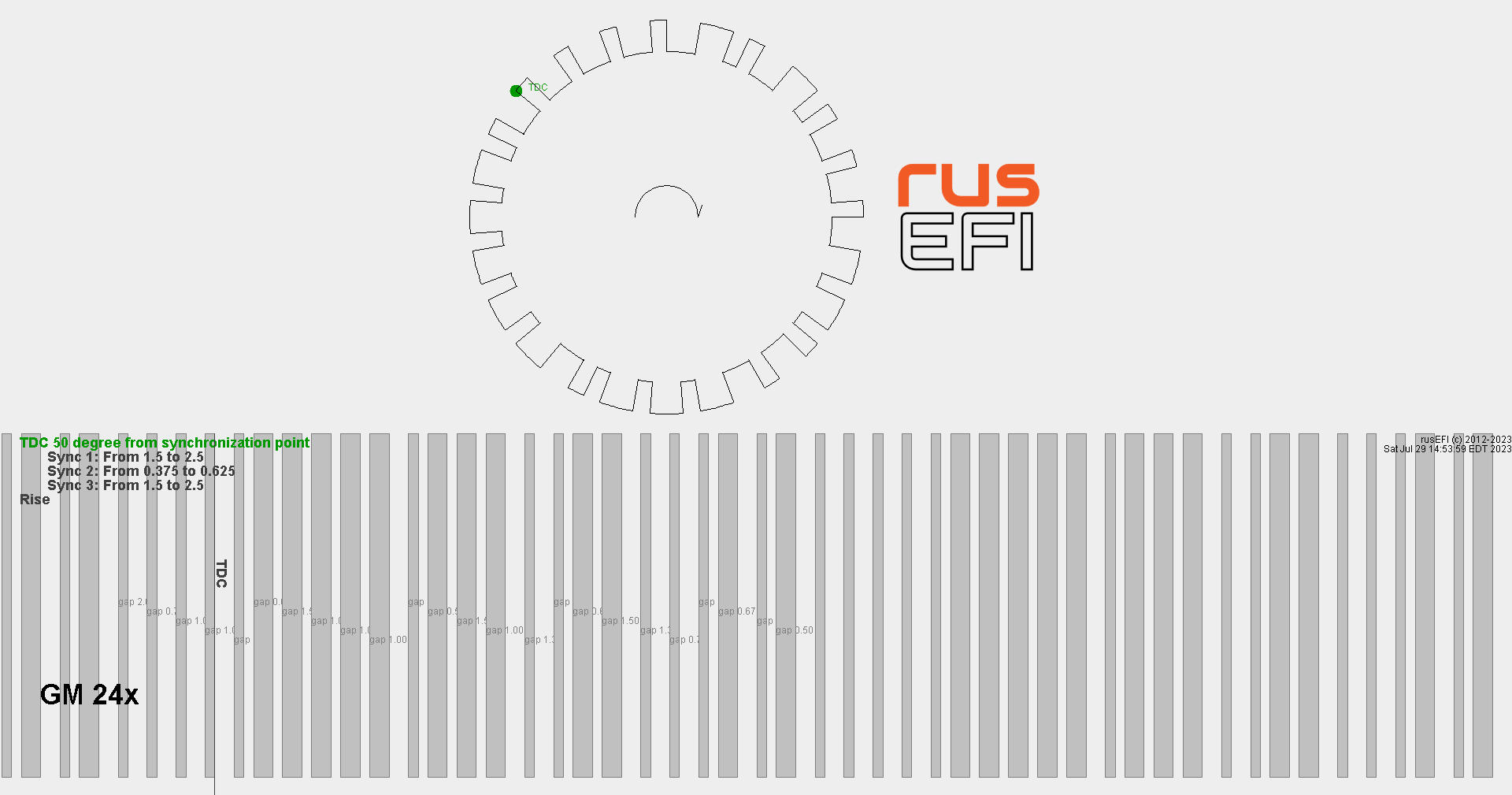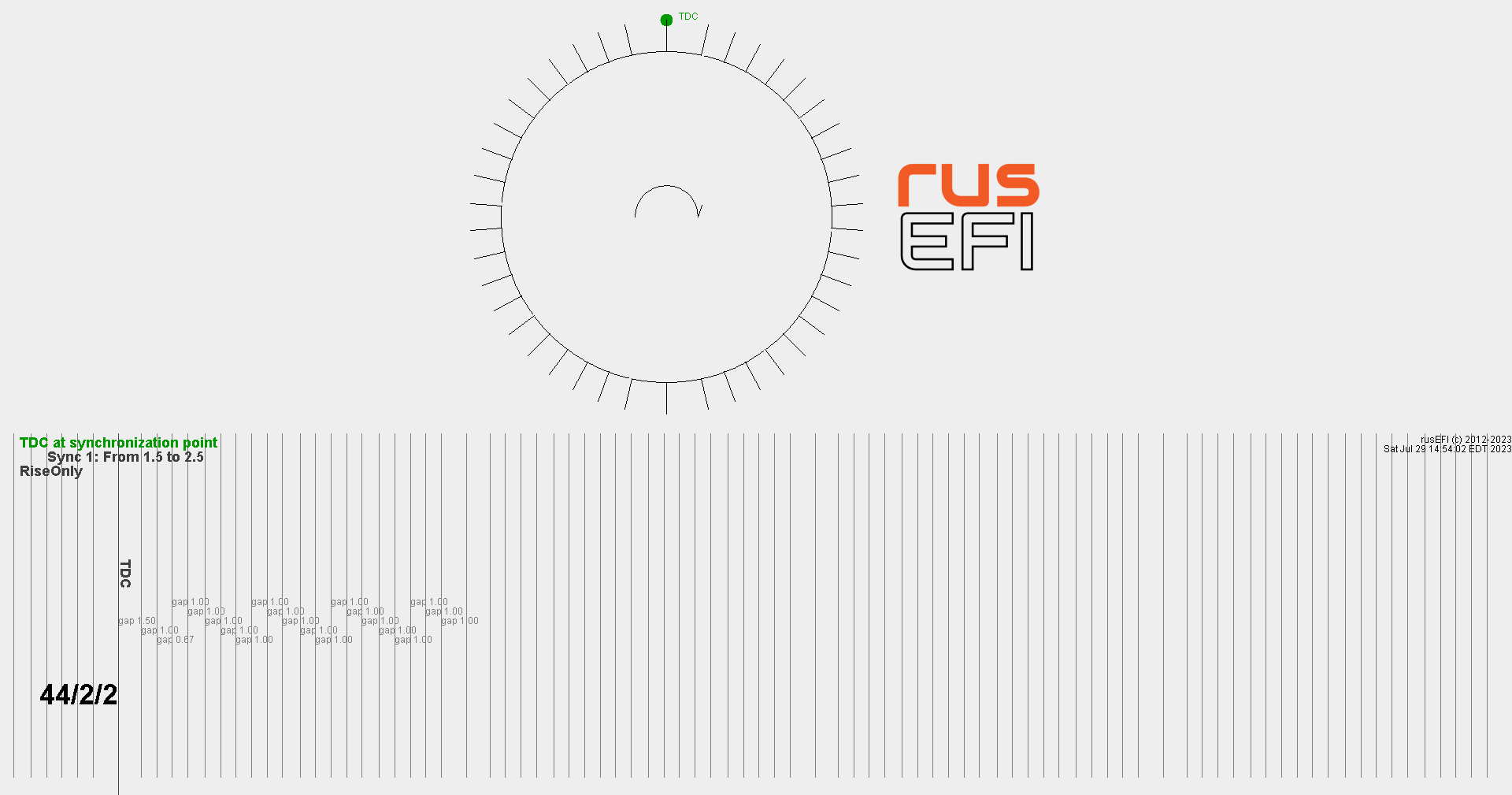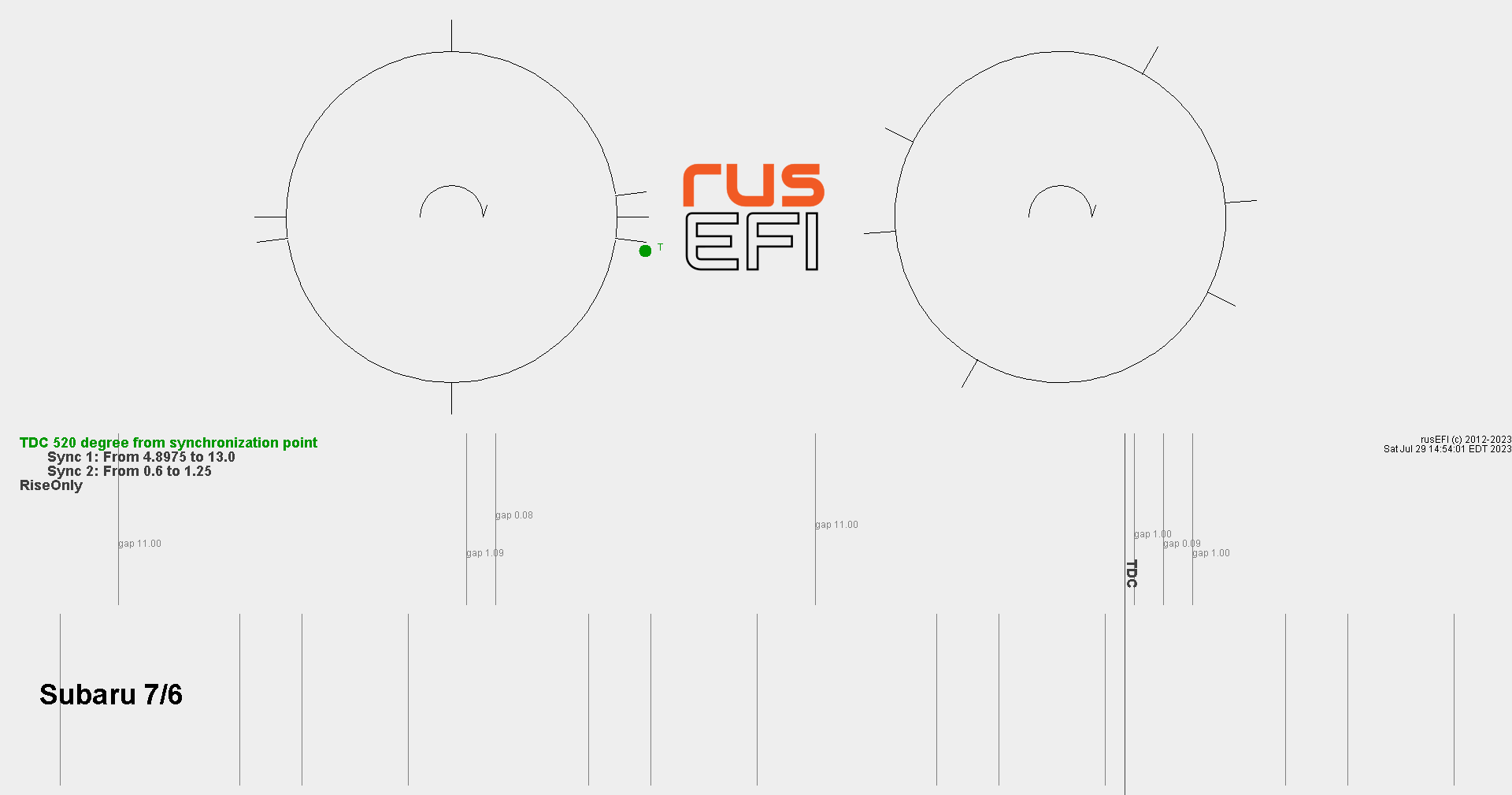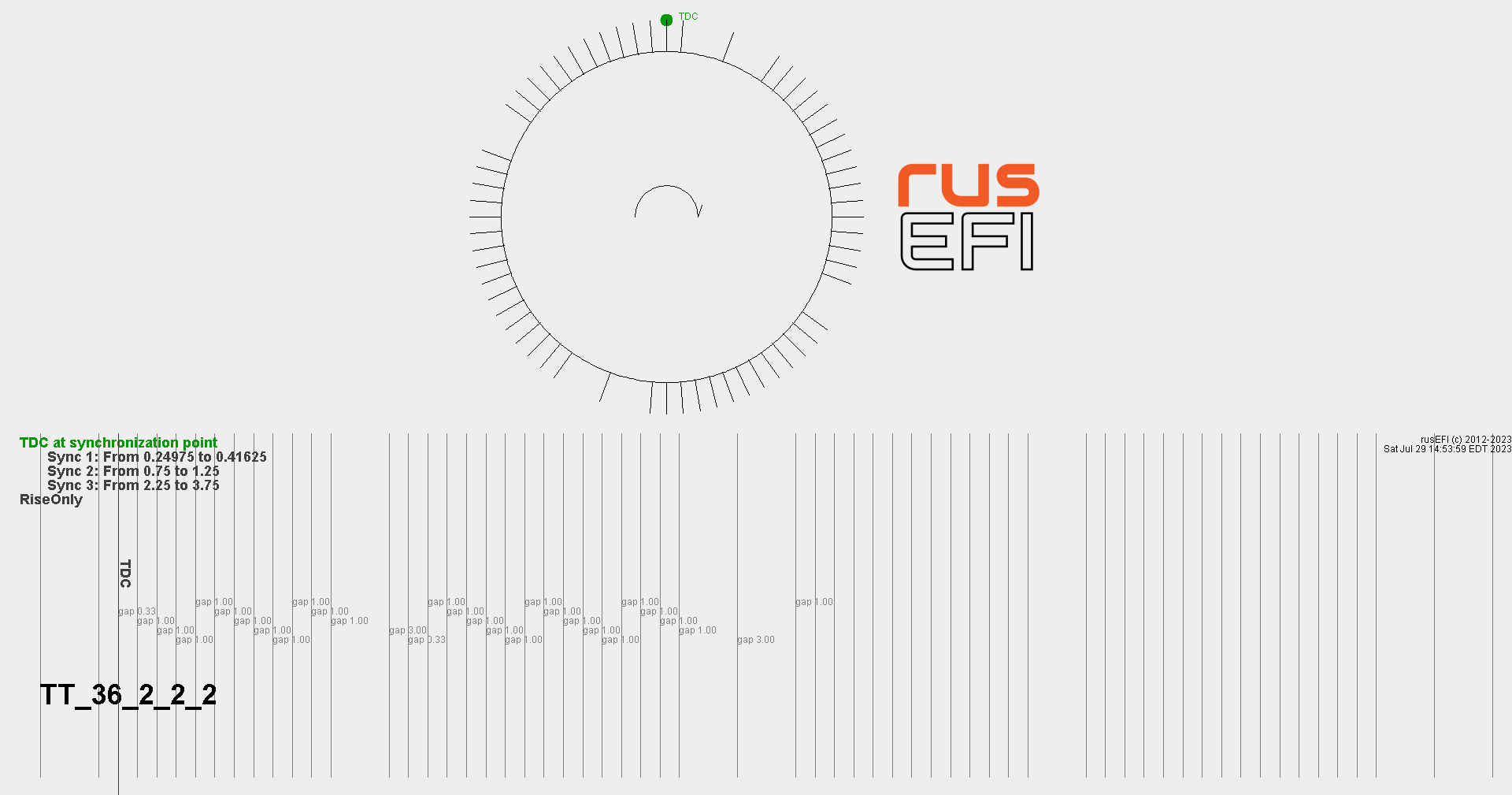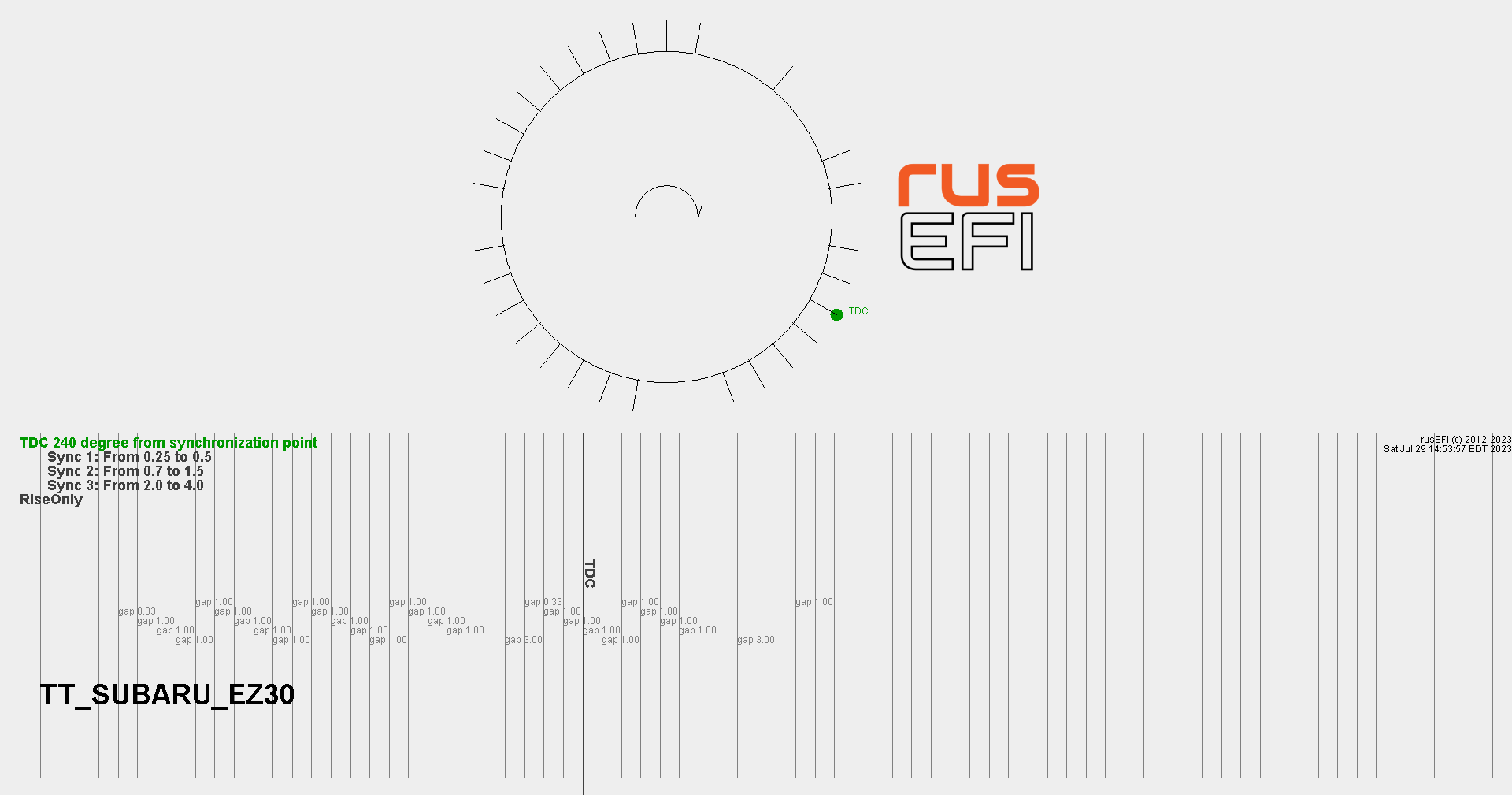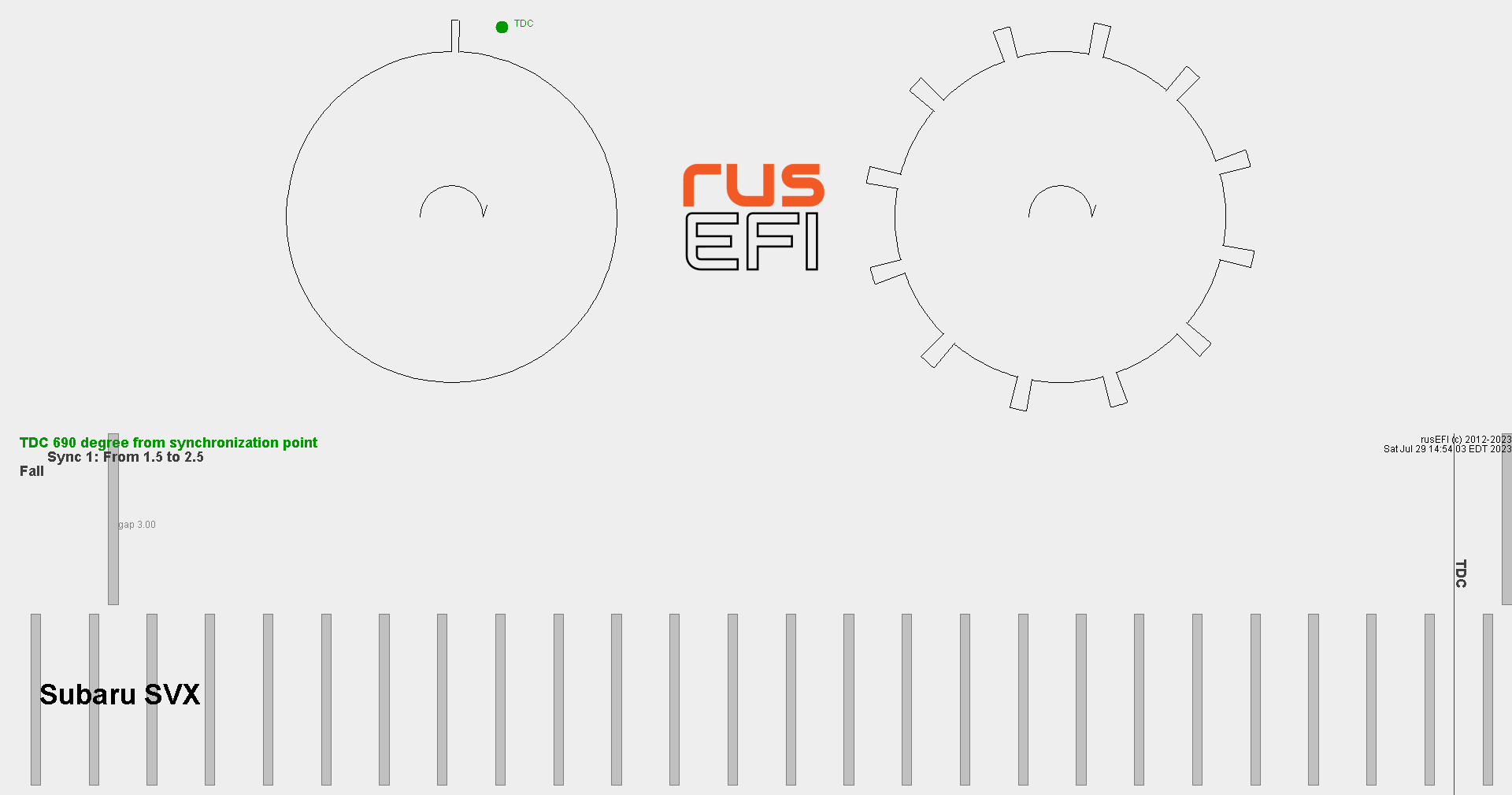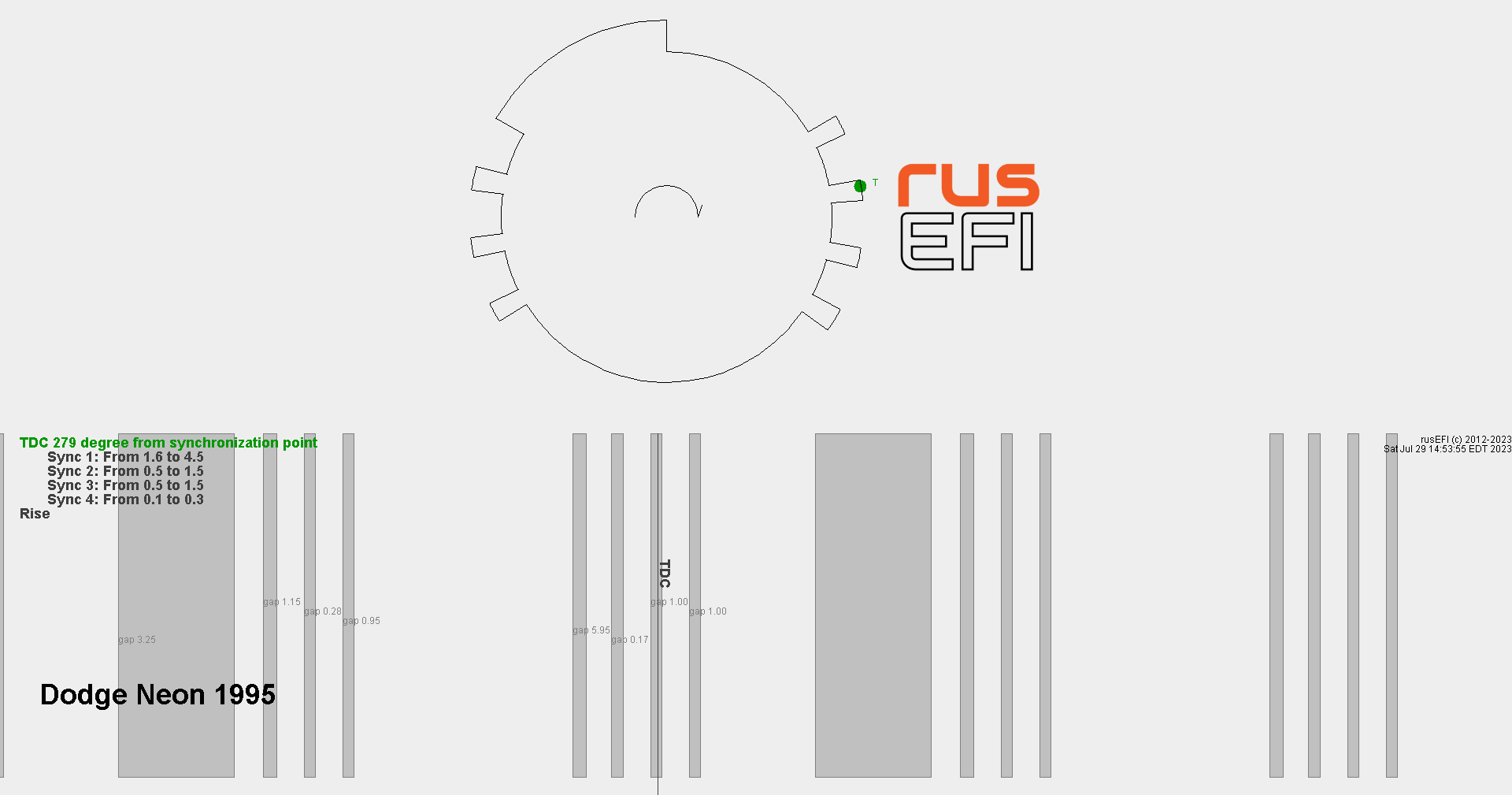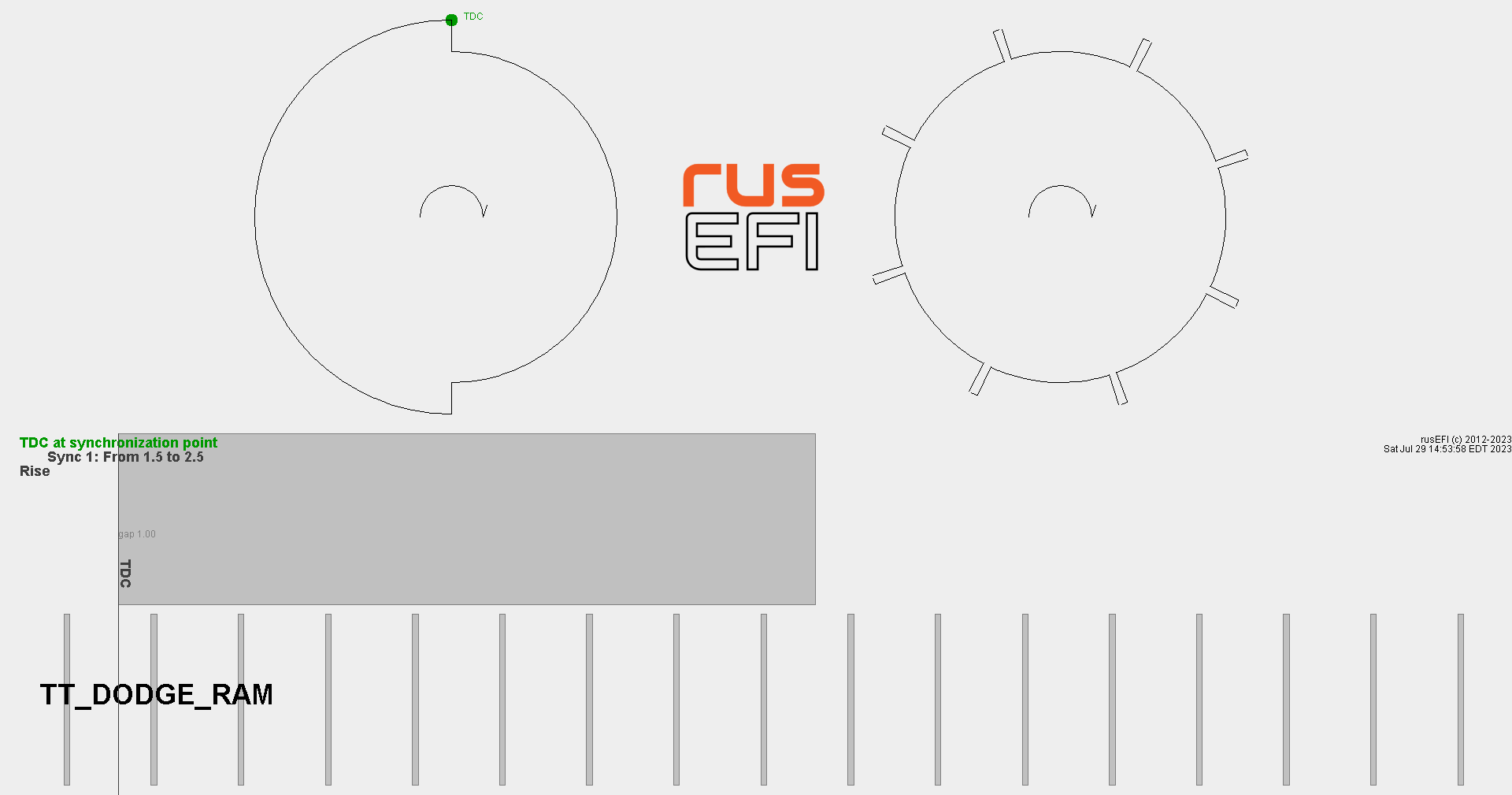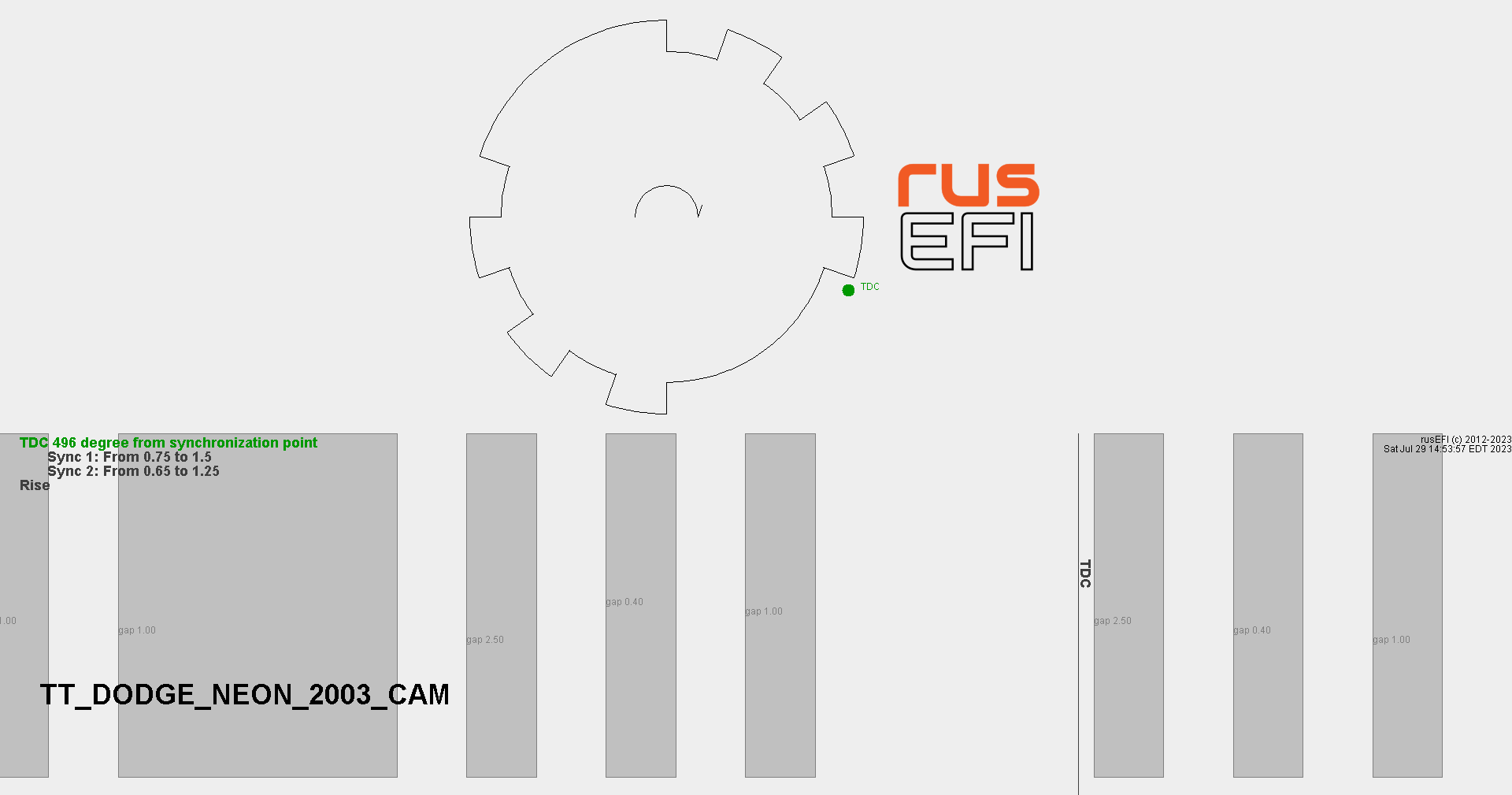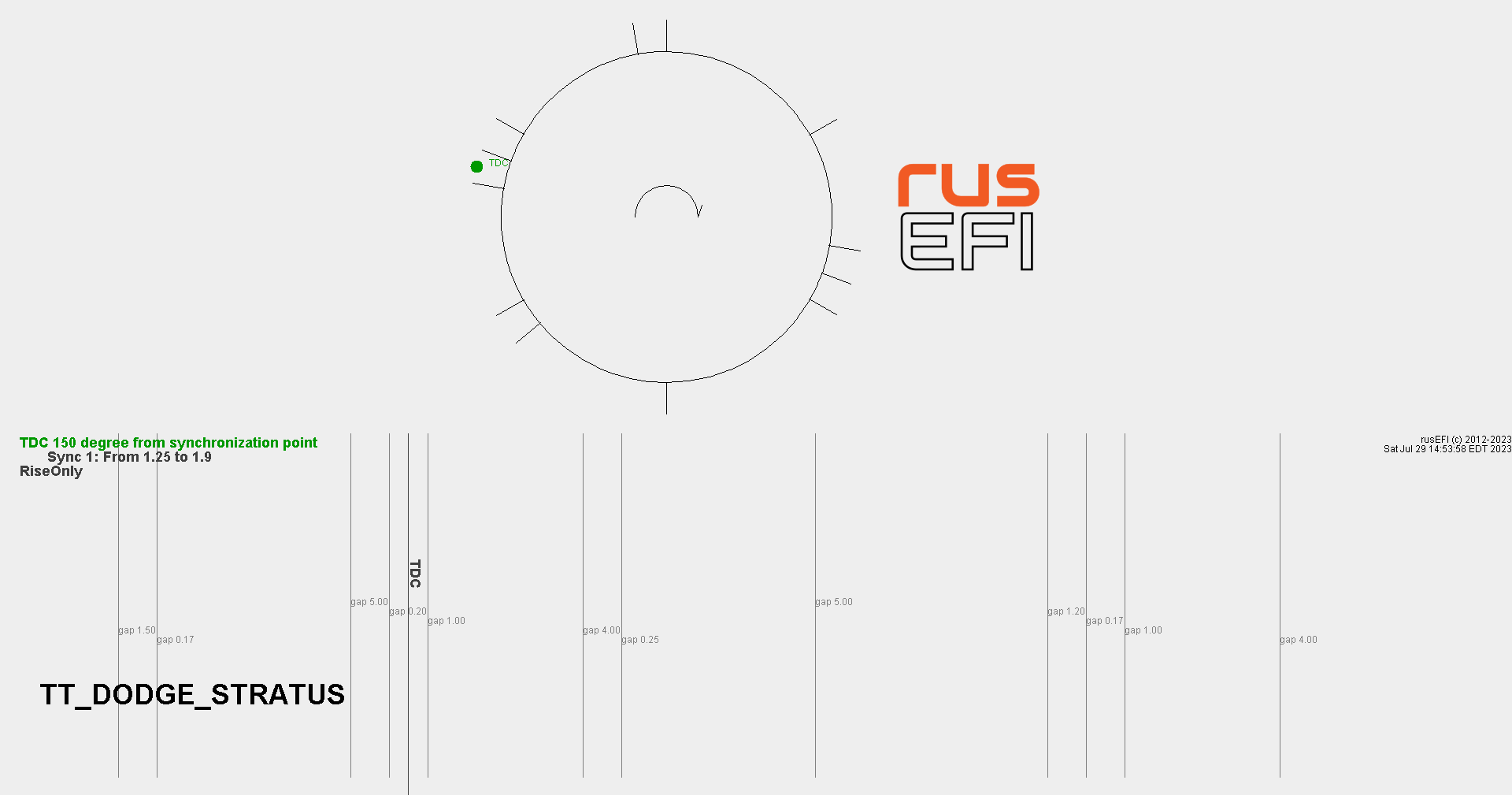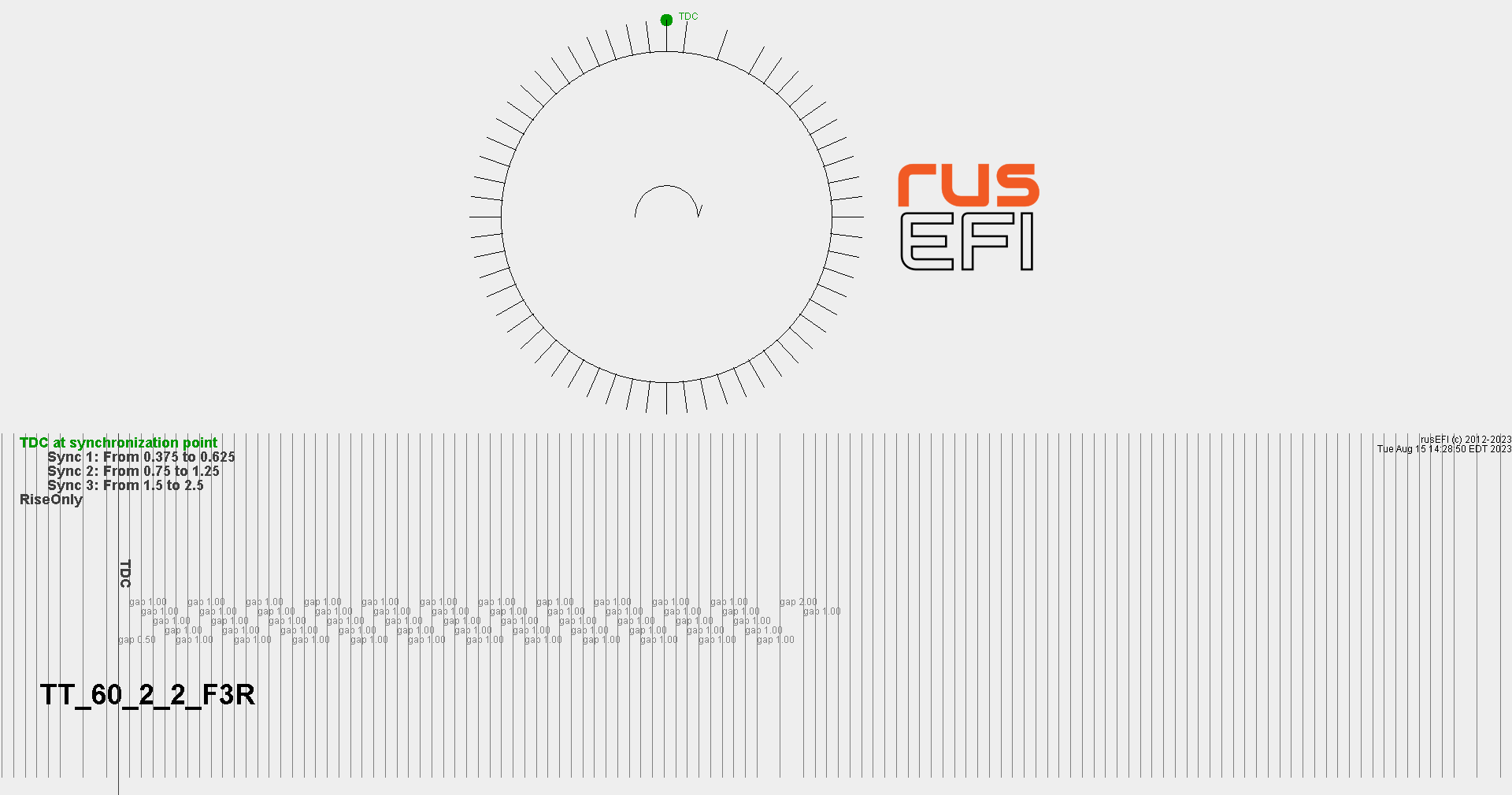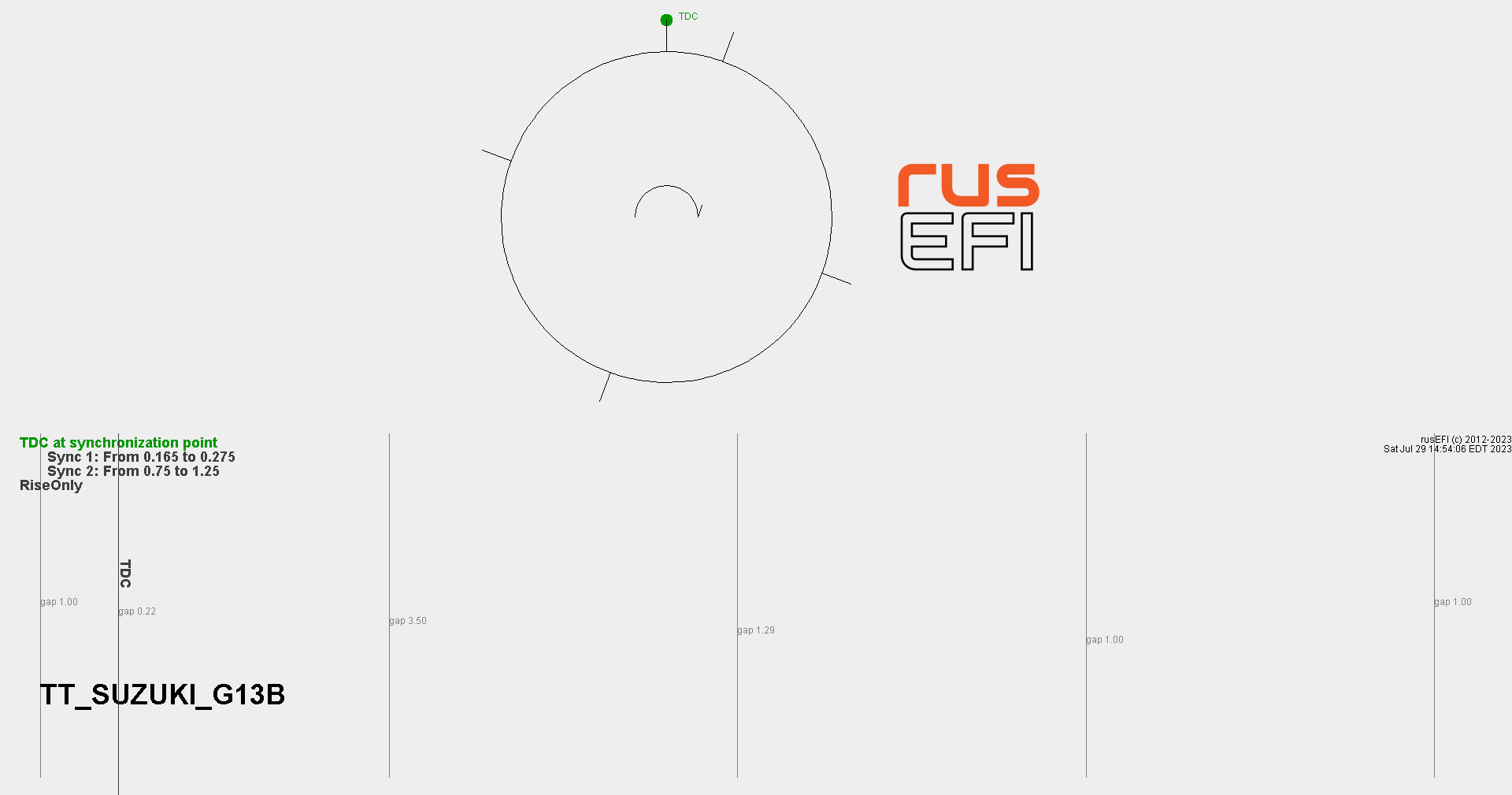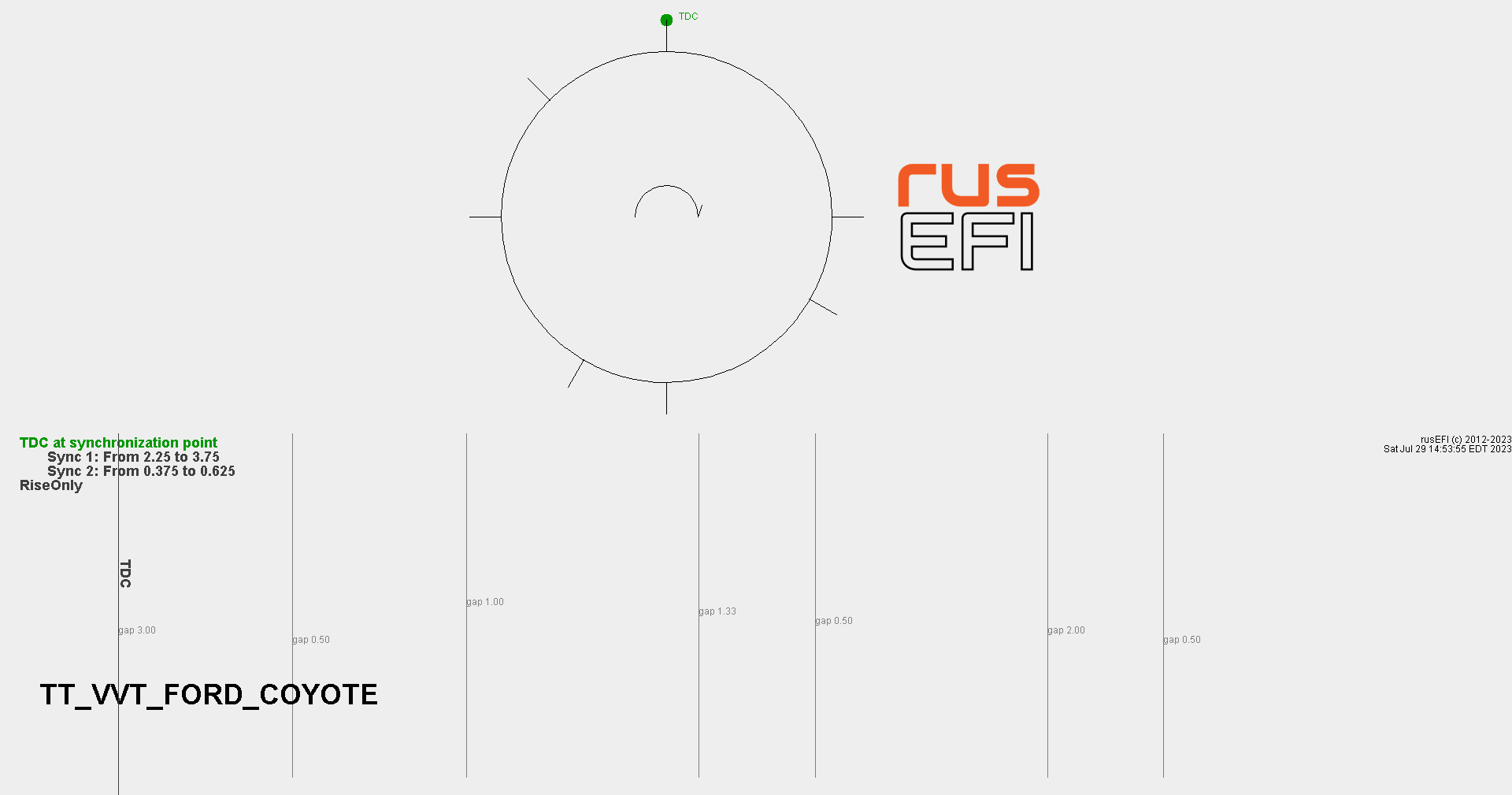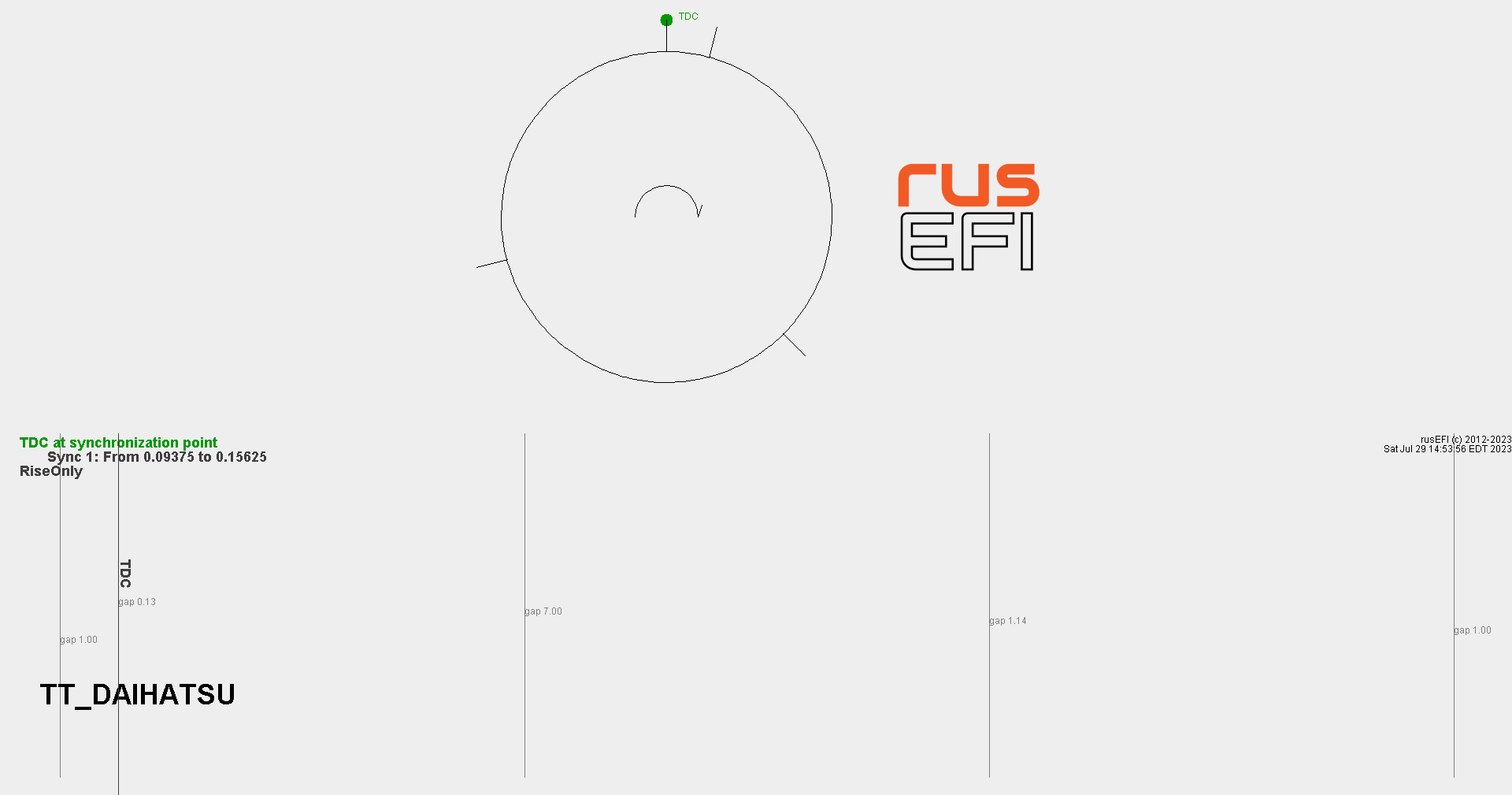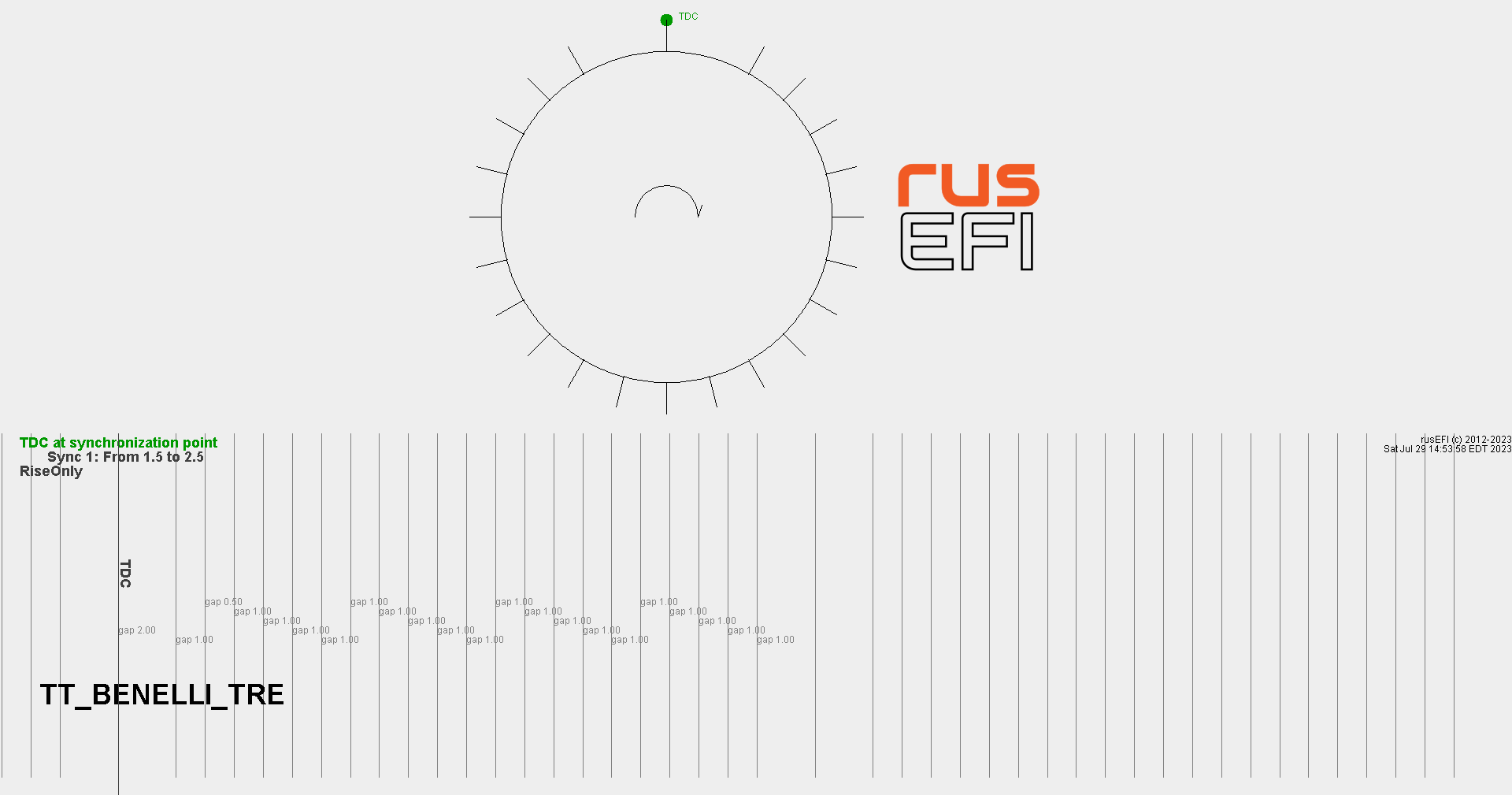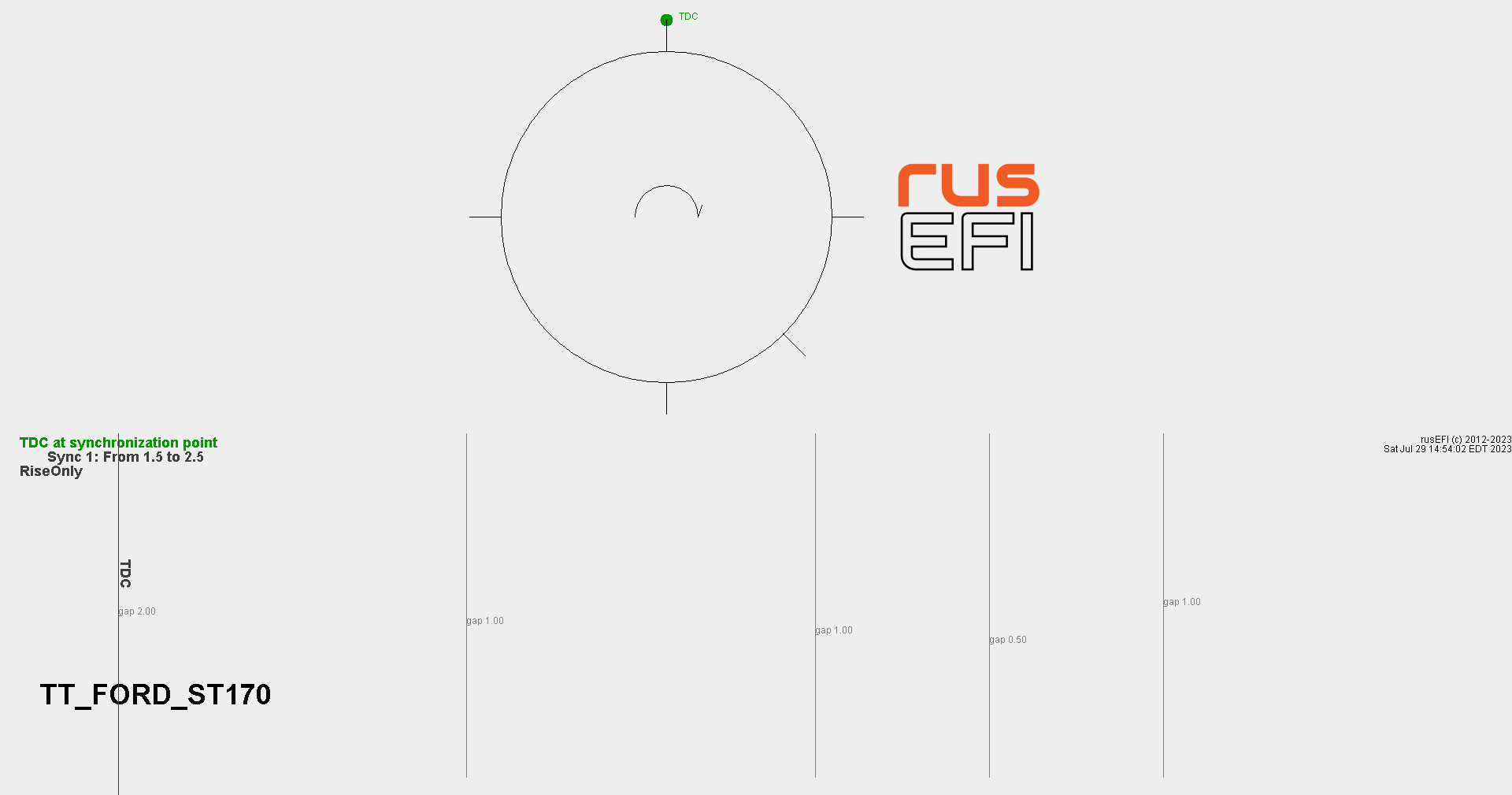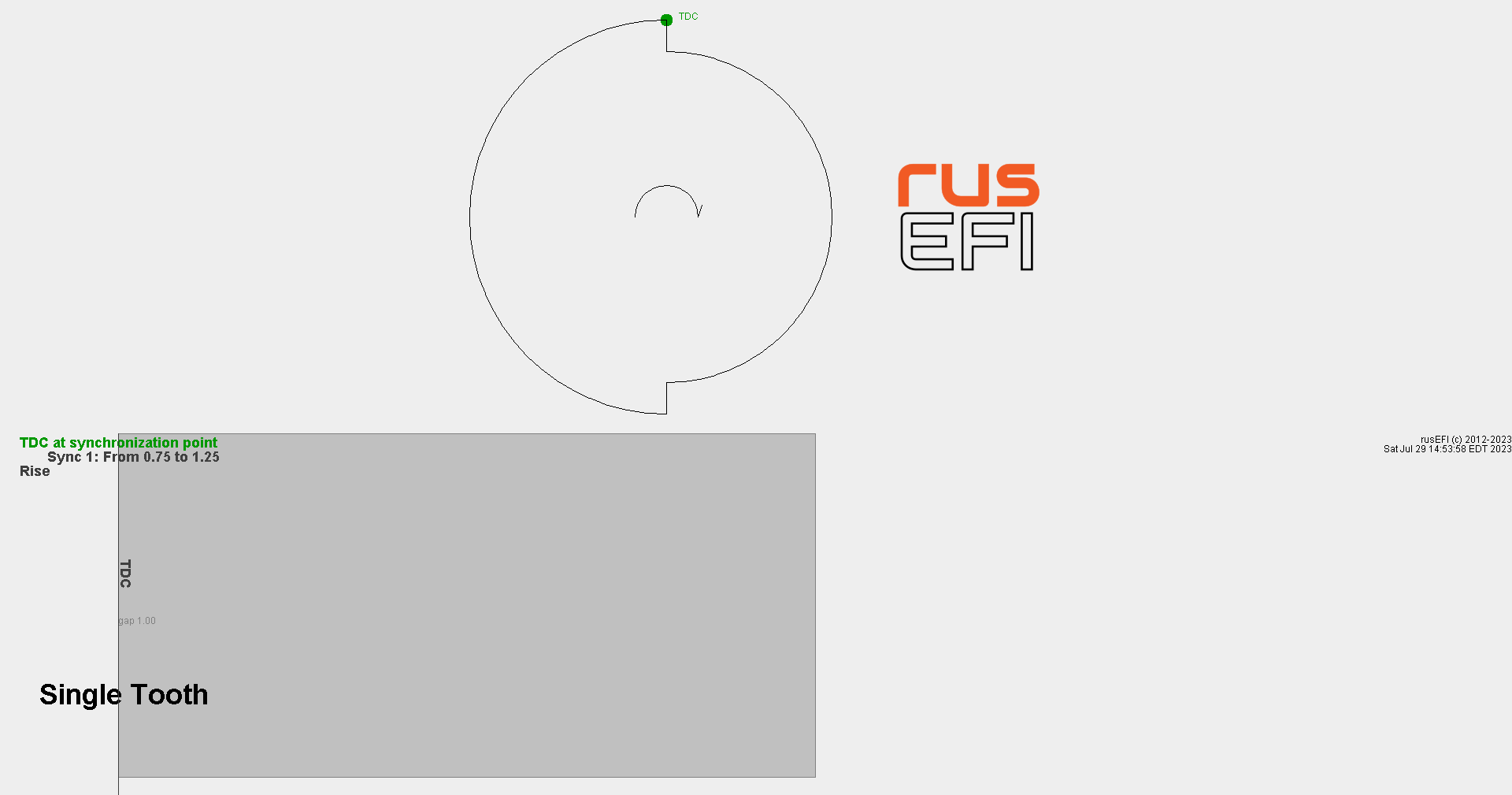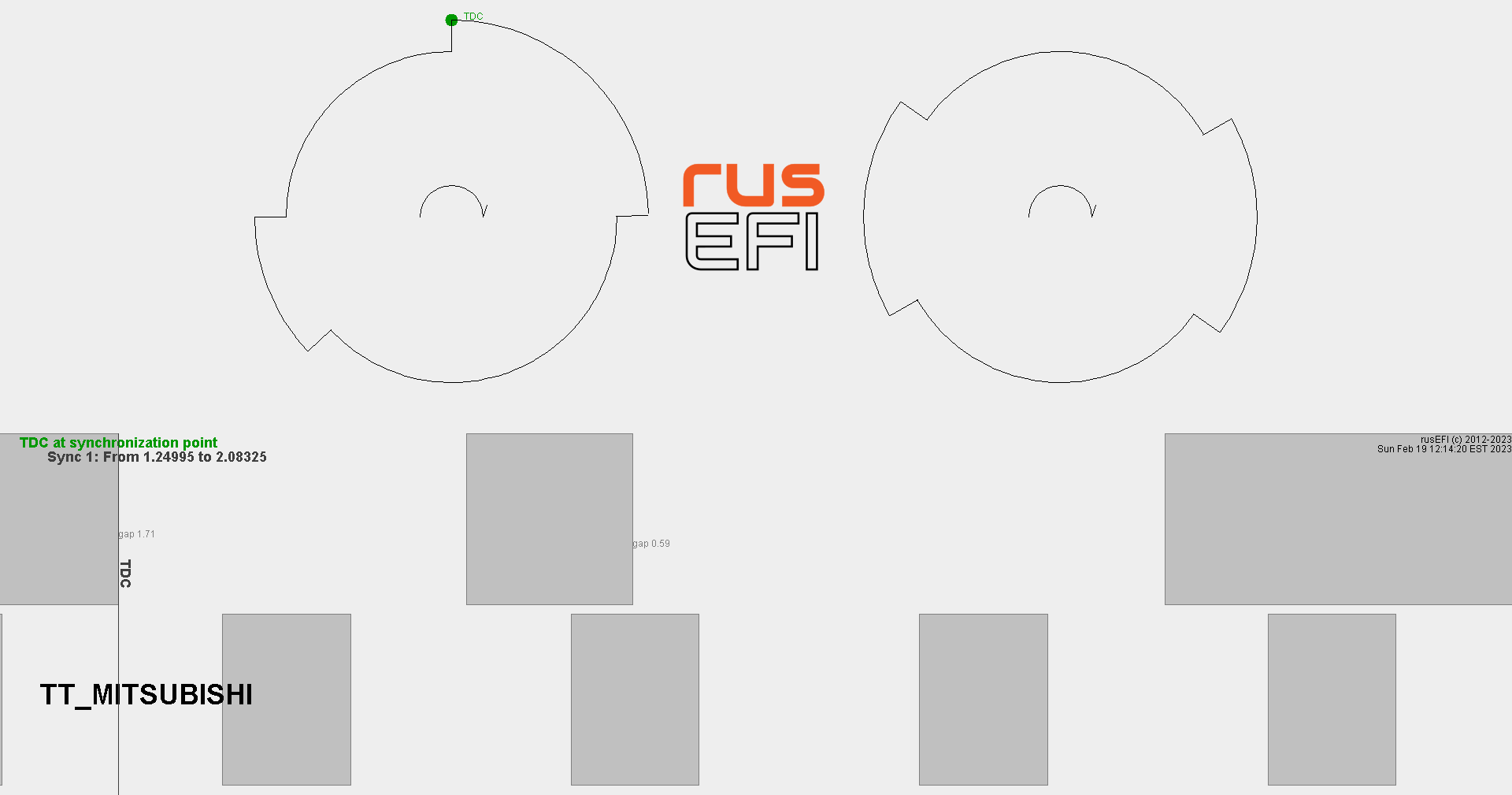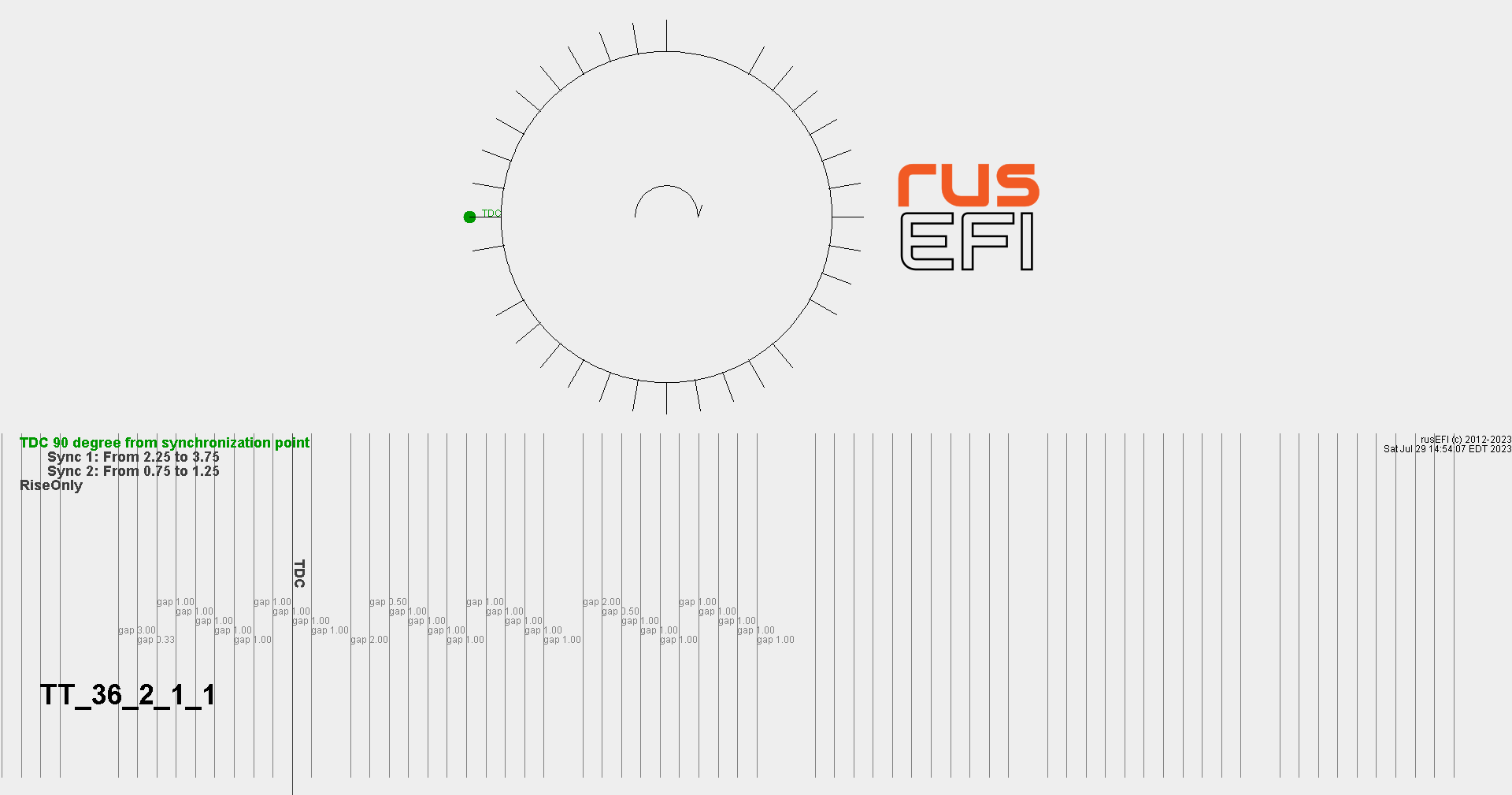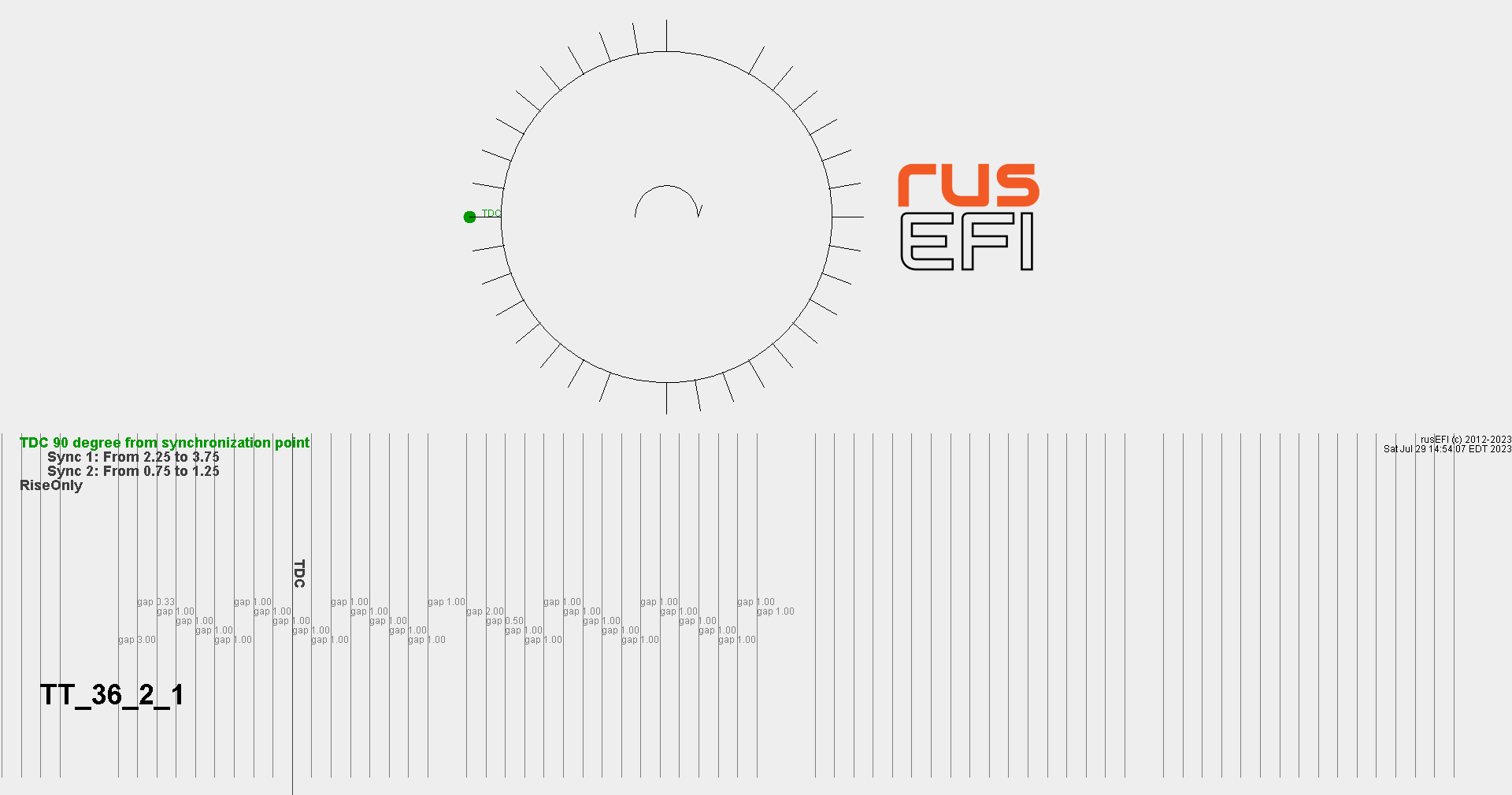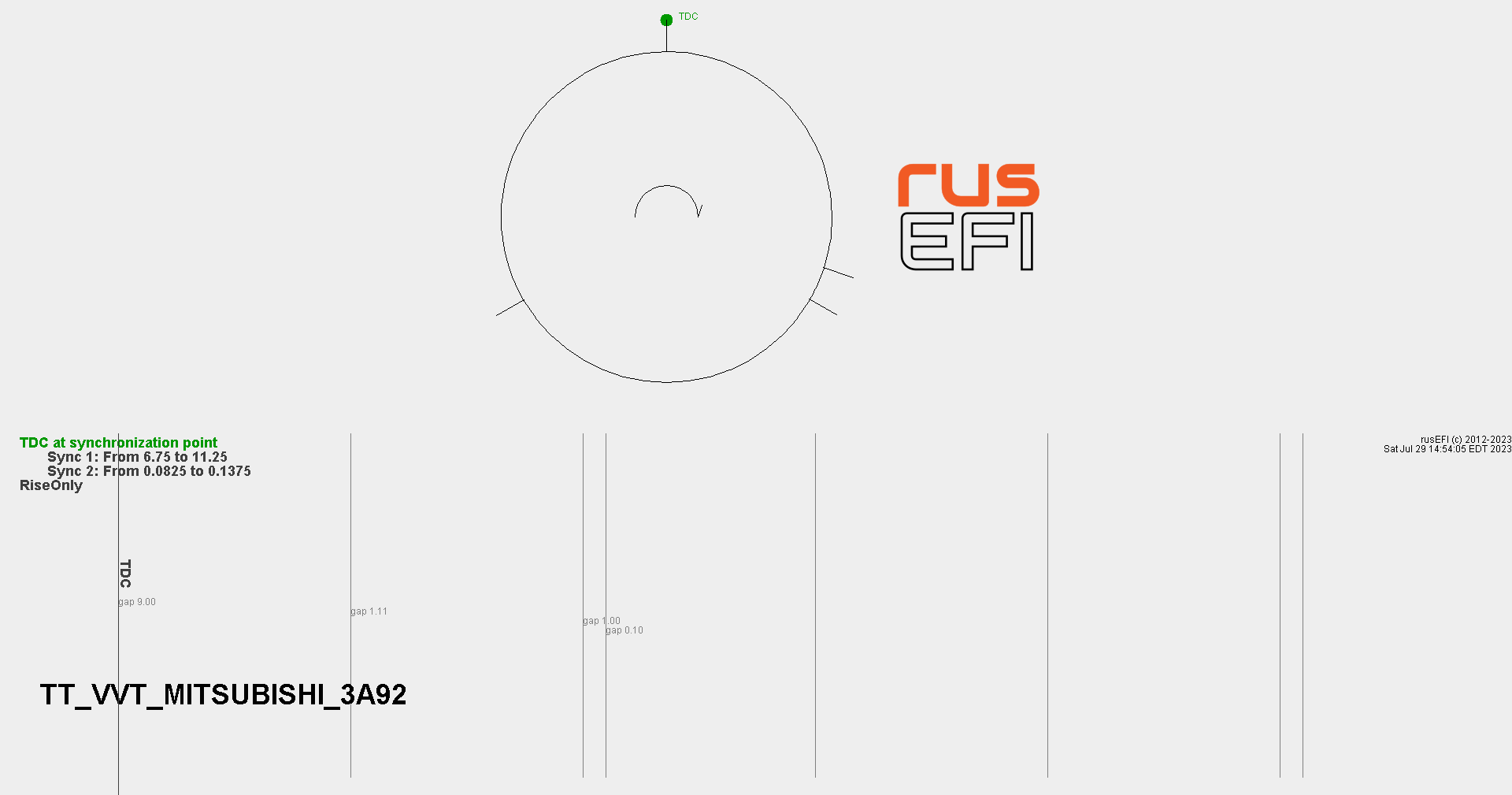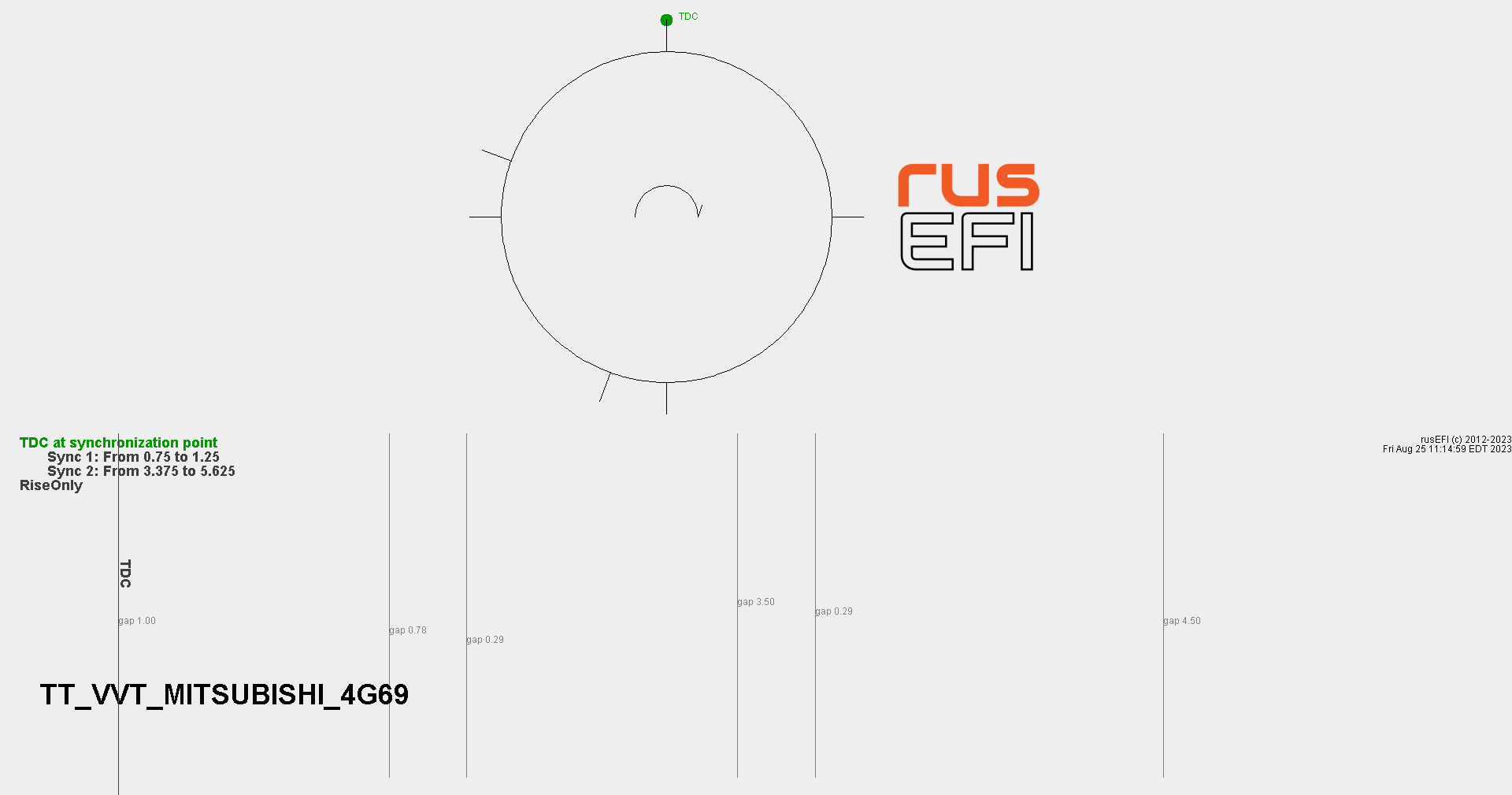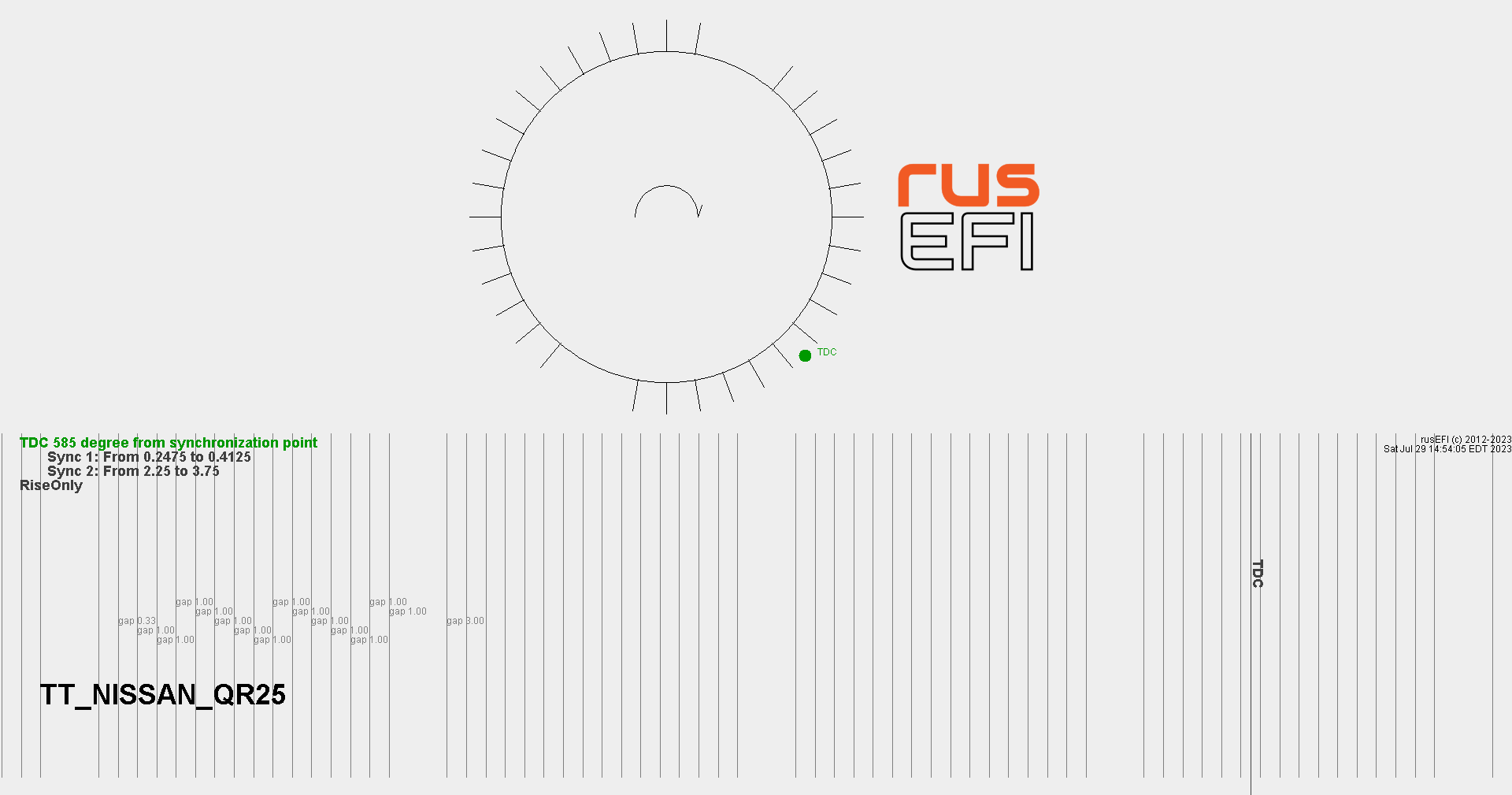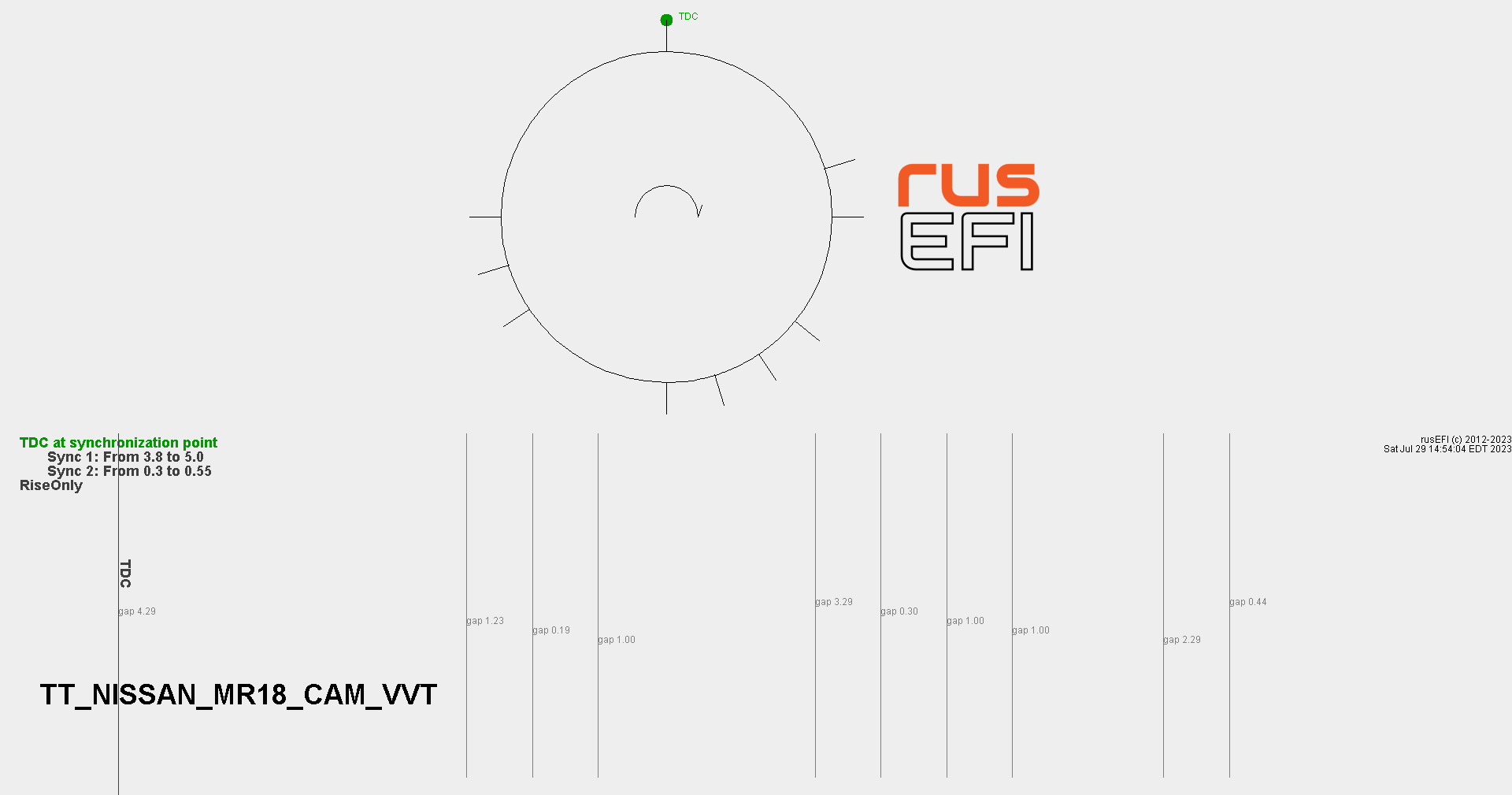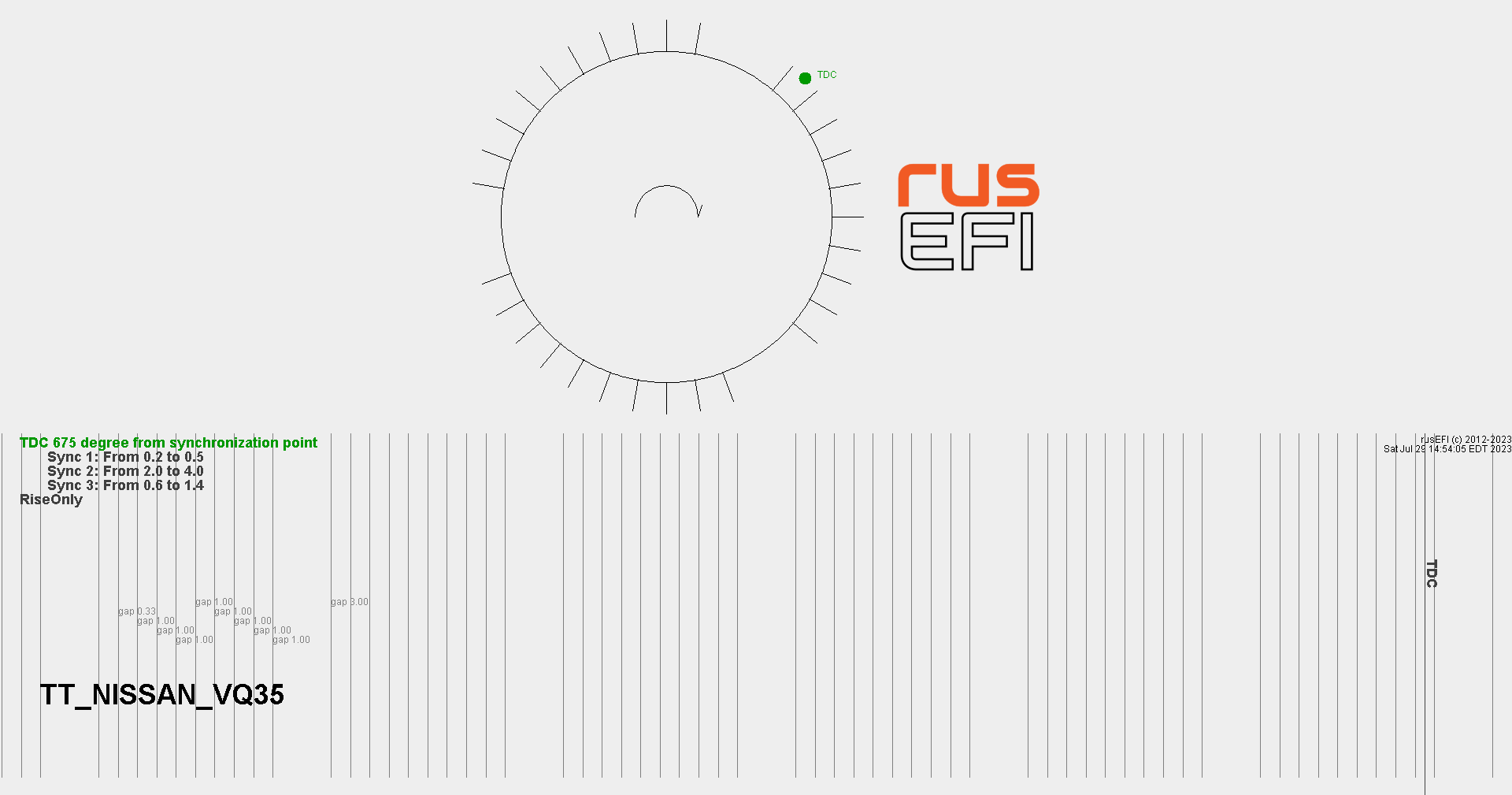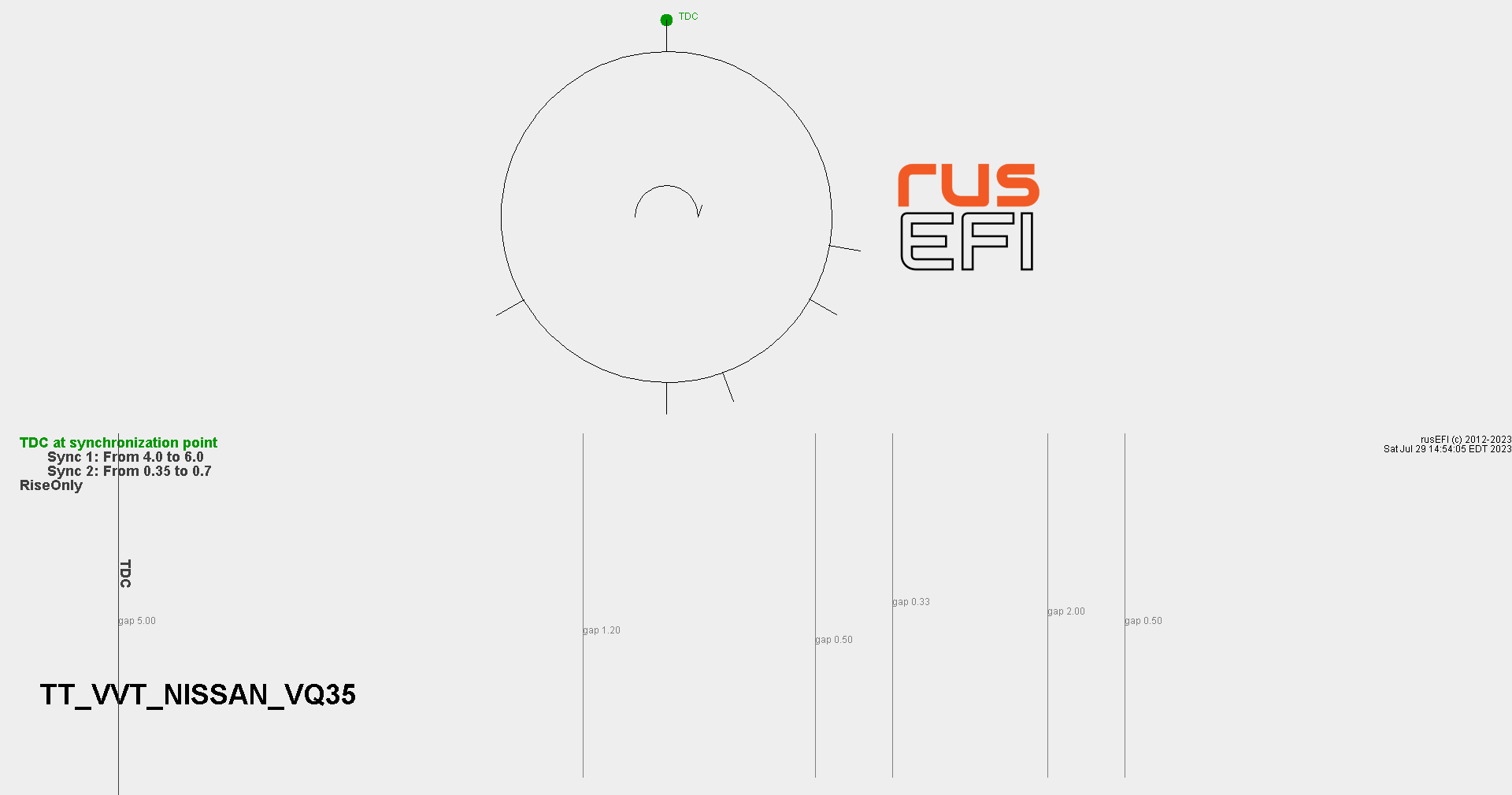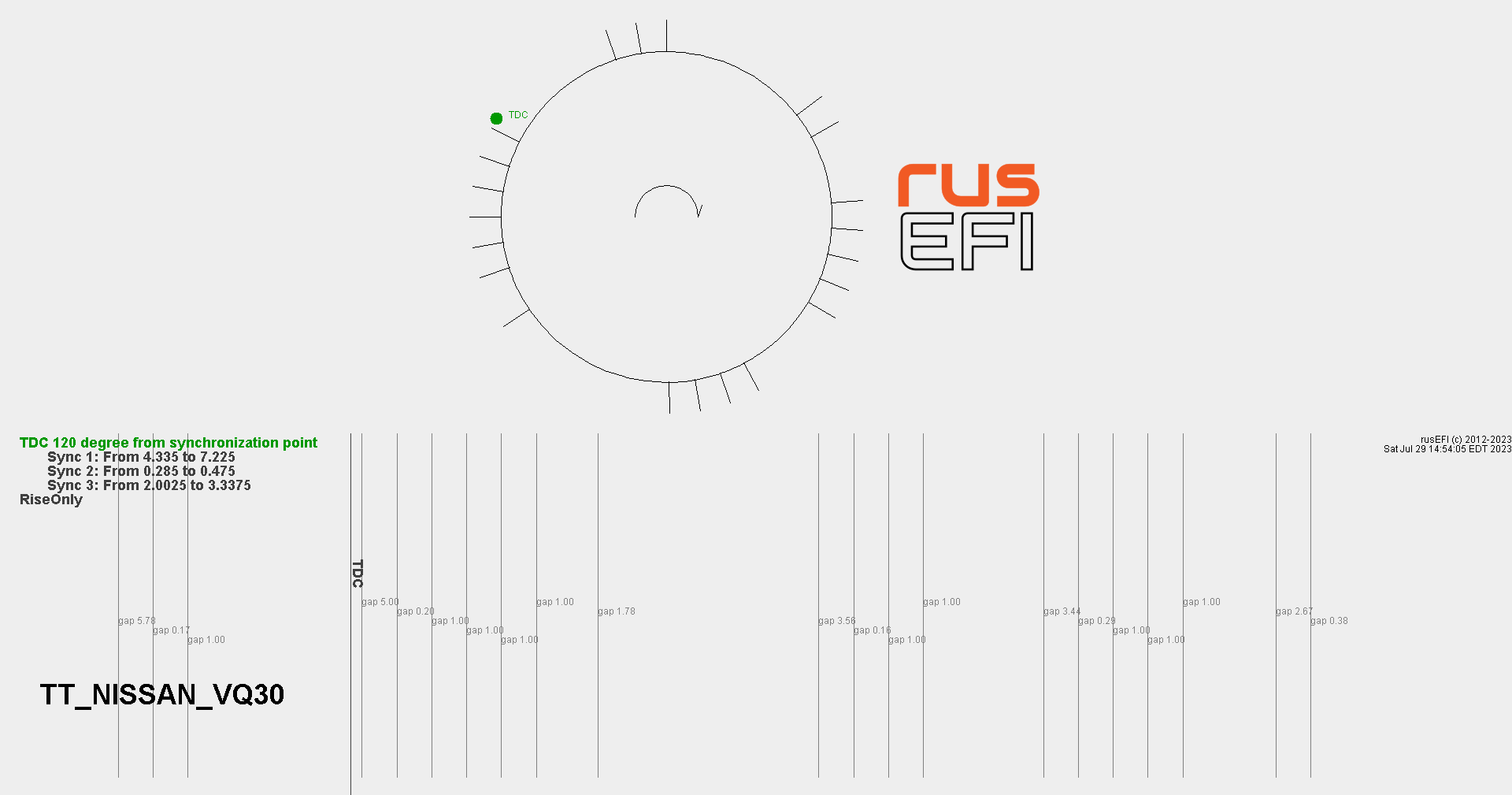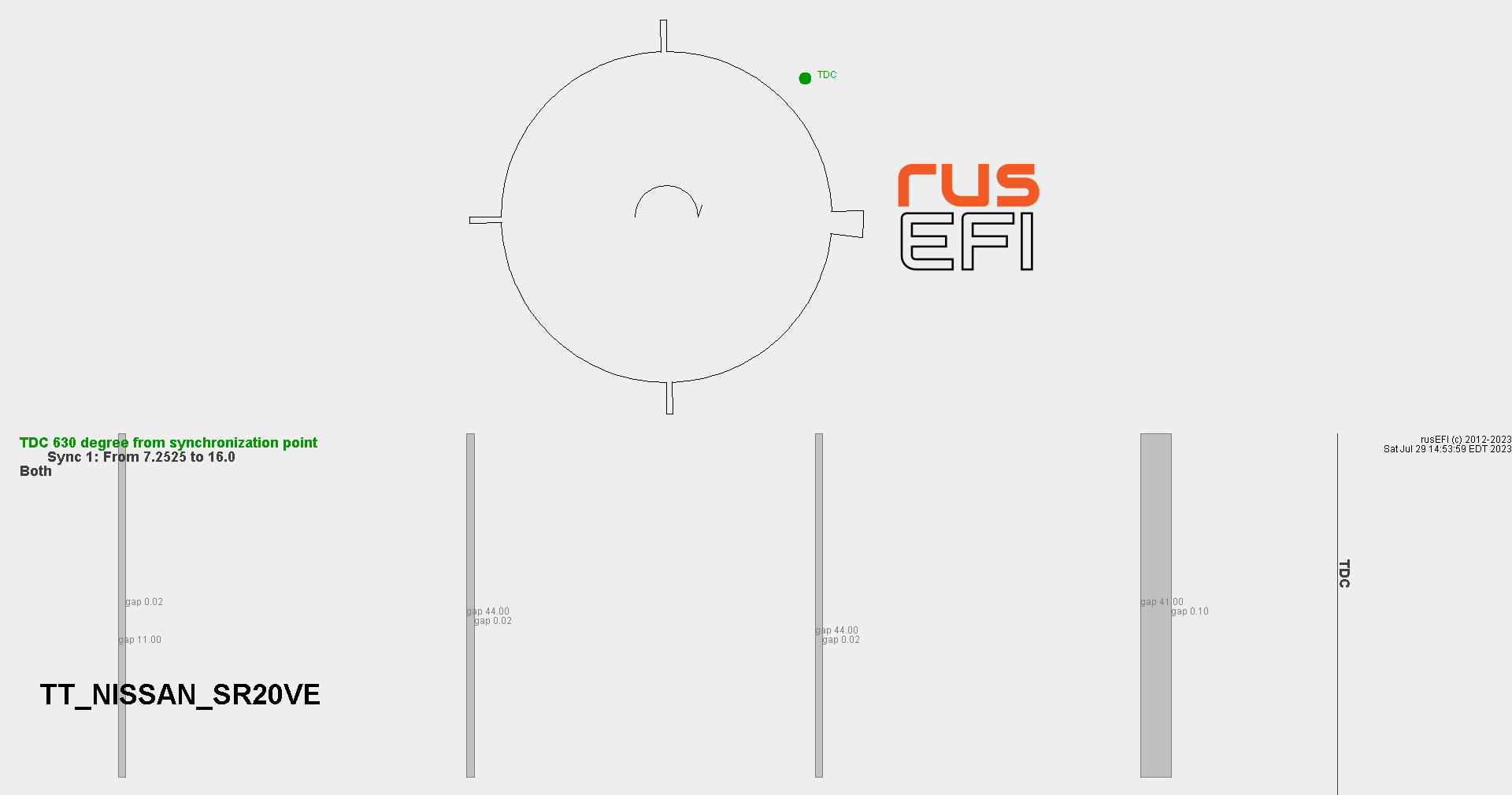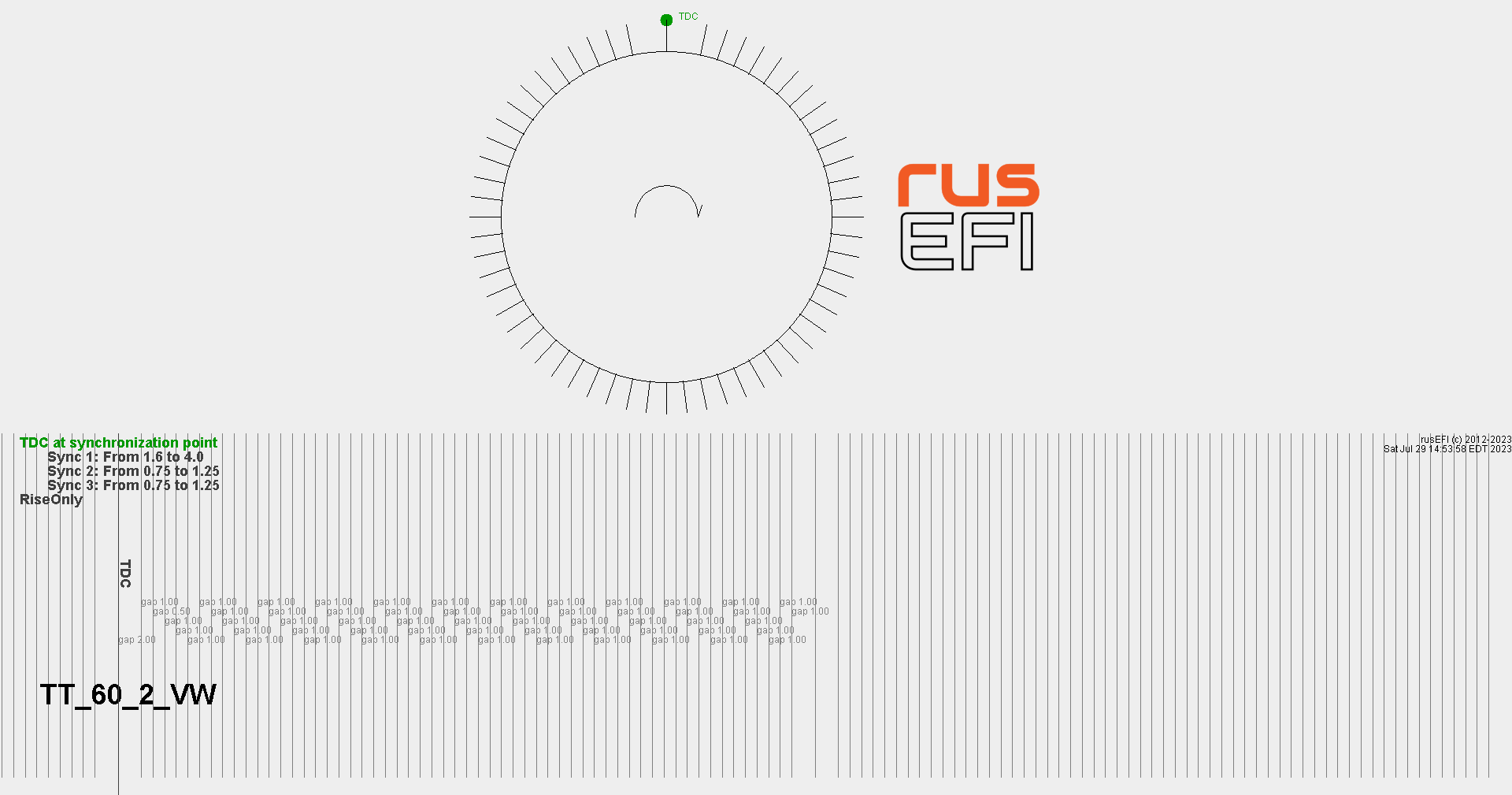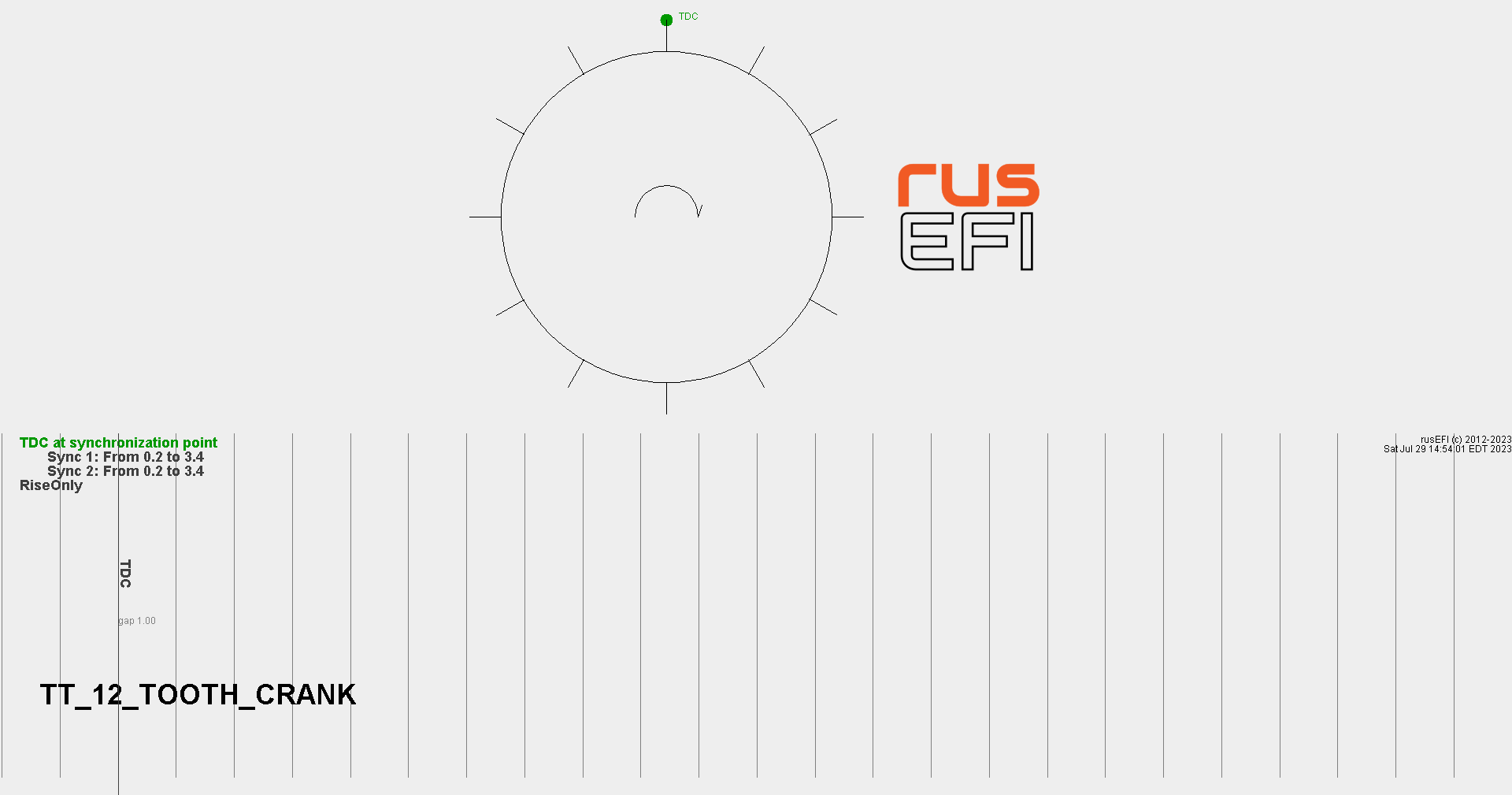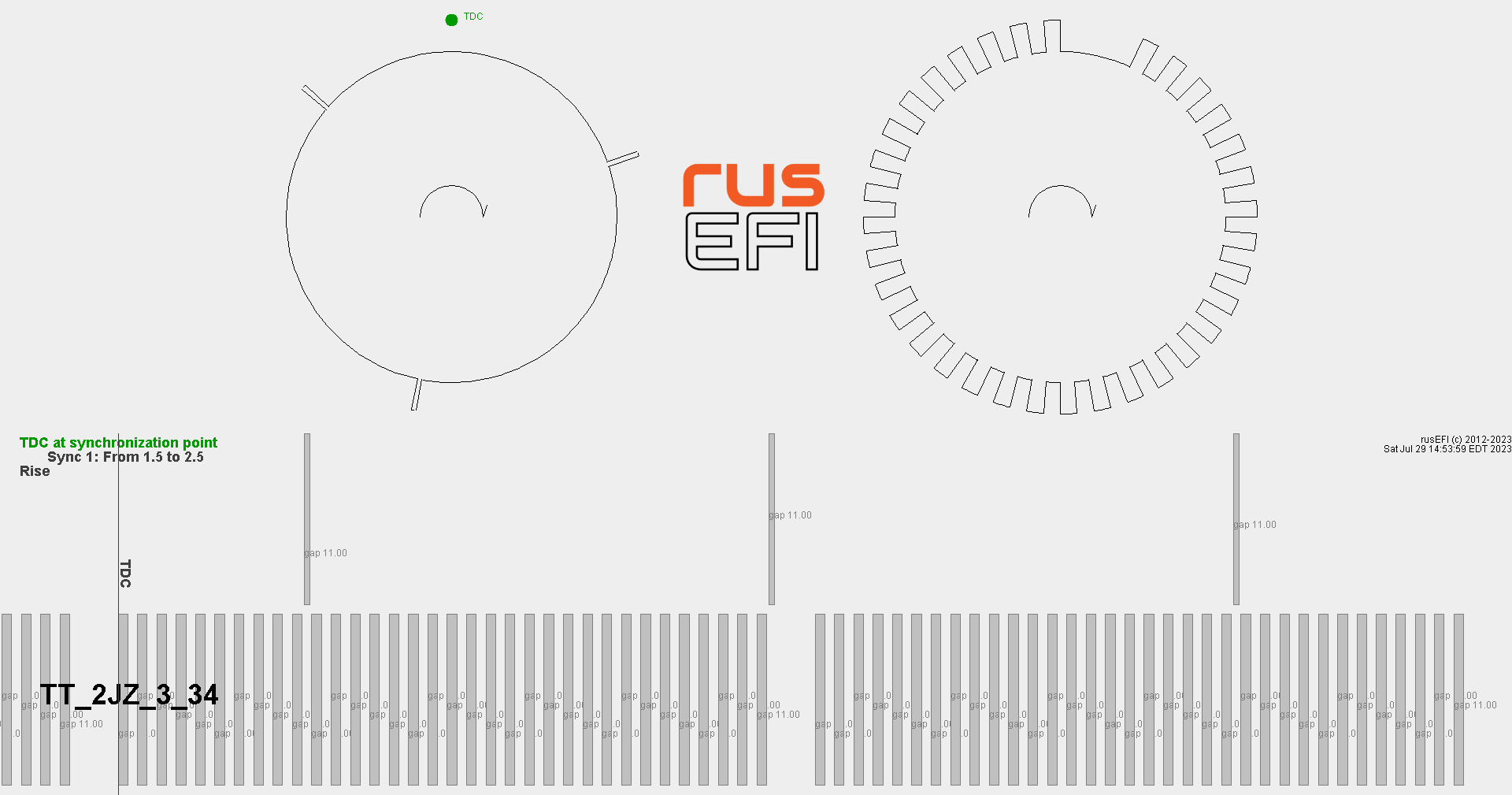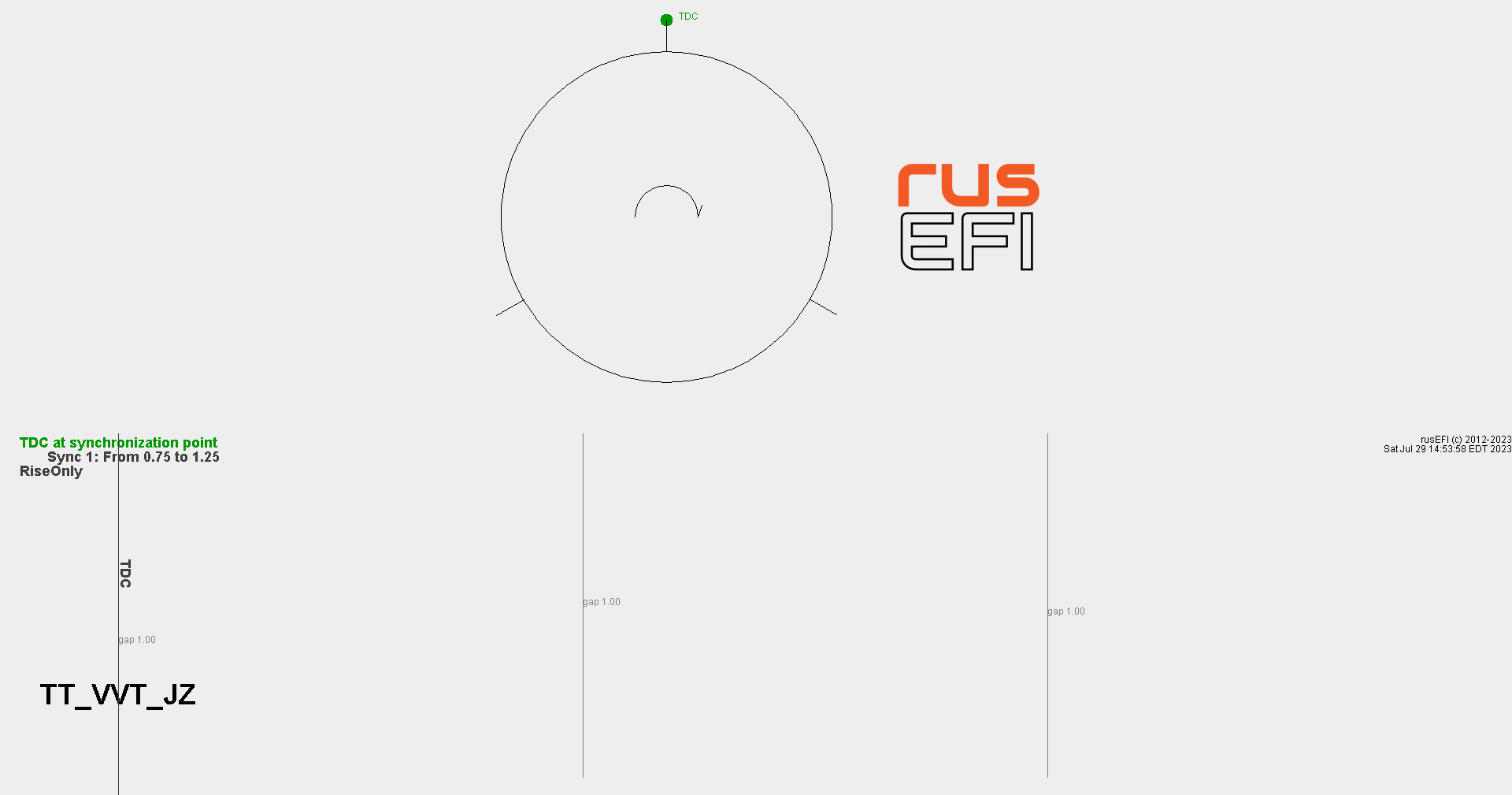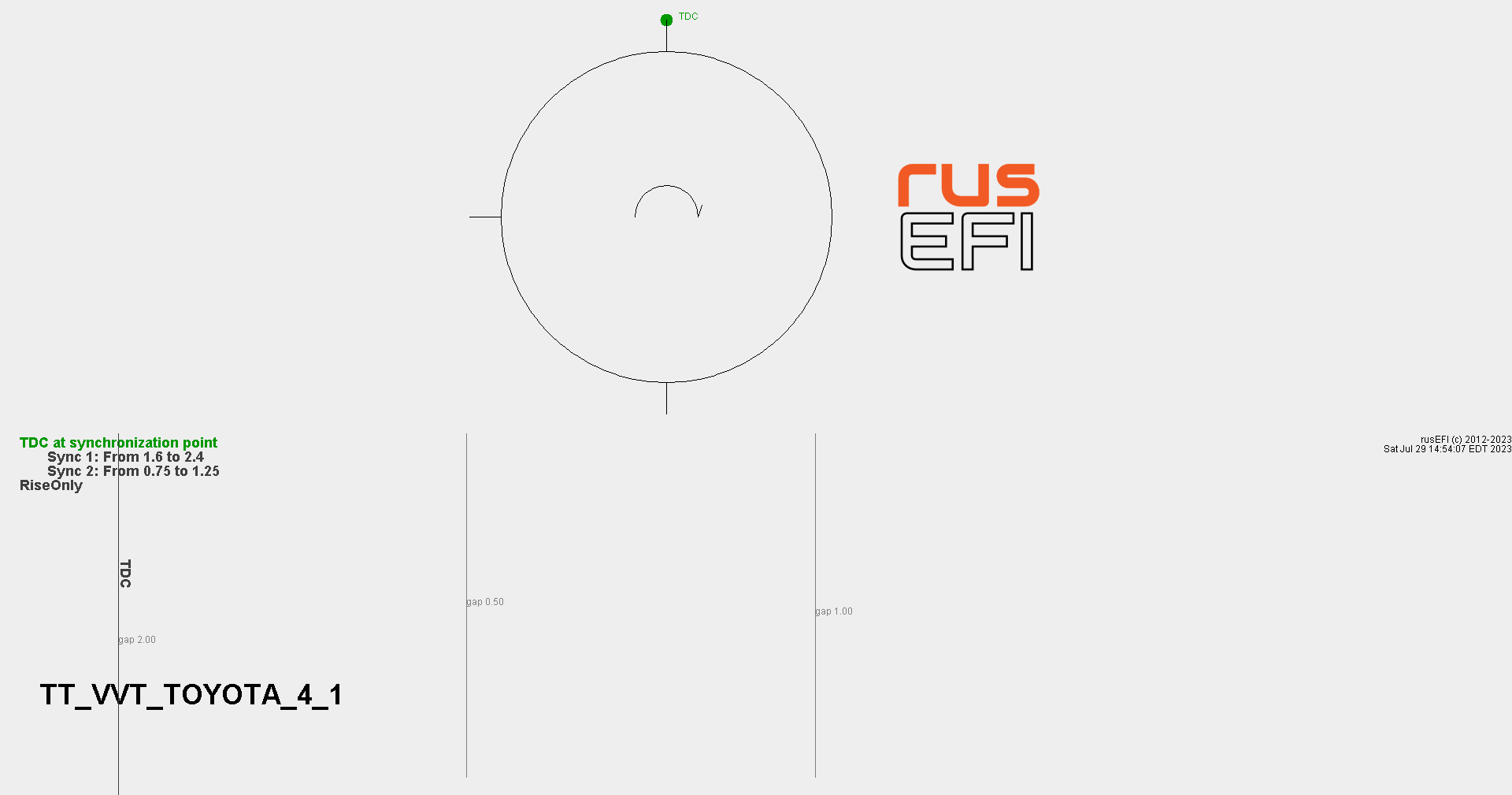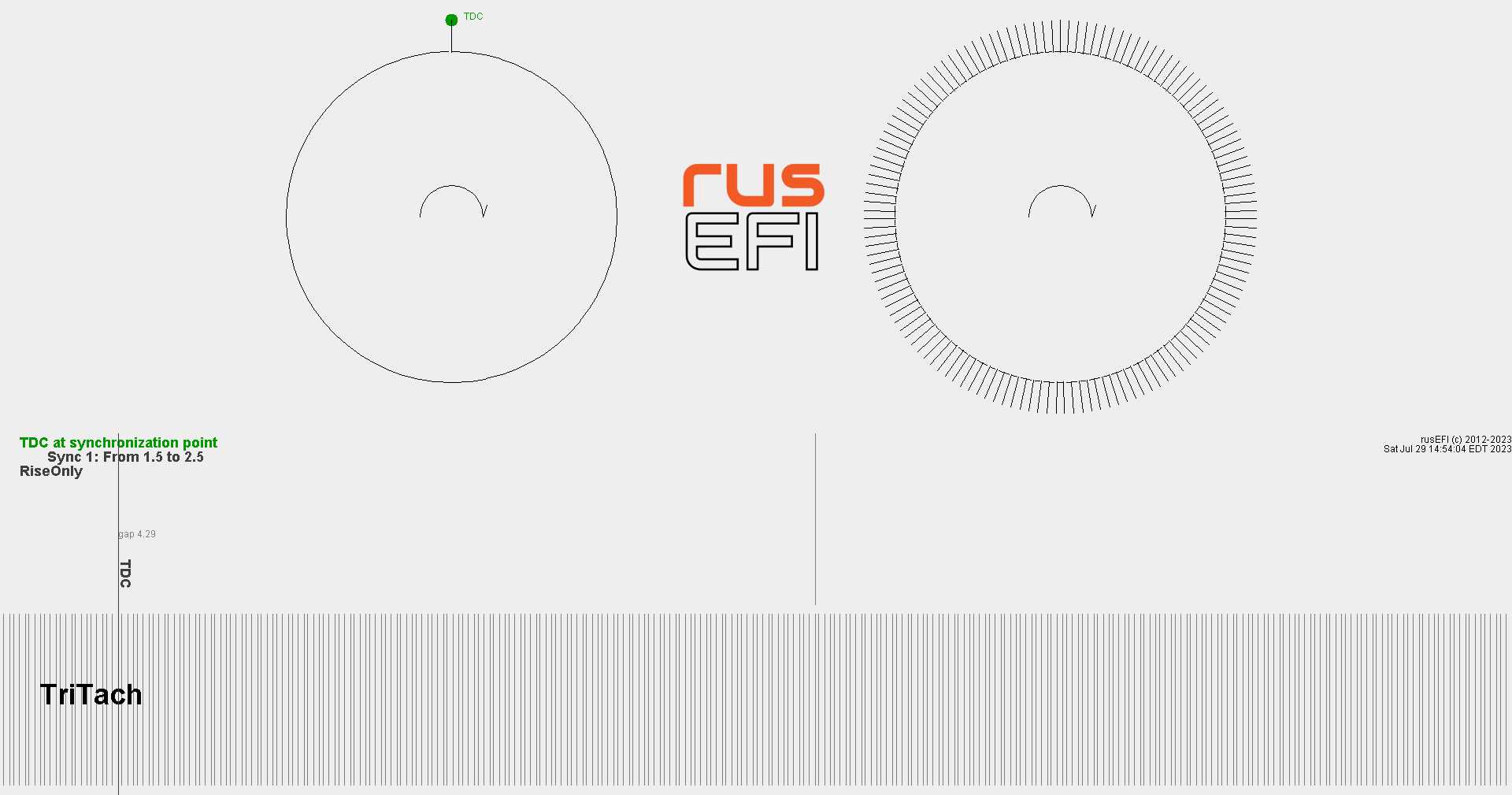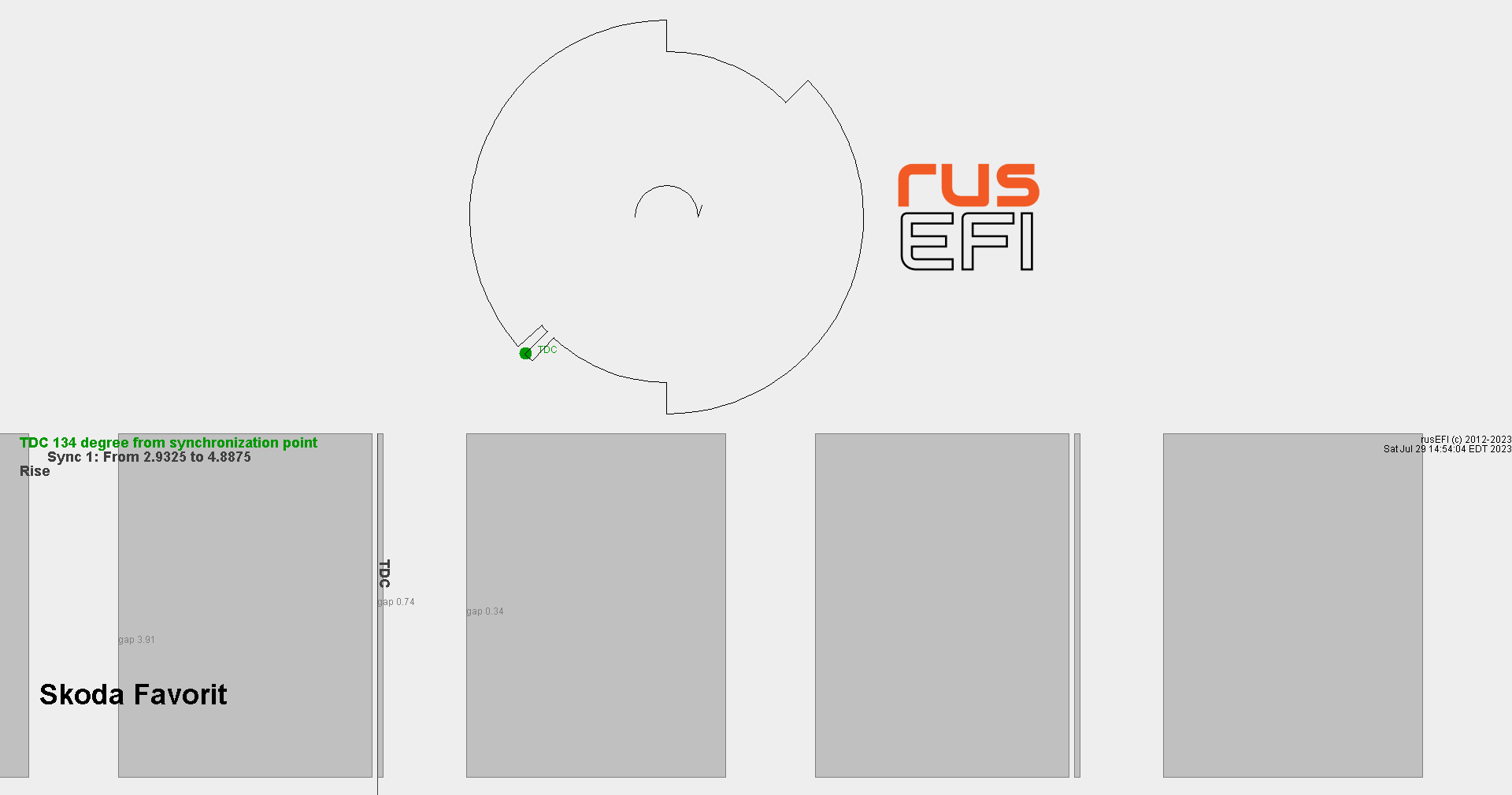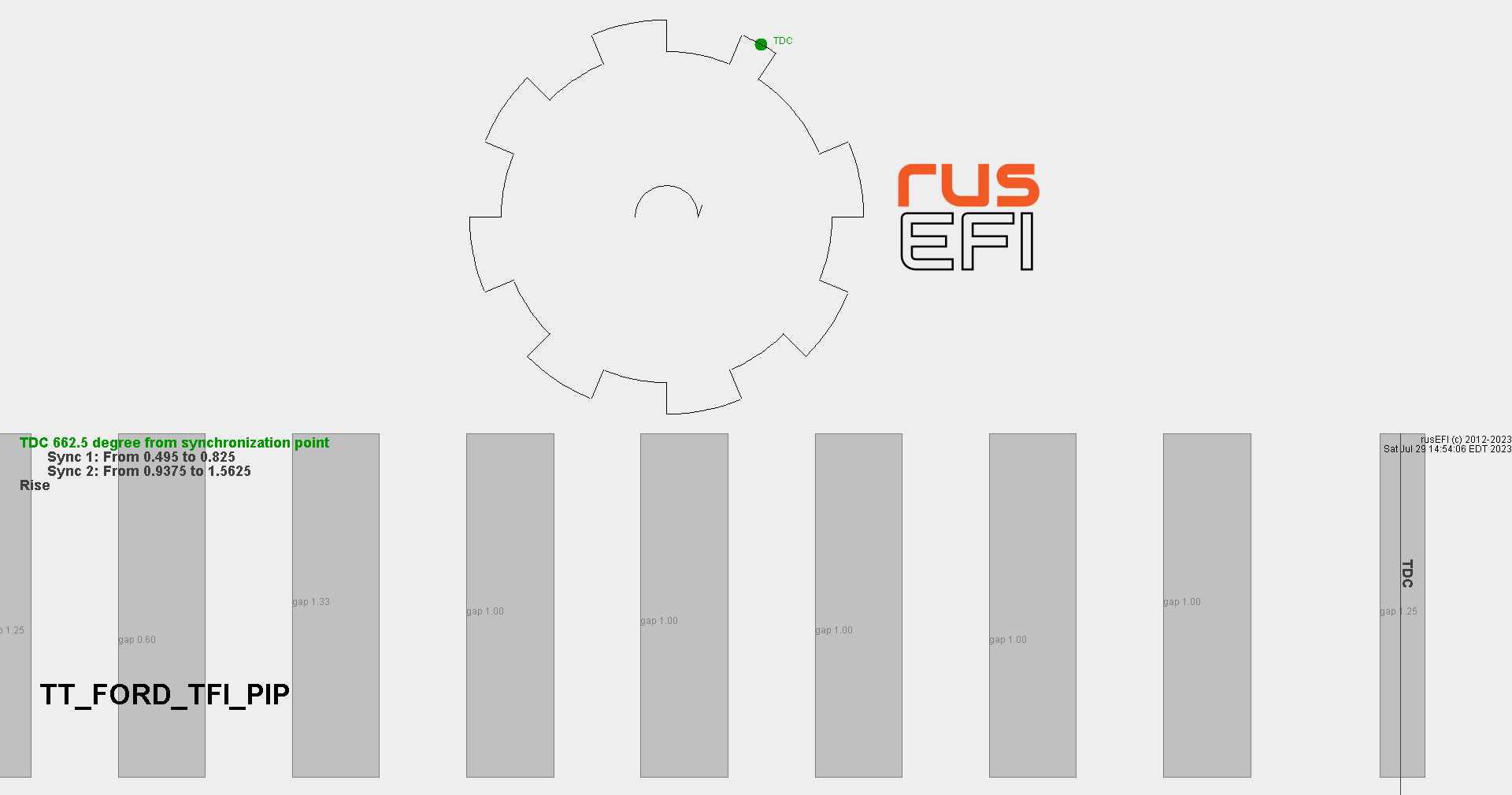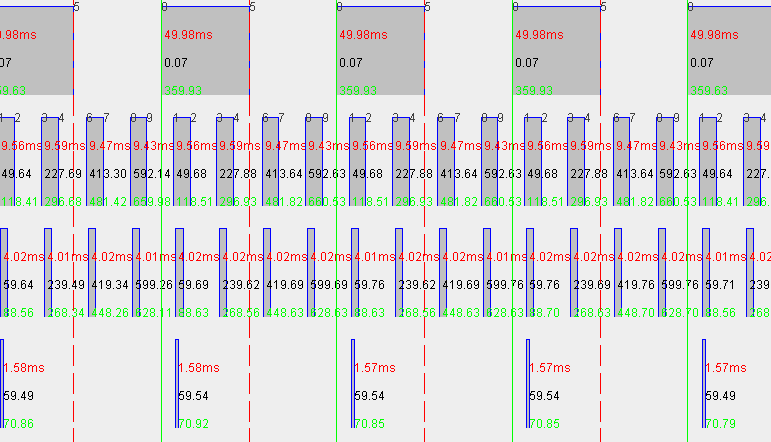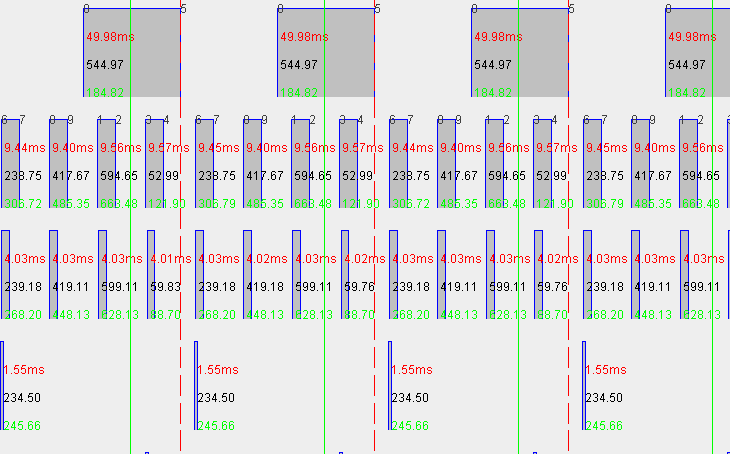8.4 KiB
All Supported Triggers
See also Trigger
To change your trigger settings, open TunerStudio, Engine->Trigger Configuration.
Important Note
Cam always goes before crank. For shapes with two wheels, left wheel is top in tuner studio. Also order of channels on engine sniffer should match order of channels on the bottom part of corresponding image.
Universal
Universal 36/1 ToDo: add picture
60/2
If you also have a CAM sensor somewhere see VVT
32/2
36/1
36/2
Bosch Quick Start
Honda
Honda K 1/12 Crankshaft
Honda K 4+1
Honda K Exhaust Camshaft
Honda CBR600
Mazda
Mazda Protege SOHC
Mazda Miata NA
Also used on some Mitsubishi like 4g18 4g93
Mazda Miata NB
Mazda Protege 1993 DOHC
Mazda 121/Ford Aspire
GM
GM 7x
GM LS 24x
GM 60/2/2/2
GM/Daewoo Distributor F8CV
Jeep
Jeep 18-2-2-2
Renix 44/2/2
Renix 66/2/2/2
Subaru
Subaru 7+6 tooth
36/2/2/2
Might also be used on some Daihatsu, Nissan and Miata
Subaru EZ30 variation of 36/2/2/2
Subaru SVX
Chrysler
Dodge Neon 1995
Dodge Neon 1995 only crankshaft sensor
Dodge Hemi and SRT4
Dodge Ram
Dodge Neon 2003
Chrysler NGC 4 cylinder
Dodge Stratus
Chrysler NGC 6 cylinder
Miscellaneous
Renault F
A bit of a 60/2/2
Suzuki G13B
Universal skipped wheel
A basic wheel - assumes equally spaced teeth with a number of missing teeth. Tuner studio allows up to 500 teeth with 500 missing - functional limits are not tested.
Ford Barra VVT
Ford Coyote VVT
Daihatsu
Benelli Tre
Ford ST170
One tooth
Mitsubishi
4G93
36-2-1-1
36-2-1
3A92 VVT
4G69 VVT
Nissan
360 slot trigger not ready yet, no test vehicles :(
VW 60/2
VW special understanding of 60/2 with a wide tooth instead of of just missing tooth.
See also Universal True 60/2
Toyota
Toyota 2JZ
1/12 version
2JZ would use global trigger offset 65
Use this with "Single Tooth First Half" VVT mode for cam input
3/34 version
VVT 3-0 "VVT: 2JZ"
VVT 4-1
TriTach
Some older German vehicles
Skoda Favorit
Ford PIP
Unknown trigger type
TODO: implement a feature so that trigger could be defined via TunerStudio
If your have an unknown or an unsupported trigger shape, once you've confirmed that trigger events are getting into the software (see "troubleshooting" sections) you need to crank your engine while rusEFI console is connected with Engine Sniffer tab active.
With long enough cranking you should get a visual log of your trigger signal, that would give you some idea of what kind of trigger shape you have. Save an image and post it on a forum. It's recommended to remove spark plugs while investigating trigger shape to make your cranking more even.
Once preliminary shape of a new trigger is added into rusEFI firmware based on the Engine Sniffer image, second step is getting a more precise recording of the shape with exact angles. This is done with spark plugs removed and Sensor Sniffer mode set to TRIGGER. With long enough cranking a chart of trigger shape would appear on the Sensor Sniffer tab and the console log file (see out/ folder next to rusefi console binaries) would contain the angles. Please post this log file on the forum for the developers to encode the new trigger shape into the software.
How this works
Trigger decoding cycle starts at 'synchronization point' - that's the trigger fall or rise event which satisfies the 'synchronization gap' condition. Since trigger synchronization point usually has nothing to do with top dead center #1 (TDC), we have have 'globalTriggerAngleOffset' parameter - that's the offset between synchronization point and TDC.
For example, 'set global_trigger_offset_angle 0', TDC is set to synchronization point, the green vertical line is TDC mark:
Now the real TDC, 'set global_trigger_offset_angle 175' command:
Note the different location of the green TDC line. Also note how all Injector #1 pulse has moved (Injector #3 is the lowest signal on these pictures) - that's because ignition and injection are scheduled based on TDC point.
While running ignition is controlled by ignition timing map, you can also offset the whole ignition timing map using 'set ignition_offset' command. Ignition dwell is controlled by dwell time curve.
Injection could be offset using 'set injection_offset X' command.
While cranking, you can set angle-based ignition instead of timing map & dwell based ignition. In angle-based mode, dwell is defined in crankshaft angle duration and timing is constant. set cranking_charge_angle and set_cranking_timing_angle.
See 'trigger decoding' in Doxygen
Dev note: unit_tests executable produces triggers.txt file - gen_trigger_images.bat reads triggers.txt and produces these .png files. TODO: automate this further?