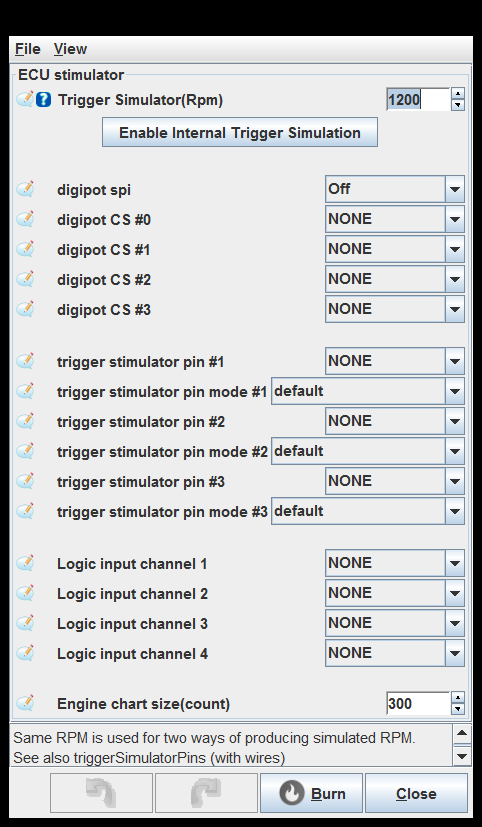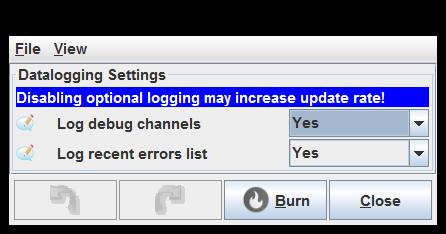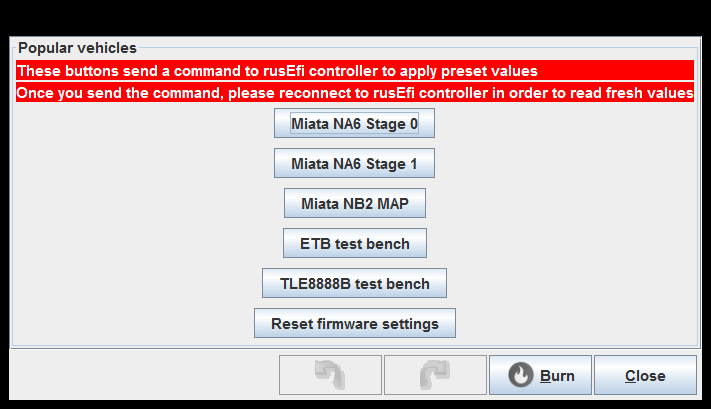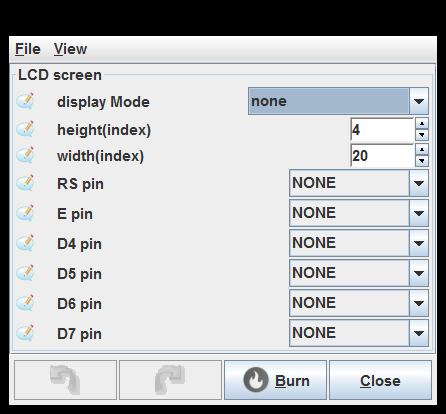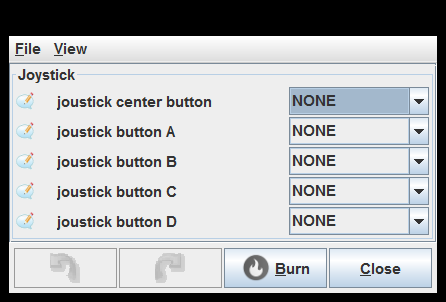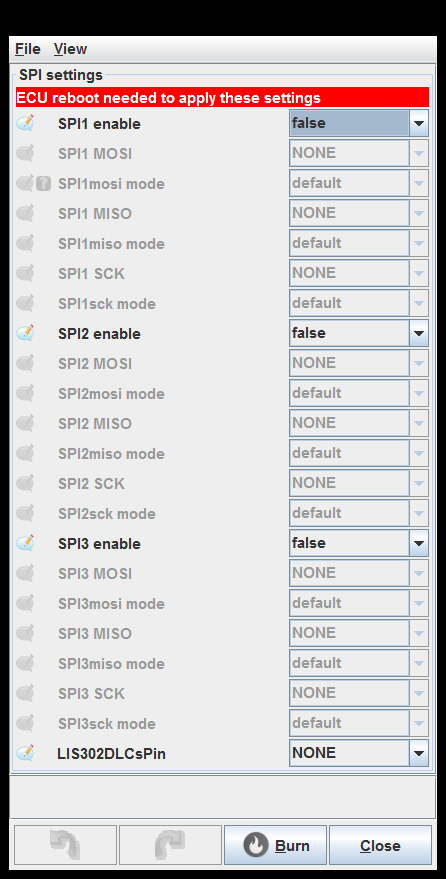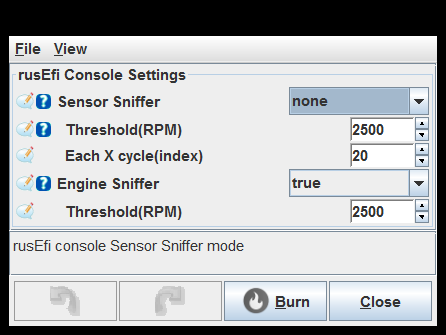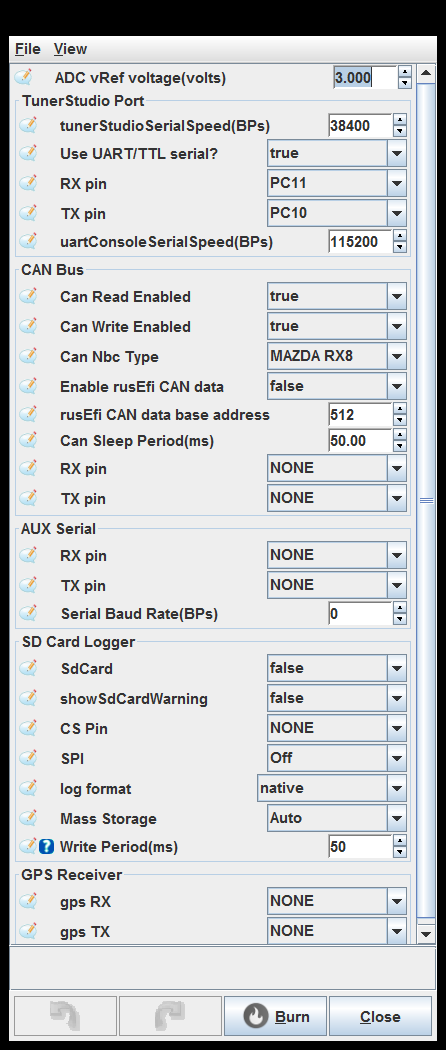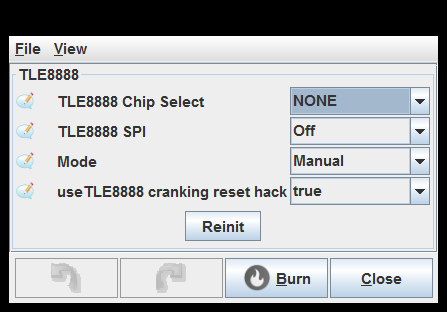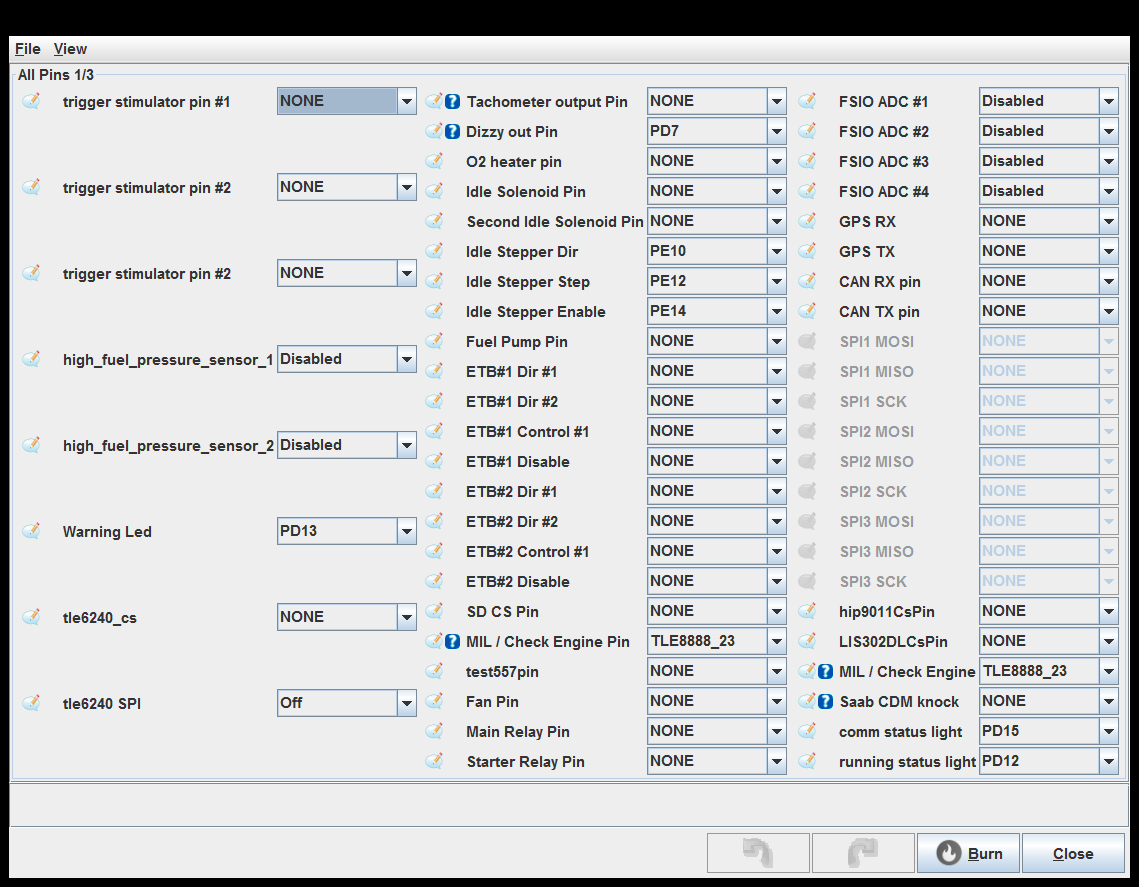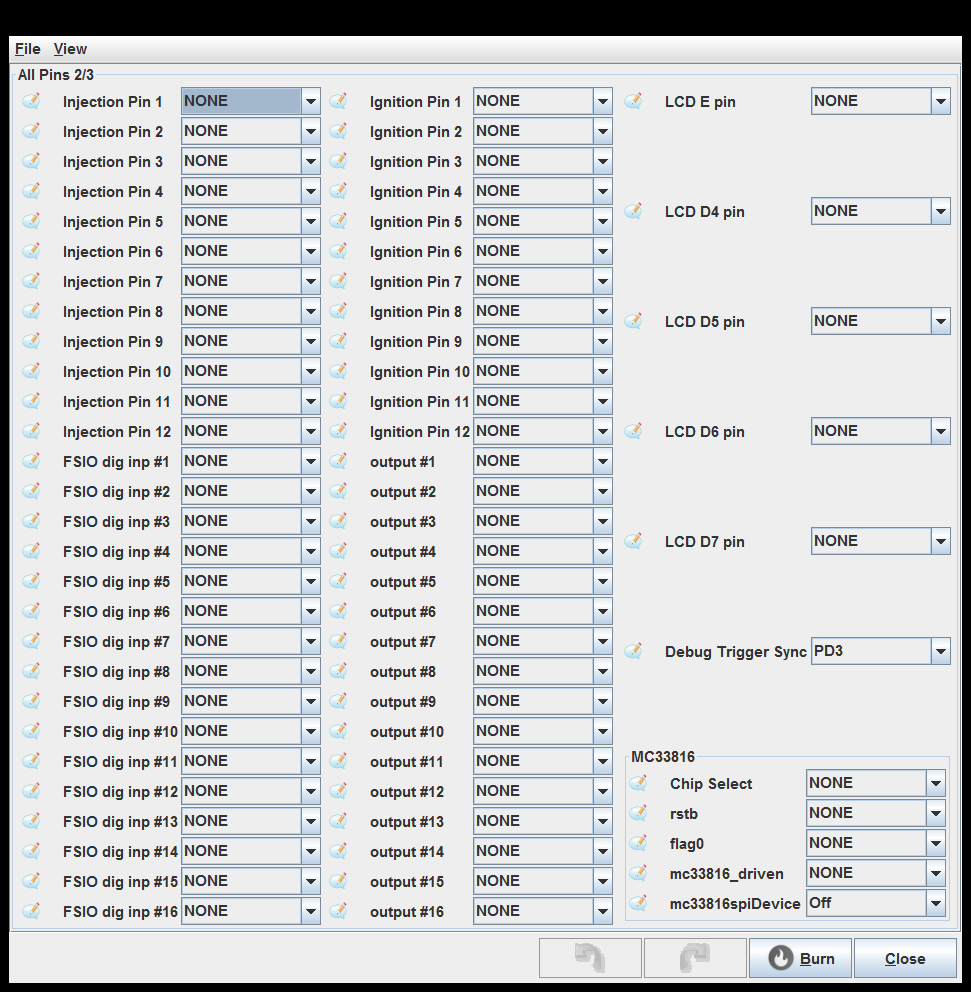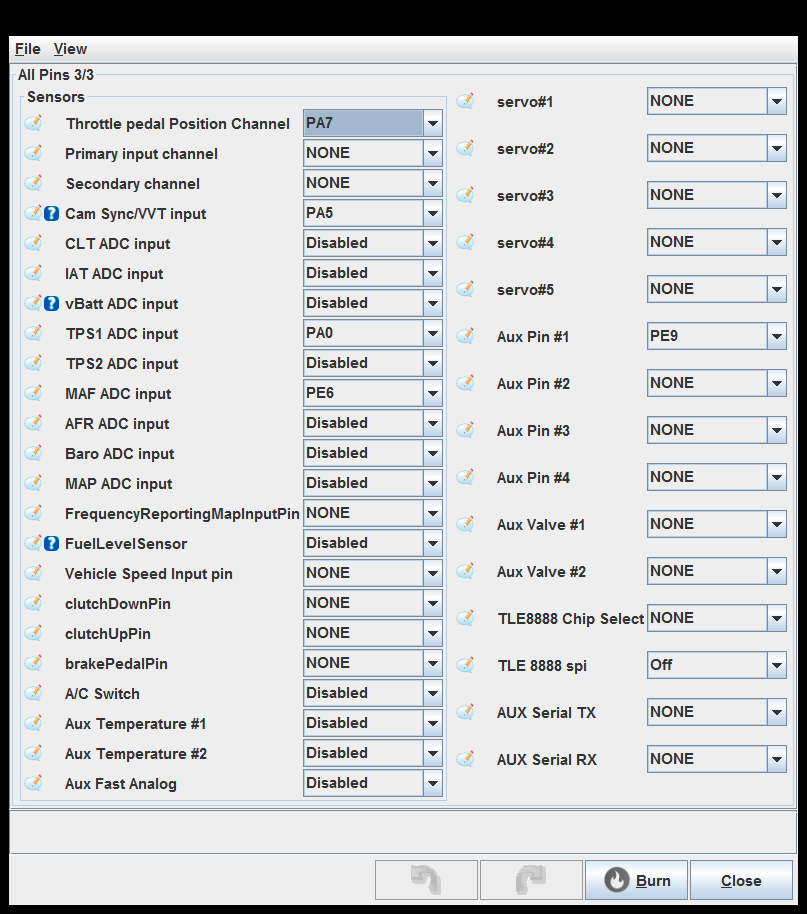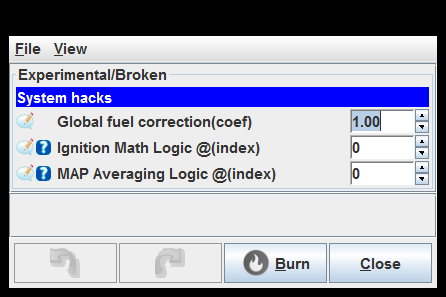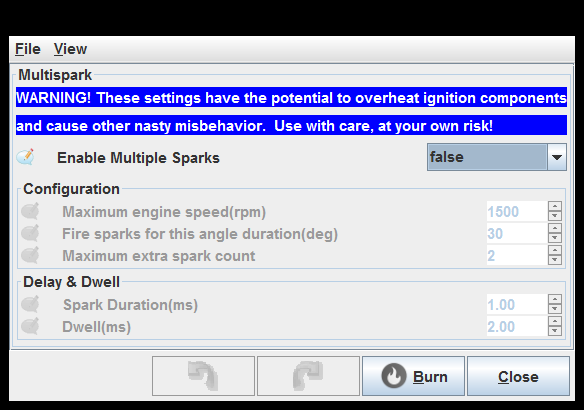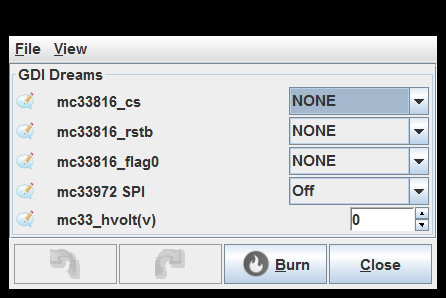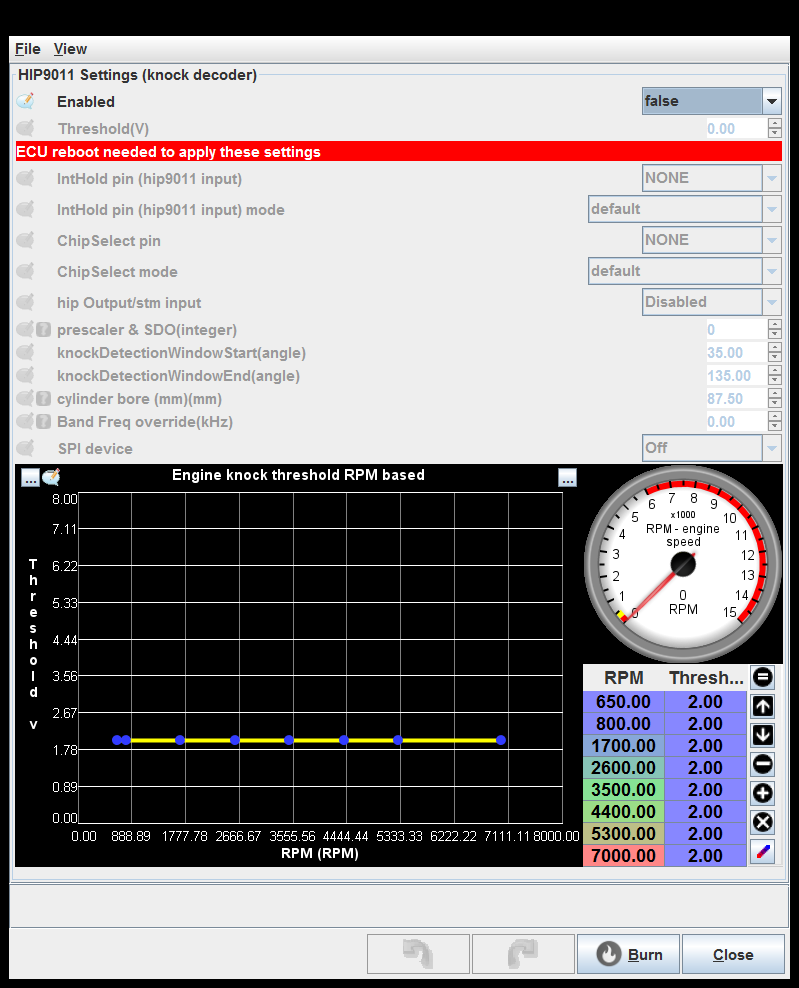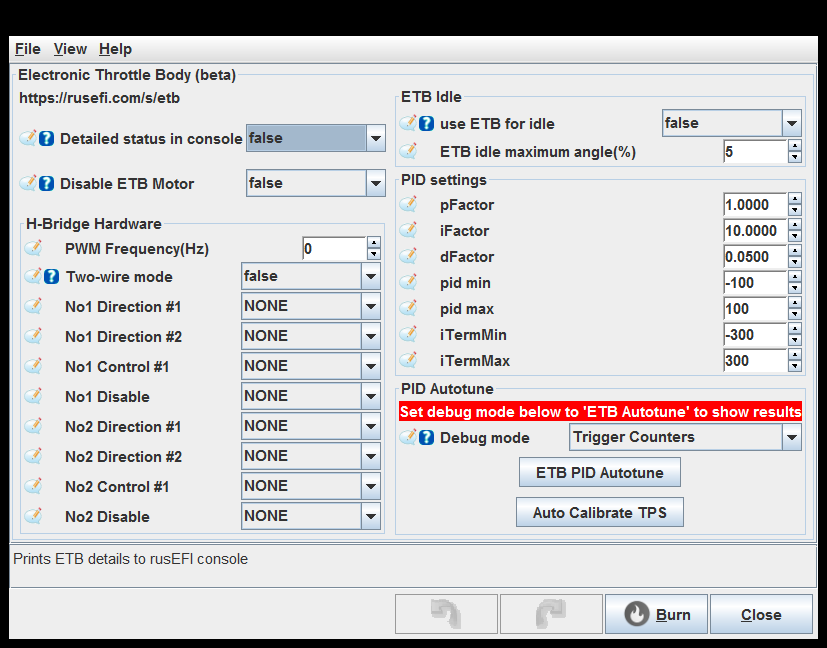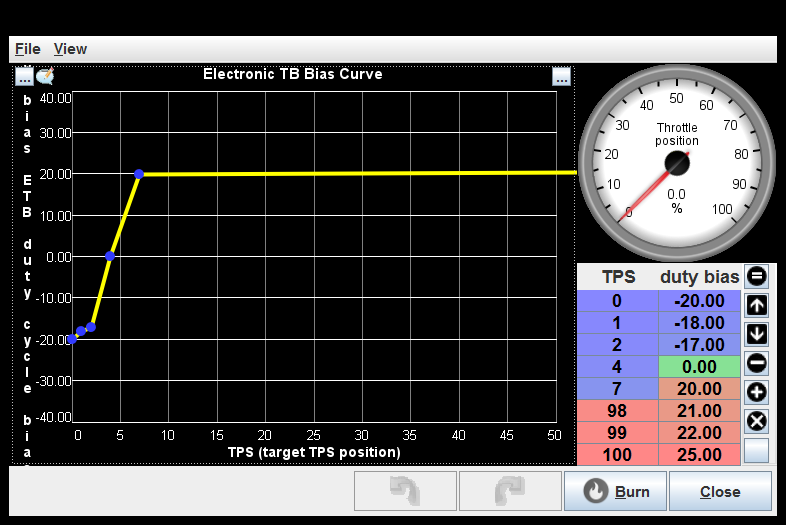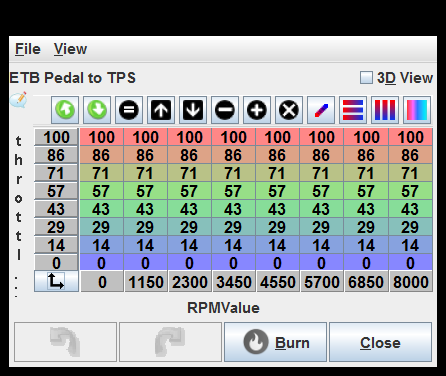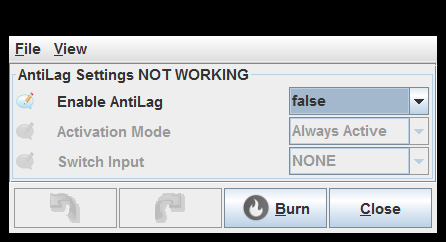5.3 KiB
rusEFI project
Controller
HIP9011 Settings (knock decoder)
Electronic Throttle Body (beta)
Launch Control Settings NOT WORKING
Rolling Launch Settings NOT WORKING
ECU stimulator
Datalogging Settings
Bench Test & Commands
Popular vehicles
LCD screen
Joystick
SPI settings
SPI1mosi mode: Modes count be used for 3v<>5v integration using pull-ups/pull-downs etc.
rusEfi Console Settings
Sensor Sniffer: rusEfi console Sensor Sniffer mode
Engine Sniffer: This options enables data for 'engine sniffer' tab in console, which comes at some CPU price
Connection
TLE8888
All Pins 1/3
Dizzy out Pin: This implementation makes a pulse every time one of the coils is charged, using coil dwell for pulse width. See also tachOutputPin
Saab CDM knock: Saab Combustion Detection Module knock signal input pin also known as Saab Ion Sensing Module
All Pins 2/3
All Pins 3/3
Cam Sync/VVT input: Camshaft input could be used either just for engine phase detection if your trigger shape does not include cam sensor as 'primary' channel, or it could be used for Variable Valve timing on one of the camshafts. TODO #660
vBatt ADC input: This is the processor input pin that the battery voltage circuit is connected to, if you are unsure of what pin to use, check the schematic that corresponds to your PCB.
FuelLevelSensor: This is the processor pin that your fuel level sensor in connected to. This is a non standard input so will need to be user defined.
Experimental/Broken
Multispark
GDI Dreams
HIP9011 Settings (knock decoder)
Electronic Throttle Body (beta)
Detailed status in console: Print details into rusEfi console
Disable ETB Motor: Disable the electronic throttle motor for testing. This mode is for testing ETB position sensors, etc without actually driving the throttle.
Two-wire mode: TLE7209 uses two-wire mode. TLE9201 and VNH2SP30 do NOT use two wire mode.
Two-wire mode: TLE7209 uses two-wire mode. TLE9201 and VNH2SP30 do NOT use two wire mode.
Two-wire mode: TLE7209 uses two-wire mode. TLE9201 and VNH2SP30 do NOT use two wire mode.
use ETB for idle: This setting allows the ETB to act as the idle air control valve and move to regulate the airflow at idle.
Debug mode: See http://rusefi.com/s/debugmode
set debug_mode X
use ETB for idle: This setting allows the ETB to act as the idle air control valve and move to regulate the airflow at idle.
Debug mode: See http://rusefi.com/s/debugmode
set debug_mode X
use ETB for idle: This setting allows the ETB to act as the idle air control valve and move to regulate the airflow at idle.
Debug mode: See http://rusefi.com/s/debugmode
set debug_mode X
Electronic TB Bias Curve
ETB Pedal to TPS
Launch Control Settings NOT WORKING
Extra Fuel(%): Extra Fuel Added
Boost Solenoid Duty(%): Duty Cycle for the Boost Solenoid
Smooth Retard Mode: Interpolates the Ignition Retard from 0 to 100% within the RPM Range
Ignition Cut: This is the Cut Mode normally used
Rolling Launch Settings NOT WORKING
AntiLag Settings NOT WORKING
generated by class com.rusefi.MdGenerator on Fri May 01 15:24:28 EDT 2020