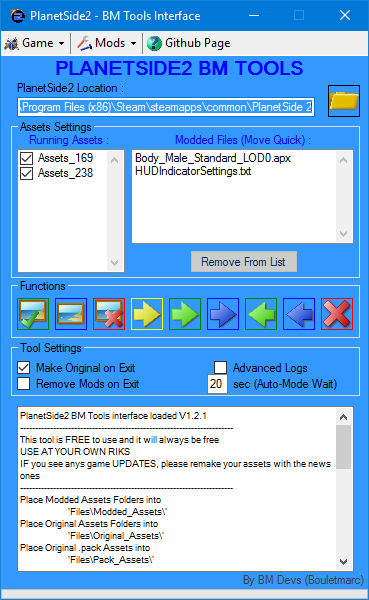|
|
||
|---|---|---|
| Files | ||
| .gitattributes | ||
| .gitignore | ||
| DIY.gif | ||
| GUI_Exemple.png | ||
| PS2_BM_Tools.exe | ||
| README.md | ||
| ps2ls_1_2_0_133.zip | ||
README.md
PLANETSIDE 2 - BM TOOLS
This tool can be used to fix LaunchPad.exe error of PlanetSide2
OR
it can modify the .pack contents of the game, to play with a modded game.
Download : HERE
HOW TO PLAY WITH MODS :
- Start Launchpad
- When the Green Play button is ready
- Clic 'Make Modded'
- Start the game
- When the game is loaded
- Clic 'Make Original'
- ENJOY !
WHERE TO PLACE MODS :
- Modded Assets : 'Files/Modded_Assets/'
- Original Assets : 'Files/Original_Assets/'
- Pack Assets : 'Files/Pack_Assets/'
EXEMPLE OF MODS FOLDER :
- 'Files/Modded_Assets/Assets_238/HUDIndicatorSettings.txt' (Modified File)
- 'Files/Modded_Assets/Assets_238/XXX_Any_Other_Files' (Unmodified/Modified Files)
- 'Files/Original_Assets/Assets_238/HUDIndicatorSettings.txt' (Unmodified File)
- 'Files/Original_Assets/Assets_238/XXX_Any_Other_Files' (Unmodified Files)
- 'Files/Pack_Assets/Assets_238.pack' (Unmodified File)
WHY I HAVE CRITICAL ERROR :
- Your Assets folders aren't properly named : 'Assets_XXX' ---> Capital are sensitive, XXX is your asset number
- Your Assets aren't found in all 3 folders (modded/original/pack)
TERMS AND CONDITIONS :
-
This tool is free and it will always be free to use.
-
Modifying games files is same as hacking with external tool, such as dll injectors.
-
I extremly suggest to remake assets when you see any games updates.
-
You can probably get caught and be BANNED by doing this.
-
USE AT YOUR OWN RISK !!!
Donations :
You can donate to me using This Link.