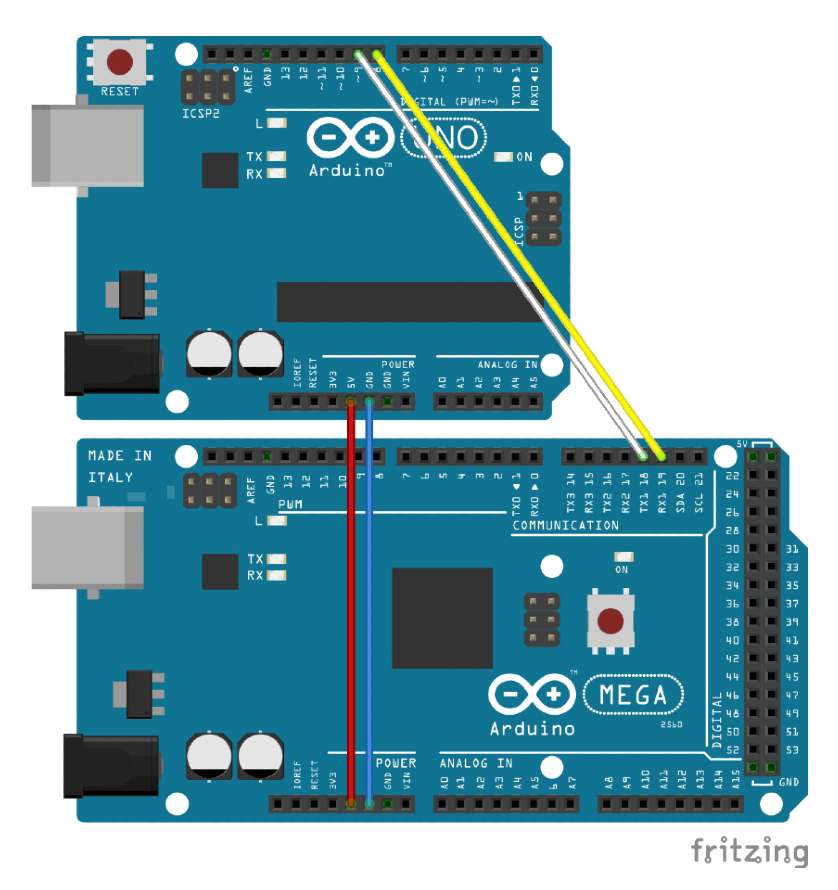|
|
||
|---|---|---|
| .github | ||
| UI | ||
| ardustim | ||
| docs | ||
| .gitignore | ||
| README.md | ||
| TODO | ||
| Wheel_Notes | ||
README.md
Ardustim
Ardustim is an engine simulator built on the Arduino platform. It produces simulated crank and cam signals that can be used for testing aftermarket ECUs as well as being a useful tool for the development of firmware for these
This version is a fork of the original by David Andruczyk https://gitlab.com/libreems-suite/ardu-stim and is intended to provide a more modern, cross platform GUI as well as continued expansion of the trigger pattern library. It was primarily developed for use by the Speeduino community, but can be utilised for testing virtually any aftermarket ECU system
It is designed to run on an Arduino Nano, but will also work with Arduino Uno boards.
Wiring
- Arduino Nano or Uno
- pin
8will provide thecrankor primary wheel signal - pin
9will provide thecamor secondary wheel signal
- pin
- Arduino Mega
- pin
53will provide thecrankor primary wheel signal - pin
52will provide thecamor secondary wheel signal
- pin
Example for Arduino Uno connected to Speeduino v0.4 Series board with Arduino Mega:
Build
The source code can be built in either PlatformIO or the Arduino IDE and does not have any dependencies on 3rd party libraries that were used in the original version of Ardustim (Eg SerialUI)
Simply open the ardustim sub-folder in PlatformIO or the Arduino IDE and it should compile up.
Intended hardware platform is the Arduino Nano or Uno.
Installing GUI from Source
Pre-Requisites
- NPM - https://www.npmjs.com/get-npm
- Python
- Git
GUI Installation steps
$ git clone https://github.com/speeduino/Ardu-Stim.git
$ cd Ardu-Stim/UI
$
$ npm install electron-rebuild -g
$ npm install
$ npm start